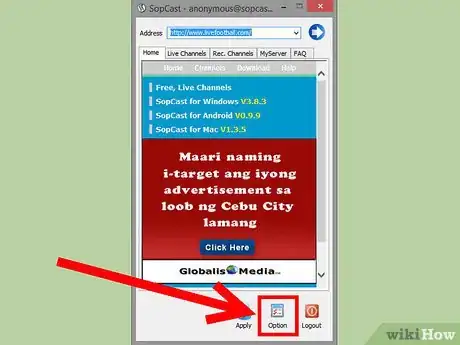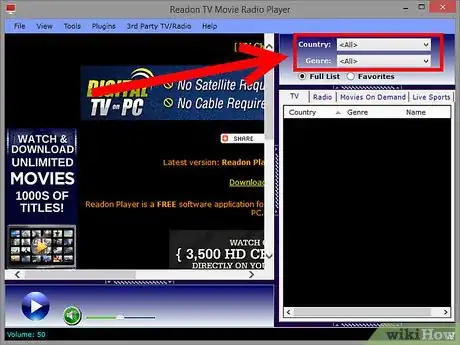wikiHow is a “wiki,” similar to Wikipedia, which means that many of our articles are co-written by multiple authors. To create this article, 10 people, some anonymous, worked to edit and improve it over time.
This article has been viewed 43,091 times.
Learn more...
There are lots of ways to watch soccer games for free online, and in this article, we'll show you three. In two of them, you'll have to download a program that will let you watch games online or choose between TV channels from any part of the world. In the third method, you won't need to download anything. Although you could look for other ways, these three are fast and simple. Get the soda and potato chips ready because very soon, you'll be able to watch games from home.
Steps
Method 1: Download Sopcast
-
1Go to www.softonic.com and download the Sopcast program for free.
- If you're not an expert in computers, remember which folder you downloaded it to so you won't have to look for it later.
- Softonic only offers safe programs, so you don't have to worry about downloading from their site.
-
2Open the downloaded file and install it. The installation will place an icon on your desktop, which you will use later to access the program. You will need to sign up with your e-mail and password, so have all of that information ready.Advertisement
-
3Open your browser and go to a sports provider's webpage. We recommend live football or football free. Search for these sites in Google and go to one of them.
- There, you'll find a list of programs to be broadcasted. Choose the one you want to watch, click on it, and you'll be redirected to a table with information about the event. Copy this link for later use in Sopcast.
-
4Open Sopcast. Paste the previously copied link in the upper window so you can connect to that page. Wait for a window to appear with the game. You have now successfully opened the game.
-
5Make the necessary adjustments to improve the video quality. Go to Sopcast's options and select the current program in order to see the adjustments available for it. If you have VLC (it's always a good program to have, you can even download it before downloading the game if you don't have it yet), select it and a window will open so that you can watch your game with better quality. Now, you can start whipping up your favorite snacks... And go enjoy the game!
Method 2: Download Readon TV Movie Radio Player
-
1Go to www.softonic.com and download Readon TV Movie Radio Player for free. If you're not an expert in computers, remember which folder you downloaded it to so you won't have to look for it later. Softonic only offers safe programs, so you don't have to worry about downloading from their site.
-
2Open the downloaded file and install it. The installation will place an icon on your desktop, which you will later use to access the program. When you open the program, wait a minute for the list of available channels from all around the world to update.
-
3Choose a channel. In the upper right-hand corner, you can choose the country and genre. You can also search for something more specific by typing the channel name, etc.
- In the list that appears below, you can choose the program that interests you the most.
- You can watch video, movie, or music channels... the options are limitless.
Method 3: Watch Online Without Installing Anything
-
1If you're the kind of person who doesn't trust programs downloaded from the Internet, this might be the best option for you. Go to www.latelete.com to see all of the Canal Plus channels.
- Choose the channel that you want to watch. You don't need to a pop-up blocker to use this page.
- With a bit of patience, "X" out each of the ads until you have a clear window to watch program.
- You can put the window in full-screen mode.
-
2Go to www.tv-xinternet.com where you can choose from different international channels and access a chat feature to talk to other viewers. If you scroll down, you'll see a schedule with the day's sports events.
- Within each country, you'll find a list of channels, as well as a tab with live sports channels.
Warnings
- We are not responsible for any malicious content that you may find online. Be cautious and always have antivirus software installed that you can use to scan your downloads. That is the best way to keep your computer safe.⧼thumbs_response⧽