X
wikiHow is a “wiki,” similar to Wikipedia, which means that many of our articles are co-written by multiple authors. To create this article, volunteer authors worked to edit and improve it over time.
This article has been viewed 126,584 times.
Learn more...
Genshin Impact supports a variety of controllers on PC. In fact, it supports various controller brands, including PS and Xbox controllers. This wikiHow will show you how to use a controller with Genshin Impact.
Steps
Part 1
Part 1 of 2:
Setting Up
-
1Connect your controller. Xbox controllers can wirelessly connect to most modern Windows gaming PCs and the Xbox Wireless Controller adapter. To do so, use their included USB-C or microUSB cable to plug them in to your PC to pair them. Both Xbox One and PS4 controllers can connect to your PC via Bluetooth and by USB, but you may get latency with Bluetooth.
- PS4 consoles only support PS4 controllers and a keyboard/mouse, not other brand controllers.
-
2Verify the correct drivers are installed. Your device should correctly identify the controllers and install the necessary drivers. Query Windows Update for the latest device drivers. In any case, you can try pressing a few buttons to check that your controller is working correctly.
- On PC, the system button should open the Xbox Game Bar, the joysticks should move a box cursor around, and pressing the select button or "A" should activate the current item.
Advertisement -
3Open Genshin Impact. To do so, open the Genshin Impact launcher then click on Launch.
-
4Click to start the game. The resources will download first, then a door will appear. Click when the door appears to enter Teyvat.
-
5Open the Paimon menu. You can do this by pressing Esc.
-
6Select Controller under "Control Type". You will notice the window shrink and your cursor disappear.
- On your controller, use the left joystick to select an item from the menu and ○ (PS4) or B (Xbox) to select and × (PS4) or A (Xbox) to go back. The A/B button arrangement on game menus can be changed to match what you would expect on an Xbox.
Advertisement
Part 2
Part 2 of 2:
Controls
-
1Use the left joystick L to move your character. Use the right joystick R to rotate the camera.
-
2Press ○ or B to use a normal attack. This will use the character's weapon to conduct an attack. Hold the button down to use a charged attack.
- While firing with a bow, use the two other joysticks to position the crosshair until it is pointing where you want to fire.
-
3Press △ or Y to use Elemental Burst. This will trigger a character's Elemental Burst, dealing damage to nearby enemies. This requires a cooldown and a recharge to activate.
-
4Press × or A to jump. This will make your character jump and climb.
-
5Press □ or X to interact with objects. This will open doors and chests and pick up objects, like plants or chest items.
-
6Use the D-pad to switch characters. This will allow you to rapidly change characters so you can use certain forms of attack.
-
7Use the left trigger (LT/L2) to toggle aiming mode. This only applies if your current character is an archer.
-
8Use the left bumper (LB/L1) to open the Shortcut Wheel. You can follow this up with using the right joystick to select an option. This will open a menu.
-
9Use the right bumper (RB/R1) to dash. Hold it to sprint. This will make your character run faster. This consumes stamina.
-
10Use the right trigger (RT/R2) to use Elemental Skill. This will activate your current character's elemental skill. There is a cooldown for using Elemental Skill.
-
11Press "Options" or ≡ to open the Paimon menu. This will also pause the game. Here, you can select interact with different systems in Genshin Impact.
-
12Press the touchpad or the view button to open chat. In co-op mode, this is how you will communicate with other players.
Advertisement
Community Q&A
-
QuestionHow do you use a keyboard and mouse on a PS4 for Genshin impact?
 AasimTop AnswererConnect a keyboard to your console, then switch the control mode from "Controller" to "Keyboard". Your console may not support keyboard and mouse play, but it is worth a shot.
AasimTop AnswererConnect a keyboard to your console, then switch the control mode from "Controller" to "Keyboard". Your console may not support keyboard and mouse play, but it is worth a shot. -
QuestionCan I use another brand of joystick to play on a PC?
 AasimTop AnswererCurrently, Genshin only works with PS and Xbox controllers. If it can be detected by your computer as a controller, it likely will work in Genshin Impact.
AasimTop AnswererCurrently, Genshin only works with PS and Xbox controllers. If it can be detected by your computer as a controller, it likely will work in Genshin Impact. -
QuestionHow do you glide using the controller?
 AasimTop AnswererOn Xbox, press A to jump, then press A a second time when in midair to glide. On PS, use the cross button instead.
AasimTop AnswererOn Xbox, press A to jump, then press A a second time when in midair to glide. On PS, use the cross button instead.
Advertisement
About This Article
Advertisement





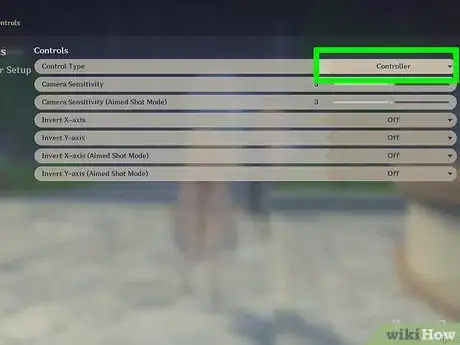



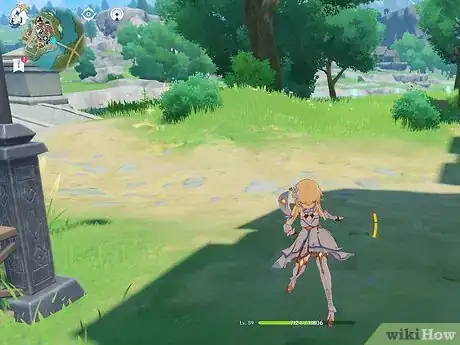








-Step-11.webp)
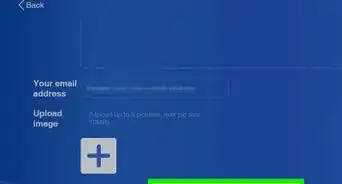



-Step-26.webp)
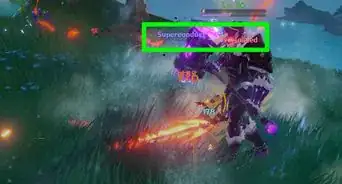
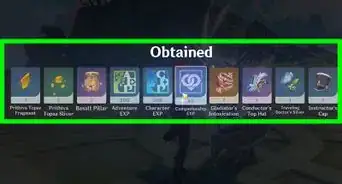

-Step-18.webp)


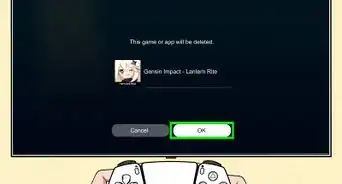
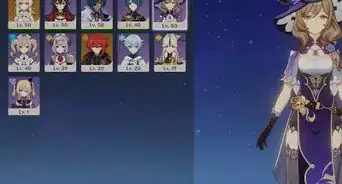






-Step-11.webp)





































