X
wikiHow is a “wiki,” similar to Wikipedia, which means that many of our articles are co-written by multiple authors. To create this article, 10 people, some anonymous, worked to edit and improve it over time.
This article has been viewed 240,575 times.
Learn more...
miHoYo is the developer of Honkai Impact 3rd and Genshin Impact, two popular role-playing games. If you encounter a problem with either of these two games, fortunately there is a way to contact them quickly. This wikiHow will show you how to contact miHoYo.
Steps
Method 1
Method 1 of 2:
Inquiring about Genshin Impact
-
1Contact genshin_cs@hoyoverse.com for general inquiries. This email address can be used even if you do not have an account or cannot log into your account or run the game. This will allow you to get support right away for the game.
-
2Access the feedback system for game feedback. This will allow you to report an issue or a bug to the developers of miHoYo or provide suggestions for future game ideas. Open the Paimon menu then select "Feedback".Advertisement
-
3Select your issue. A list of common issues is present in the top box. If your issue is not listed, then select "Send Feedback".
- If you just have general suggestions for future game content, then you can use the "Suggestions Box" instead.
-
4Enter your feedback. Whether you like something about the game or are having trouble with something about the game, you can leave them feedback. miHoYo will do their best to resolve the issue and contact you about it.
- miHoYo will not give answers to puzzles, but if for some reason a puzzle is unsolvable, you can contact them about it to investigate.
-
5Click Submit. This will send the feedback to miHoYo's support team. You will also see responses to any inquiries here.
Advertisement
Method 2
Method 2 of 2:
Inquiring about Honkai Impact 3rd
-
1Contact honkai3rd_global@hoyoverse.com for general inquiries. This email address can be used even if you do not have an account or cannot log into your account or run the game. This will allow you to get support right away for the game.
-
2Access the feedback system for game feedback. This will allow you to report an issue or a bug to the developers of miHoYo or provide suggestions for future game ideas. Select the phone on the Honkai main menu. This is located in the bottom right corner of the screen. Then select "Support".
-
3Select your issue. A list of common issues is present in the top box. If your issue is not listed, then select Contact CS (customer support).
-
4Enter your feedback. Whether you like something about the game or are having trouble with something about the game, you can leave them feedback. miHoYo will do their best to resolve the issue and contact you about it.
-
5Click Submit. This will send the feedback to miHoYo's support team. You will also see responses to any inquiries here.
Advertisement
Community Q&A
-
QuestionMy account got banned and I haven't done anything, how can I get it back?
 AasimTop AnswererIf your Genshin/Honkai account has been banned, you can appeal the ban by email. Explain what your side of the story is so they are clear about what you mean by "I haven't done anything."
AasimTop AnswererIf your Genshin/Honkai account has been banned, you can appeal the ban by email. Explain what your side of the story is so they are clear about what you mean by "I haven't done anything." -
QuestionWhat happens if you get a negative balance?
 AasimTop AnswererA negative balance occurs if, for some reason, you acquired in-game goods via fraudulent means or if your bank disputed or reversed a charge. If this happens, then you will have one week to resolve the payment issue before your account is suspended.
AasimTop AnswererA negative balance occurs if, for some reason, you acquired in-game goods via fraudulent means or if your bank disputed or reversed a charge. If this happens, then you will have one week to resolve the payment issue before your account is suspended. -
QuestionI have been charged multiple times for the same purchase. How do I resolve it?
 AasimTop AnswerermiHoYo, like many game developers, has a no refund policy, but if you believe you did not make the purchases, you can contact miHoYo to try to get the issue resolved. If you attempt to do a charge back, it is possible that your account is banned.
AasimTop AnswerermiHoYo, like many game developers, has a no refund policy, but if you believe you did not make the purchases, you can contact miHoYo to try to get the issue resolved. If you attempt to do a charge back, it is possible that your account is banned.
Advertisement
About This Article
Advertisement
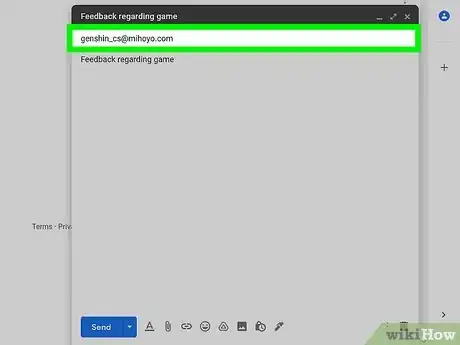
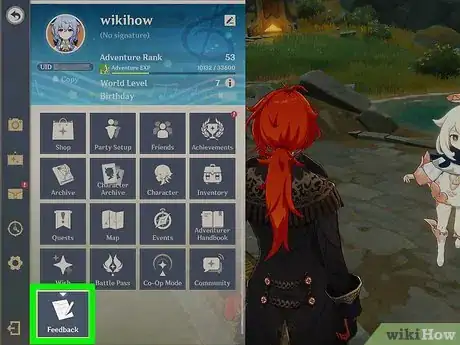
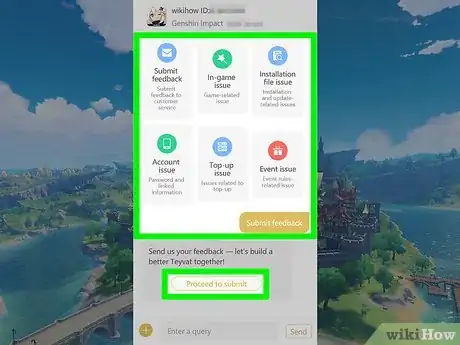
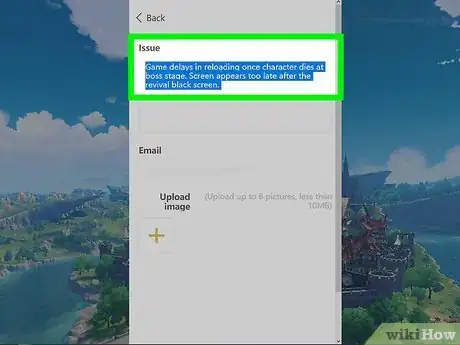
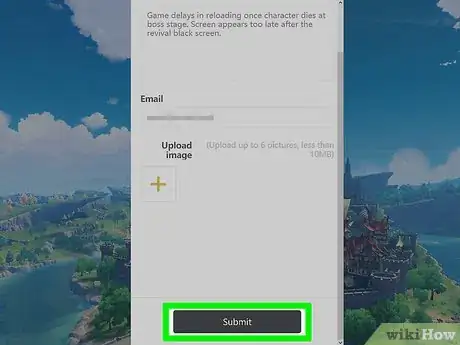
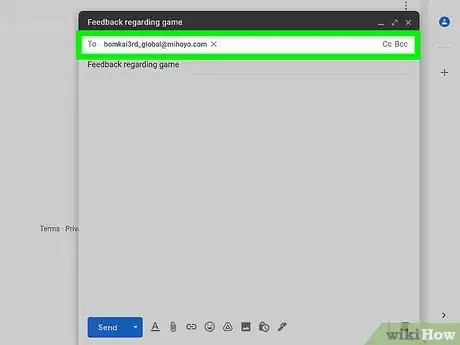

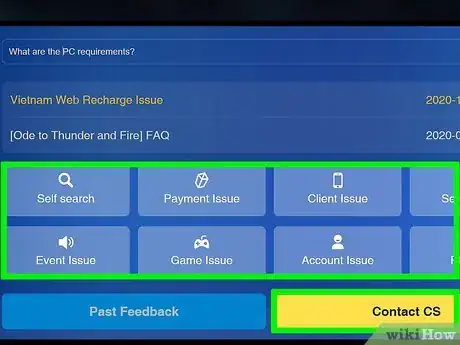
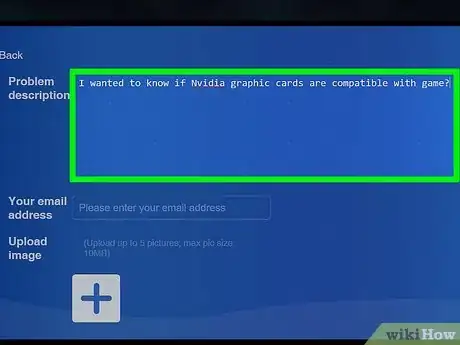
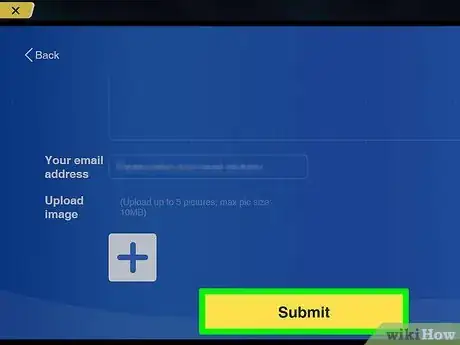
-Step-11.webp)
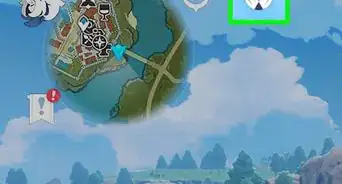



-Step-26.webp)
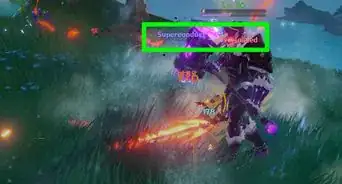
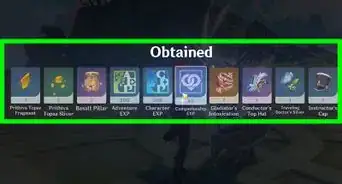

-Step-18.webp)


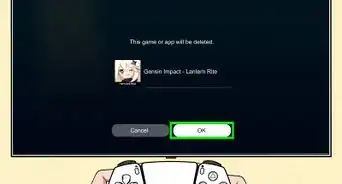
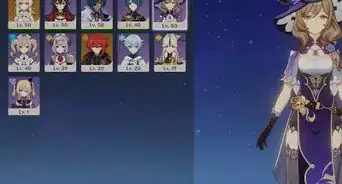






-Step-11.webp)





































