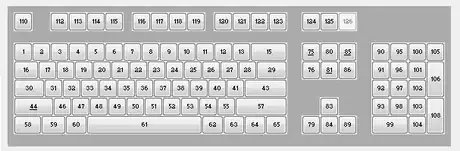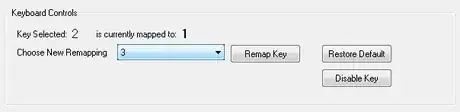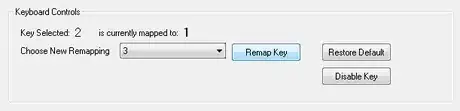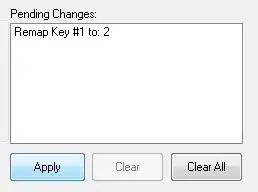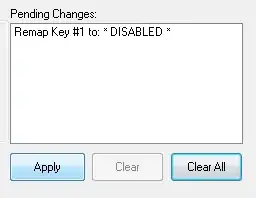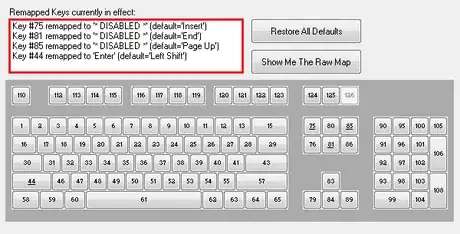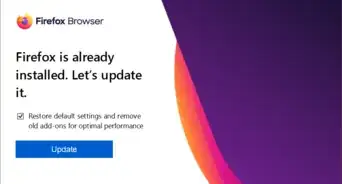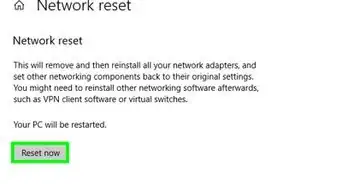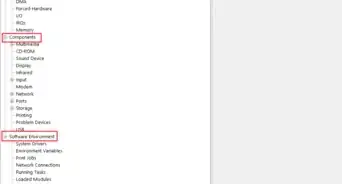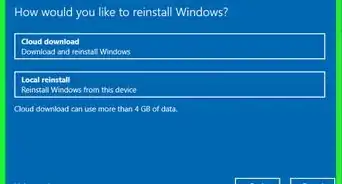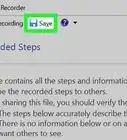X
wikiHow is a “wiki,” similar to Wikipedia, which means that many of our articles are co-written by multiple authors. To create this article, volunteer authors worked to edit and improve it over time.
This article has been viewed 18,010 times.
Learn more...
KeyTweak is a computer application that allows you to modify the inputs of keys. This helpful tool can make one key do a different thing than it's supposed to as well as disable keys- useful changes that are good when a key stops working, when you'd like to disable a key for specific reasons, and an overall free way to make a keyboard work if you don't want to have to buy another keyboard.
Steps
Method 1
Method 1 of 3:
Changing the Key Output
-
1Understand what it means to change the input of a key. Changing the input just means you will make one key, when pressed, do the action of another key. You can even make keys on your keyboard do an action that isn't found on it using special keys given by the KeyTweak application.
-
2First, find the key you wish to modify. The keys appear with numbers on them, but if you hover over them or click on them you can view what the key it is.
- Make sure you select the right key you want to change. For example, if you wanted to make one of your shift keys perform the action of the enter key because the enter key has stopped working, you would have to make sure you choose the shift key to change, not the enter key- that's the key that won't do anything when you press it!
Advertisement -
3Click on the dropdown bar next to "Choose New Remapping". It will show a selection of all the basic keyboard buttons as well as special keys.
-
4Find the key you want to be the new input and select it. Once you've chosen your key input and output, click on "Remap Key".
- If you want to change several keys, do this for the rest of the keys you want to change before moving onto the next step.
-
5
-
6Test your new keys. One way you can test them accurately is by using an online keyboard tester. If they all work right, good! If not, you may have some broken keys or you might've done something wrong while modifying the outputs.
Advertisement
Method 2
Method 2 of 3:
Disabling Keys
-
1Know what it means to disable a key. Disabling a key simply means that, when you press it, it will not do its action as if it didn't work.
- This is useful for if your keys don't work properly and, for example, when you press one key it triggers another or another scenario in which you may accidentally press a key often when you don't want to.
-
2Start off by finding the key you want to modify as you would when changing a key's output. The keys appear with numbers on them, but if you hover over or click on a key it will show what key it is.
-
3
-
4
-
5Make sure the disabled keys no longer work. One way of doing this is to use an online keyboard tester, then pressing down on the keys you've chosen to disable. If they don't appear to work, great! If they still work, you may have made an error while disabling the keys.
Advertisement
Method 3
Method 3 of 3:
How to Restore a Key's Default
-
1Learn what it means to restore to the default. Restoring a key simply means you'll change the key back to its original function, whether you are making the key work as how it's meant to work or it means you are making a disabled key work again.
-
2Find the key you want to restore. You can easily find the desired key number by looking in the box above the on-screen keyboard that says "Remapped Keys currently in effect".
- You can also restore all changed keys by simply clicking on "Restore All Defaults".
-
3Click on the key's number on the on-screen keyboard.
-
4Make sure the chosen key is the one you're going to restore. You can view the assigned changes in the "Pending Changes" box.
-
5
-
6Test the changes. You can use an online keyboard tester to make sure the keys do their default actions. If so, great! If not, you may have made an error while restoring the keys- perhaps you chose the wrong key?
Advertisement
Community Q&A
-
QuestionIs this application safe to install?
 HannahCommunity AnswerYes, Keytweak is completely safe to download, install, and use. There is no malware in the application itself.
HannahCommunity AnswerYes, Keytweak is completely safe to download, install, and use. There is no malware in the application itself. -
QuestionWhere can I download KeyTweak?
 HannahCommunity AnswerThere are a variety of websites you can download KeyTweak, including file-hosting sites such as Softonic or FileHippo, however, make sure you select a safe website and ensure you skip all advertisements during the download; you only want to install KeyTweak itself, not a bunch of other junk applications.
HannahCommunity AnswerThere are a variety of websites you can download KeyTweak, including file-hosting sites such as Softonic or FileHippo, however, make sure you select a safe website and ensure you skip all advertisements during the download; you only want to install KeyTweak itself, not a bunch of other junk applications.
Advertisement
About This Article
Advertisement