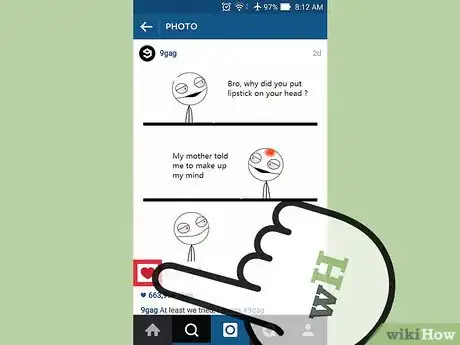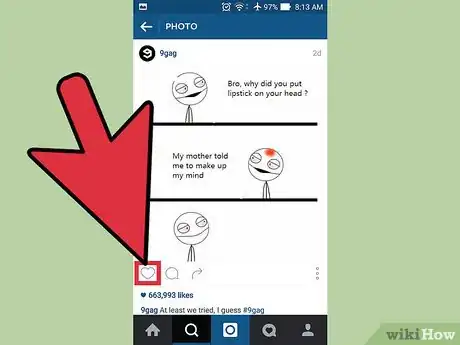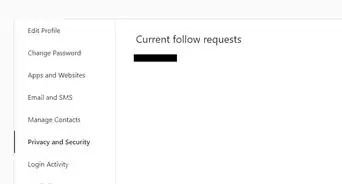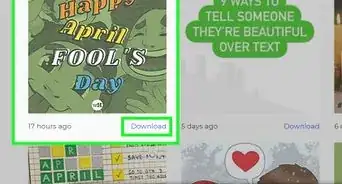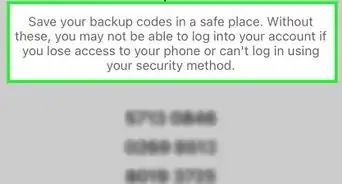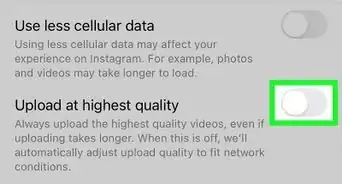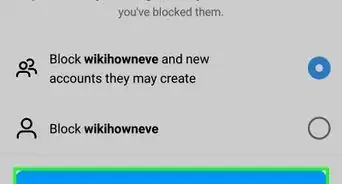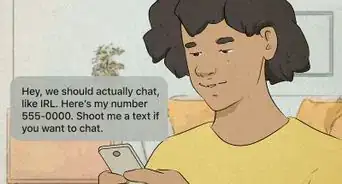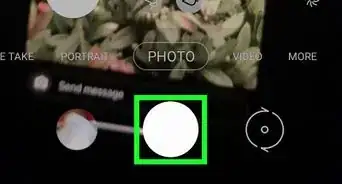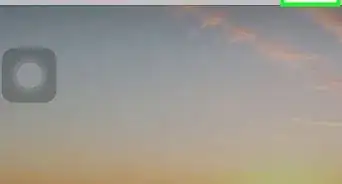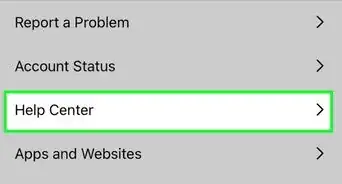X
wikiHow is a “wiki,” similar to Wikipedia, which means that many of our articles are co-written by multiple authors. To create this article, volunteer authors worked to edit and improve it over time.
This article has been viewed 63,885 times.
Learn more...
Oops, you just liked an Instagram photo or video that you really didn't mean to like. If your immediate reaction is to unlike it as fast as possible, before someone notices your lapse in good taste or common sense, follow the unlike procedure outlined below.
Steps
Community Q&A
-
QuestionWill the red heart disappear if it is unliked?
 Community AnswerYes. The red heart will turn white and the owner won't even know you liked it.
Community AnswerYes. The red heart will turn white and the owner won't even know you liked it. -
QuestionWill the person know I have unliked the Instagram post? If so, will they know who unliked it?
 Community AnswerThey will not know that you have unliked the post, as the post will disappear from the person's feed.
Community AnswerThey will not know that you have unliked the post, as the post will disappear from the person's feed.
Advertisement
Things You'll Need
- Instagram account
References
About This Article
Advertisement