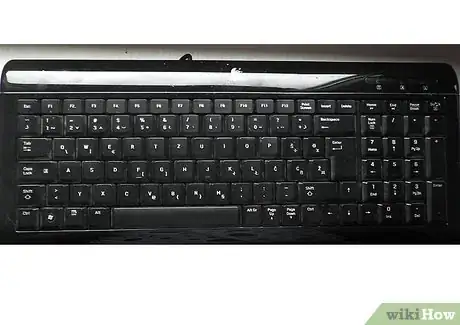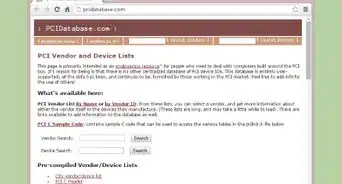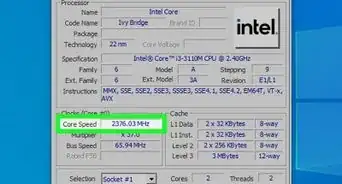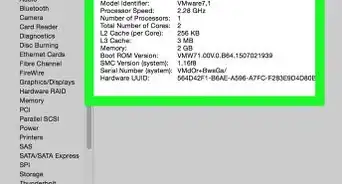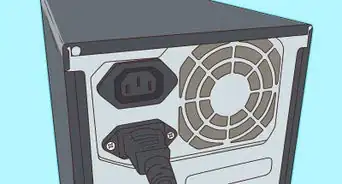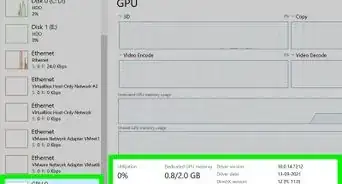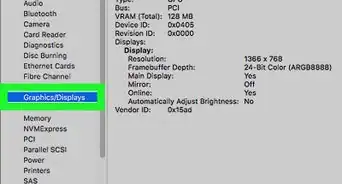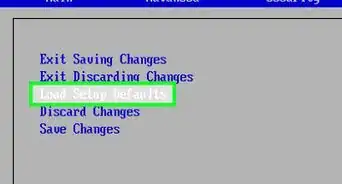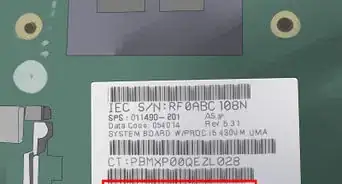wikiHow is a “wiki,” similar to Wikipedia, which means that many of our articles are co-written by multiple authors. To create this article, 14 people, some anonymous, worked to edit and improve it over time.
This article has been viewed 84,605 times.
Learn more...
Computers are machines that are almost necessary for survival in today's society. Many employers and schools require some basic computer skills, like typing or internet skills so you can print out documents or research for a project. That's not all computers can do, though. Computers can be used for a number of things, such as playing games for entertainment, or serving as an alternate stereo. But how does it all work? Well, to be simple, computers follow instructions on programs, which are stored in 0's and 1's on your computer's hard/floppy/CD ROM drives. Not only programs, but everything on your computer is in binary code. This binary code is instructions for the hardware, all of the parts that make up the physical portion of your computer. Understanding computer hardware can be useful for repair, upgrading, and building computers.
Steps
-
1Know the difference between hardware and software. Before you learn anything, you must first know what hardware is for itself, and how it is different from software. A key difference between hardware and software is that hardware can be touched physically. Right now, you're using your mouse or keyboard to scroll the page, and your monitor is showing you the information. These are hardware. However, software is what cannot be physically touched, the programs currently loaded into your memory, your operating system, for example.
-
2Know about input devices. Input devices are used to enter information into a computer. This information could be instructions to move the cursor of the mouse, or could be an image. Whatever the input device, it gives the computer some type of information. They are sorted into categories with basic hardware underneath:
-
Text Input Devices
- Keyboard
-
Pointing Devices
- Mouse
- Trackball
-
Audio Input Devices
- Microphone
-
Gaming Devices
- Joystick
- Game Controller
-
Image and Video Input Devices
- Scanner
- Web-cam
-
Text Input Devices
Advertisement -
3Know the main output devices. Output is how the computer responds to what the user (you) does to it. For example, when you move the mouse, the cursor on the screen moves in response to that movement. When you press the space bar in notepad, the cursor moves according to how many times you pressed it. Output devices are also sorted into categories with the hardware underneath:
-
Video
- Monitor
-
Image
- Printer
-
Audio
- Speakers (standard or headset)
-
Video
-
4Learn Internal Bus Devices. Don't worry too much about internal bus controllers just yet, but about what types of devices are controlled by them. In general, internal bus controllers control the specific output devices, internet access, and, on most older systems, specific input devices. Other types of internal bus devices might control disk drives, such as IDE or Serial ATA, Floppy, etc.
-
5Learn the External Bus Devices. You're probably familiar with the USB, or Universal Serial Bus. This is an external bus, as well as some others, including the eSATA, or external version of Serial ATA devices.
-
6Learn the internal and removable storage devices. Obviously you don't need to know all of them, but you need to know the basics. You need to know the difference between IDE and Serial ATA drives and floppy drives, you need to know which drives will go in each, what the cables look like, which types of drives should be master and slave, etc. You should know the difference between Compact Disk Drives and Digital Video Disk Drives, what is W and RW, what hard disks are, what kilobytes, megabytes, gigabytes, and possibly terabytes are. If you're interested, learn the basics of how each disk stores information. Also, learn about USB devices. These aren't as important as learning internal storage and internal removable storage devices, since you can just plug them in and install them for use, but it's nice to have some knowledge.
-
7Learn about motherboard hardware. Learn about the Central Processing Unit (probably more about which ones are best and compatibility), the Random-Access Memory (learn about the types, like DRAM, DDR2, etc.) Learn about the Basic Input/Output System, and how to configure it. Finally, if you're interested, learn about the CMOS battery and the chipset. Knowing about input and output and buses is important with computer motherboards, as your knowledge will determine whether or not the computer parts you by will actually fit.
Community Q&A
-
QuestionIs the CPU is important to the computer?
 DenneiskTop AnswererYes. Without the Central Processing Unit, there would be nothing to process information. The CPU is the brain of every computer. Without it, it could not function.
DenneiskTop AnswererYes. Without the Central Processing Unit, there would be nothing to process information. The CPU is the brain of every computer. Without it, it could not function. -
QuestionWhat is a motherboard?
 Rahul PrabhuCommunity AnswerIn simple words, a motherboard is a small circuit board located inside the CPU. A motherboard plays a very important part in the CPU because the principle components of a computer are connected to it.
Rahul PrabhuCommunity AnswerIn simple words, a motherboard is a small circuit board located inside the CPU. A motherboard plays a very important part in the CPU because the principle components of a computer are connected to it.