X
wikiHow is a “wiki,” similar to Wikipedia, which means that many of our articles are co-written by multiple authors. To create this article, 14 people, some anonymous, worked to edit and improve it over time.
This article has been viewed 229,878 times.
Learn more...
If your Mac runs out of start up disk space, it pauses applications so that it can still run. If you have unsaved work, Force quitting these applications is not an option you want to take.
Once you have cleared some files and have at least 1.5gb free, to un-pause the application follow these steps:
Steps
-
1In the search bar, search for the application called "Activity Monitor" and open it. Make sure the application that you need to un-pause is listed.
-
2Go "View > Columns > Process ID". This will bring up a new column called PID that has numbers in it.Advertisement
-
3Find the number listed in the PID column, of the application you need to unpause.
-
4In the search bar, search for the application "Terminal" and open it.
-
5In the text area of Terminal type the code "kill -CONT 155". Replacing the '155' with the PID number of the application you want to un-pause.
-
6Press the enter key and wait for the application to start responding again, this could take a couple of seconds.
Advertisement
- Ignore how it shows up in Force Quit Applications. It may show as "(paused)" and yet have become responsive.
Community Q&A
-
QuestionWhat if it's the Terminal app that has been paused?
 Community AnswerTwo cases: 1. You need Terminal.app to unpause. Make sure your computer is available on local network, SSH to it (you can use your usual username as login) and enter the command lines starting with Terminal.app. 2. You don't need it to unpause, you just need an access to the terminal. Force quitting Terminal (in activity monitor, you have the little cross of the top left, select "Force quitting" or Alt+Cmd+Esc and make Terminal go away).
Community AnswerTwo cases: 1. You need Terminal.app to unpause. Make sure your computer is available on local network, SSH to it (you can use your usual username as login) and enter the command lines starting with Terminal.app. 2. You don't need it to unpause, you just need an access to the terminal. Force quitting Terminal (in activity monitor, you have the little cross of the top left, select "Force quitting" or Alt+Cmd+Esc and make Terminal go away). -
QuestionHow do I force quit one tab in Illustrator?
 Community AnswerUnless this is a feature of Illustrator (which I'm pretty sure it's not), you can't. You will have to force quit the whole application for one frozen tab.
Community AnswerUnless this is a feature of Illustrator (which I'm pretty sure it's not), you can't. You will have to force quit the whole application for one frozen tab. -
QuestionHow can I find the 'Terminal' application?
 Community AnswerYou can find Terminal by going to your Launchpad and searching for 'Terminal' in the search bar at the top. Alternatively, you can go to /Applications/Utilities, which is where Terminal is stored.
Community AnswerYou can find Terminal by going to your Launchpad and searching for 'Terminal' in the search bar at the top. Alternatively, you can go to /Applications/Utilities, which is where Terminal is stored.
Advertisement
About This Article
Advertisement
-Step-1.webp)
-Step-2.webp)
-Step-3.webp)
-Step-4.webp)
-Step-5.webp)
-Step-6.webp)
-Step-15-Version-2.webp)

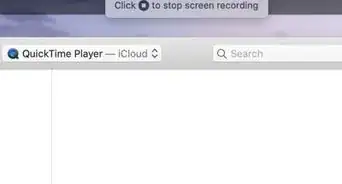
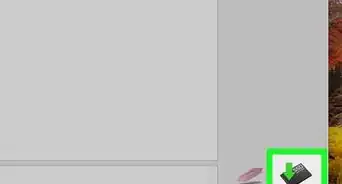
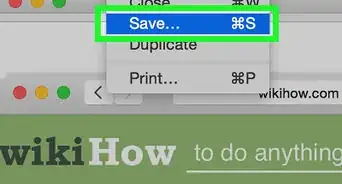
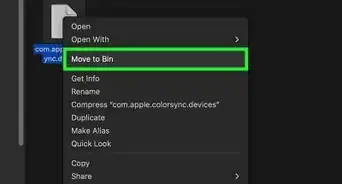
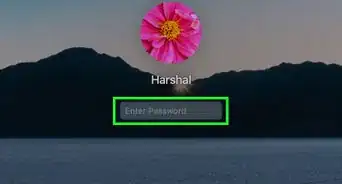


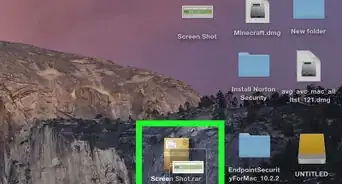

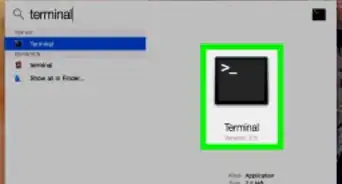







-Step-15-Version-2.webp)





































