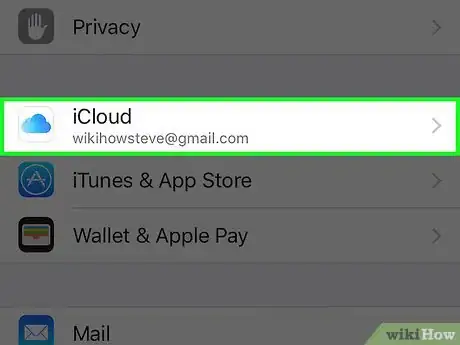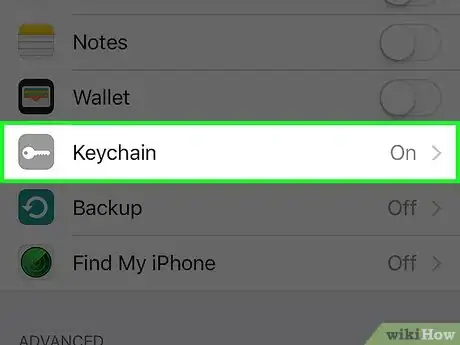X
This article was co-authored by wikiHow staff writer, Jack Lloyd. Jack Lloyd is a Technology Writer and Editor for wikiHow. He has over two years of experience writing and editing technology-related articles. He is technology enthusiast and an English teacher.
This article has been viewed 13,435 times.
Learn more...
This wikiHow teaches you how to disable iCloud Keychain, which is a feature that saves your passwords and account names between all of your Apple devices.
Steps
-
1Open your iPhone's Settings. You can do this by tapping the grey cog icon on one of your home screens--or, if it's in a folder, the "Utilities" box.
-
2Scroll to the fourth group of options and select iCloud.Advertisement
-
3Scroll to the Keychain option and select it. It's near the bottom of the list of apps.
-
4Slide the iCloud Keychain switch left to the "Off" position. It should turn grey, which indicates that your Keychain data (e.g., account passwords and sign-in information) is no longer being shared across the devices signed into your iCloud account.
Advertisement
Warnings
- If you're worried about your iPhone being stolen, disabling the iCloud Keychain is a good choice.⧼thumbs_response⧽
Advertisement
About This Article
Article SummaryX
1. Open your iPhone's Settings.
2. Scroll to the fourth group of options and select iCloud.
3. Scroll to the Keychain option and select it.
4. Slide the iCloud Keychain switch left to the Off position.
Did this summary help you?
Advertisement