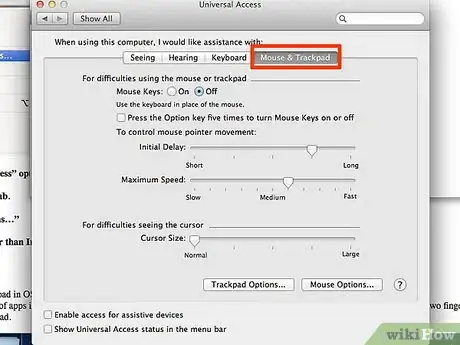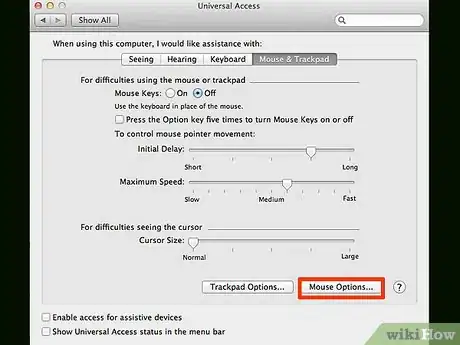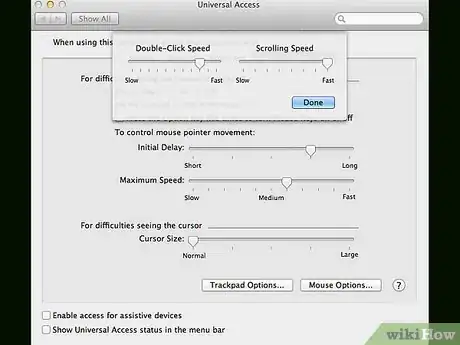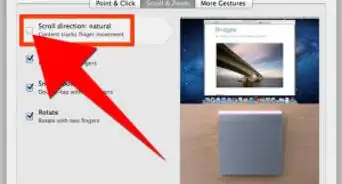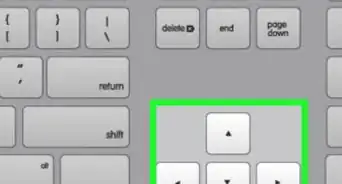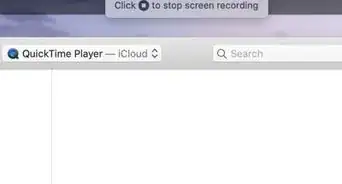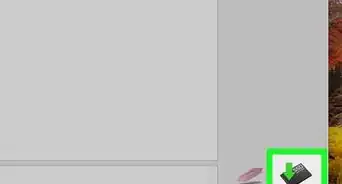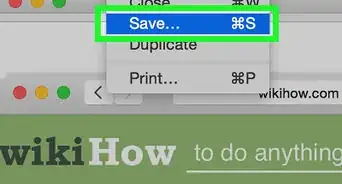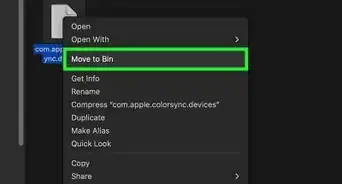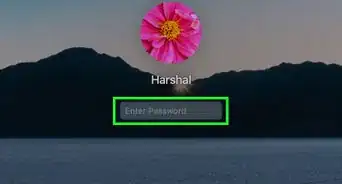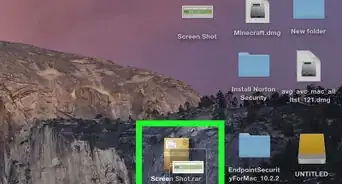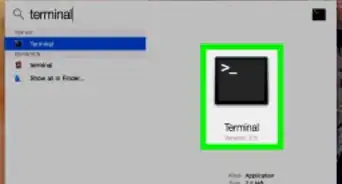X
wikiHow is a “wiki,” similar to Wikipedia, which means that many of our articles are co-written by multiple authors. To create this article, volunteer authors worked to edit and improve it over time.
This article has been viewed 36,362 times.
Learn more...
In OS X Lion for Mac desktop and laptop computers, Apple has made a move to make their desktop operating system much more similar to their mobile operating system, iOS, than ever before. One of the most obvious examples of this is the new “Inertia Scrolling” feature that changes traditional scrolling, making it work the same as swiping the touch screen of an iPhone or iPad. This article will teach you how to turn off the new Inertia Scrolling feature in OS X Lion.
Steps
-
1Click the Apple in the upper left corner of your screen followed by “System Preferences” from the context menu.
-
2Click “Universal Access” option to open its preference pane.Advertisement
-
3Select the “Mouse” tab.
-
4Click “Mouse Options…”
-
5Select an option other than Inertia scrolling from the drop down menu beside “Scrolling”.
Advertisement
References
About This Article
Advertisement