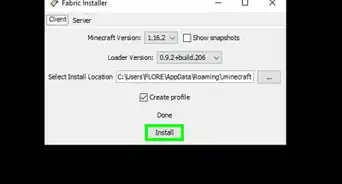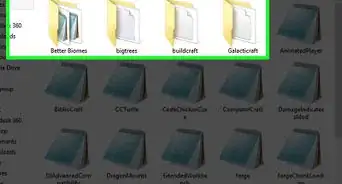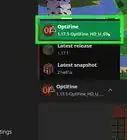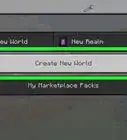This article was co-authored by Zac Churchill. Zac Churchill is from Davidson, North Carolina, and currently attends Tufts University. He has played Minecraft for over eight years and has extensive knowledge on how to play Minecraft and how the game has changed over the different versions. Specifically, Zac has expert experience in survival worlds, large builds on creative mode, and server design/upkeep.
wikiHow marks an article as reader-approved once it receives enough positive feedback. In this case, several readers have written to tell us that this article was helpful to them, earning it our reader-approved status.
This article has been viewed 439,950 times.
Herobrine is a fictional character/monster in the Minecraft universe. He does not and will not, according to the developers, ever exist in un-modded Minecraft. However, there are many mods out there that allow you to add this scary character to your game. After installing the mod, it's easy to summon Herobrine....it's defeating him that you have to worry about! Good luck!
Steps
-
1Download and install a mod. Herobrine does not and has never existed in the game naturally.[1] In order to have Herobrine appear, you will have to download a mod. If you don't know how to find and install mods for Minecraft, wikiHow can help.
- The most common Herobrine mod is the burner Mod, available on MinecraftMods and in the Minecraft Forum[2] . These instructions will be for summoning Herobrine using the Burnner mod, since it is the most common. Most mods will include summoning instructions however, so check the forums for instructions for your particular mod.
- You can download Optifine as a mod as it allows you to start the game with Optifine features from the Minecraft launcher.[3]
- It offers new actions and cosmetic features that give Minecraft a cleaner look.[4]
- It gives players access to a variety of texture packs with features that change the look of the world.[5]
-
2Make a Herobrine block. The Herobrine block is made in a 3x3 grid, with a Soul Sand at the center and Bone Blocks all around.
- Bone is dropped most commonly by skeletons but also by Wither Skeletons.
- Soul Sand is found in the Nether, usually near lava.
Advertisement -
3Gather your other materials. You will also need Netherrack and two Gold blocks, as well as something to set a fire. Weapons to protect yourself won't hurt either!
- Netherrack is found abundantly in the Nether.
- Gold blocks are crafted from Gold ingots which are in turn crafted from gold ore. Gold ore is found most commonly in the lower 32 layers of the map, in veins bordered by stone.
-
4Make your Herobrine totem. Place a Gold Block on the ground. Place another Gold Block on top of it. Now add your Herobrine block that you made in Step 2. Top it off with the Netherrack block. You should now have a totem that is four blocks high.[6]
-
5Light the totem. You'll need a Flint and Steel to light the Netherrack on fire and complete the totem. Flint and Steel are crafted by placing a flint at the center and an Iron ingot to the left, in the crafting box (sometimes with the ingot at an angle from the flint). Equip the Flint and Steel in your hand and right-click to activate it. Of course, you'll want to activate it in the direction of the Netherrack...otherwise you'll just end up setting everything on fire!
- Flint is found when mining gravel. Iron ingots are made from Iron ore, which is found readily when mining.
-
6Run! After lighting the totem, Herobrine will be summoned and can appear anywhere and at any time. Good luck and don't forget to bring a fresh pair of undies! (for if you wet your pants)
Community Q&A
-
QuestionDoes Herobrine drop anything?
 Community AnswerHe drops some XP. He also leaves you a message at the bottom of your screen which says, "Arg! I'll be back!"
Community AnswerHe drops some XP. He also leaves you a message at the bottom of your screen which says, "Arg! I'll be back!" -
QuestionWhat if I am in single player mode and I see him?
 Community AnswerYou will see him since you have the mod. But it will still work in multiplayer too.
Community AnswerYou will see him since you have the mod. But it will still work in multiplayer too. -
QuestionWhat will Herobrine do when he catches me?
 Community AnswerIf he's nearby, you will hear glitching noises. The closer he is, the more glitching sounds you will hear. Eventually, he will crash your game.
Community AnswerIf he's nearby, you will hear glitching noises. The closer he is, the more glitching sounds you will hear. Eventually, he will crash your game.
Warnings
- ANY mod or mod client has the potential to crash Minecraft or corrupt your saves. Make absolutely sure you want to use one before installing it.⧼thumbs_response⧽
References
- ↑ http://minecraft.gamepedia.com/Herobrine#Is_Herobrine_in_Minecraft.3F
- ↑ http://www.minecraftforum.net/topic/511421-172-the-herobrine-mod-36-now-with-multiplay-forge-only/
- ↑ https://optifine.net/home
- ↑ https://optifine.net/home
- ↑ https://optifine.net/home
- ↑ http://www.minecraftmods.com/herobrine-mod/
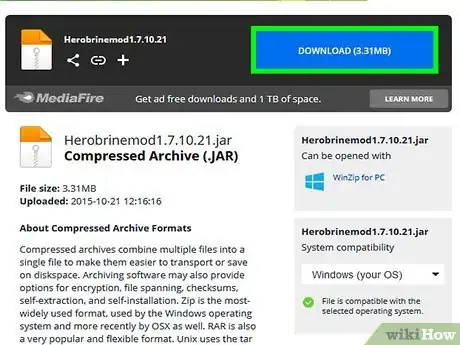







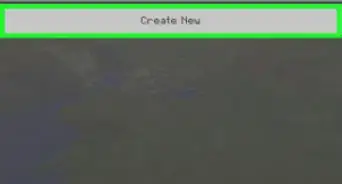
-Step-12.webp)