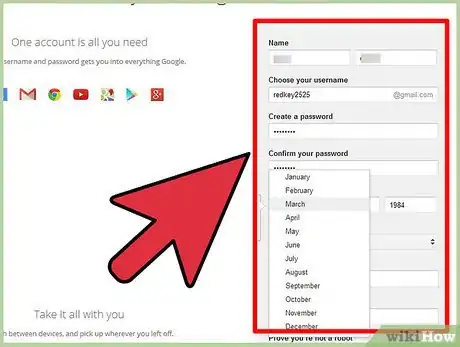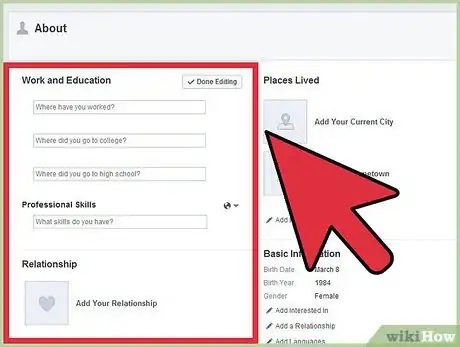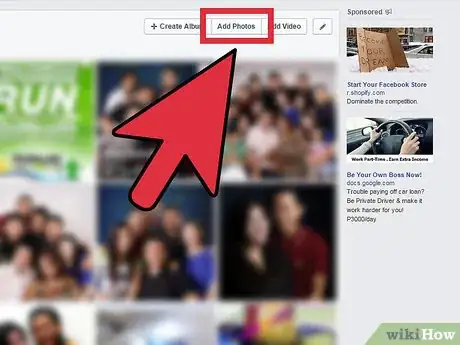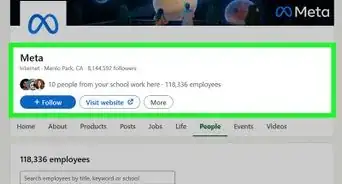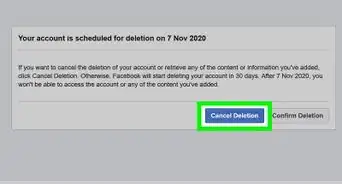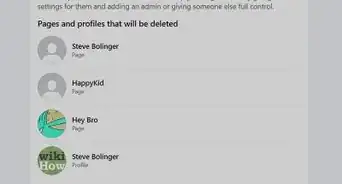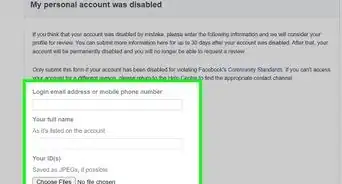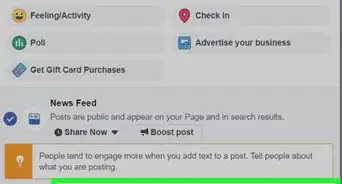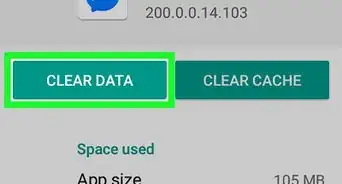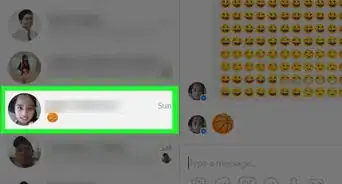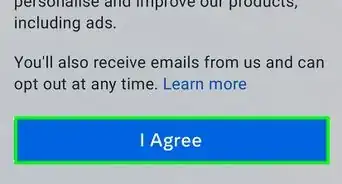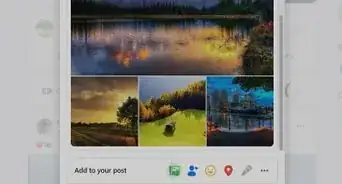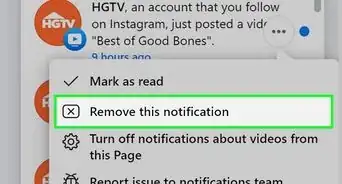wikiHow is a “wiki,” similar to Wikipedia, which means that many of our articles are co-written by multiple authors. To create this article, volunteer authors worked to edit and improve it over time.
This article has been viewed 68,508 times.
Learn more...
Facebook is one of the most recognizable applications in the world. Millions of people around the world use Facebook to get in touch with old friends, family, and even sell products. More probable than not, most of your friends have a Facebook account. To connect with them, all you have to do is sign up. Signing up for Facebook is a straightforward endeavor. All you need is a valid, functional e-mail address and you're good to go!
Steps
Signing Up
-
1Create an e-mail address. Use your favorite web browser and head to an e-mail provider (Gmail, Yahoo, etc.) and create an e-mail address from there.
- Take note of your new e-mail address as you'll be needing it to sign-up for Facebook.
- If you already have an e-mail address you want to use, proceed to step 2.
-
2Head to the Facebook homepage. On the URL bar, or address bar, of your web browser, type Facebook.com and hit enter. This should take you to the Facebook main page.Advertisement
-
3Sign up for Facebook. On the homepage, you will see several fields under the label “Create an account.” Enter your first name, your last name, a valid e-mail address, your preferred password, your birthday, and then select whether you are male or female. Click “Create an account” when done.
- Sometimes Facebook might show you a different page than what has been described. You might only just see a Sign Up button beside the Facebook name. Click on that. Enter the necessary details for the sign up, including your new e-mail address.
- Remember the e-mail address you used; this e-mail address is where Facebook will e-mail notifications that your new profile receives, so make sure you never forget the password for the e-mail.
-
4Confirm your registration. Facebook should send you a confirmation e-mail after signing up, so head the e-mail address you used to sign up and click the confirmation e-mail. Click the link they provided for the confirmation.
- Clicking the link should then take you to your new Facebook profile.
Finding Friends and Building Your Profile
-
1Find friends. After creating your account, enter the e-mail address you used to register and then click Find Friends. Facebook will use your e-mail contacts, and it will automatically send a friend request on your behalf.
-
2Build your profile. Enter your secondary school, college/university if applicable, employer, current city, and hometown.
- Click “Save and Continue” when done.
-
3Upload a photo. Choose whether you’d like to upload a photo or take a picture from your webcam.
- Click “Save and Continue” when done.
- Congratulations! You're now on Facebook and are ready to connect with your family, friends, and colleagues!
References
About This Article
1. Go to https://www.facebook.com.
2. Fill out the sign-up form.
3. Click Sign Up.
4. Open the email from Facebook.
5. Click the link in the message.