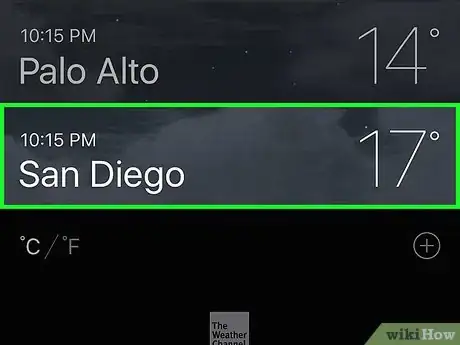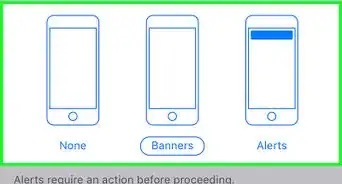This article was co-authored by wikiHow Staff. Our trained team of editors and researchers validate articles for accuracy and comprehensiveness. wikiHow's Content Management Team carefully monitors the work from our editorial staff to ensure that each article is backed by trusted research and meets our high quality standards.
The wikiHow Tech Team also followed the article's instructions and verified that they work.
This article has been viewed 92,803 times.
Learn more...
This wikiHow teaches you how to choose the city for which the iPhone Weather app first displays the current weather and forecast when you open it.
Steps
-
1Open the Weather app. It's a blue app that contains the images of a white cloud and a yellow sun.
-
2Tap ⋮≡. It's in the lower-right corner of the screen.Advertisement
-
3Tap ⊕. It's in the upper-right corner of the black part of the screen.
-
4Enter the name of a city. Start typing the name of a city, zip code or airport location in the search field at the top of the screen.
-
5Tap a city. Do so when you see the name of the city you'd like to select appear below the search field.
- At the top of the screen, you'll see the weather for your current location (this is automatic and cannot be deleted); below this, the city you just selected, along with any other locations you've added will appear.
- Swipe left on a city and tap Delete to remove it from the list.
-
6Tap a city at the top of the screen to make it the default. Doing so sets the city that appears first when you open the Weather app.
- Swipe left or right on the main Weather screen to see the weather for your current location and other cities that you've added.
Community Q&A
-
QuestionHow do I remove a city from the weather map?
 Seallbay The Princess Of CarsCommunity AnswerIn the bottom right of the screen, you'll see three lines. Tap on that. Then you can swipe to the left and hit the option to "delete".
Seallbay The Princess Of CarsCommunity AnswerIn the bottom right of the screen, you'll see three lines. Tap on that. Then you can swipe to the left and hit the option to "delete". -
QuestionWhich weather app can I use to get the local weather on my iPhone SE?
 Community AnswerYou can use the standard weather app. Make sure you have location service enabled (Settings > Privacy > Location Services).
Community AnswerYou can use the standard weather app. Make sure you have location service enabled (Settings > Privacy > Location Services). -
QuestionWhy can't I get certain small cities/towns on my weather app?
 Community AnswerMost small cities/towns are not in their database as they do not have a weather tower there. Instead, try to find the nearest big city/town.
Community AnswerMost small cities/towns are not in their database as they do not have a weather tower there. Instead, try to find the nearest big city/town.
Things You'll Need
- iOS device
- Weather app (default, preinstalled, undeletable app)
About This Article
1. Open the Weather app.
2. Tap ⋮≡.
3. Enter the name of a city.
4. Tap a city.
5. Tap the city to make it the default.