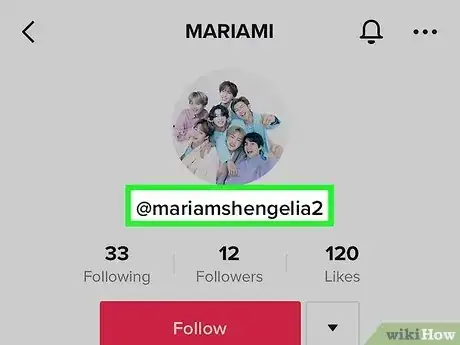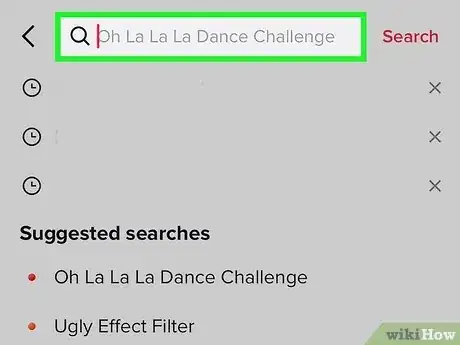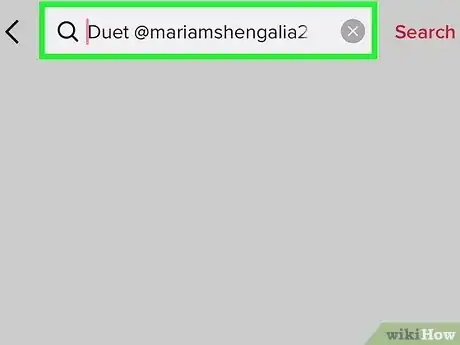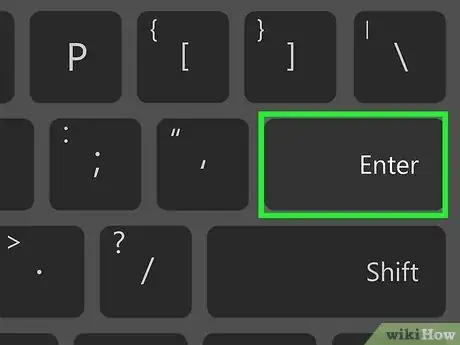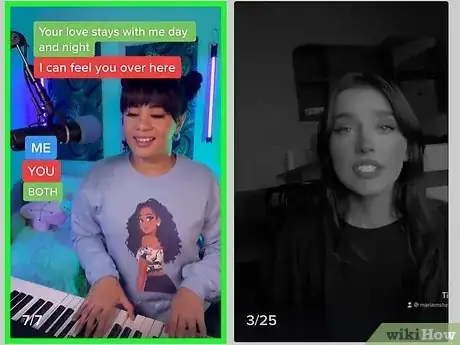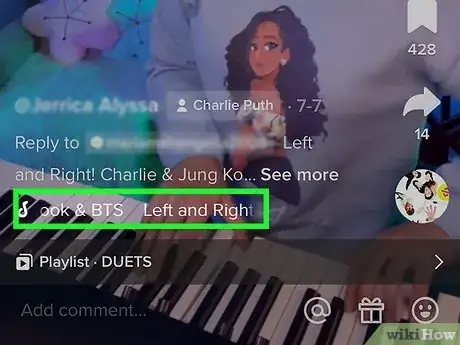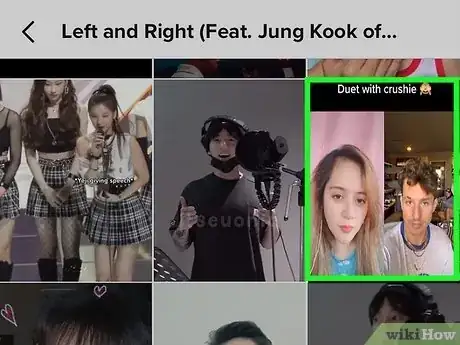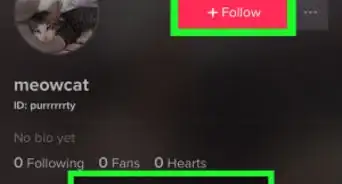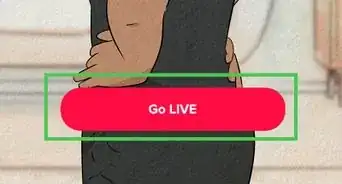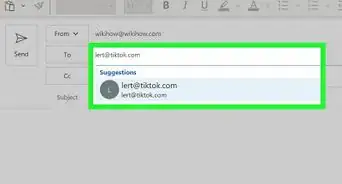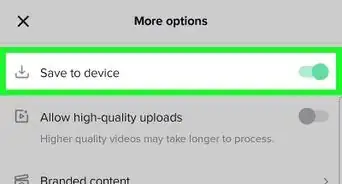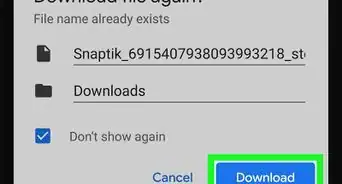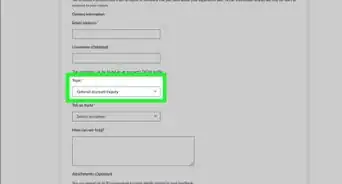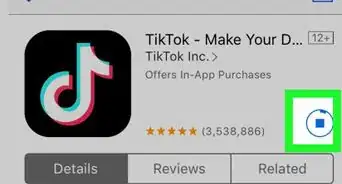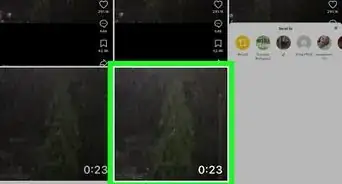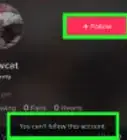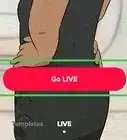This article was written by Jenna Jean Davis and by wikiHow staff writer, Nicole Levine, MFA. Jenna Jean Davis is a Social Media Influencer & Marketer and the Founder and CEO of Jenna Jean Marketing LLC. With over five years of experience, she specializes in organic social media marketing, TikTok marketing, and Instagram marketing. Jenna is also an established TikTok creator. Jenna earned her BA in Journalism from the University of Utah.
This article has been viewed 6,642 times.
Do you want a quick way to see who made a TikTok Duet of a video? Whether you're wondering who made a Duet with you or just want to see Duets of another creator's videos, you've probably noticed that Duets don't show up on the original creator's profile. But don't worry—even though TikTok doesn't have any option to list Duets, they're actually easy to find! This wikiHow will teach you two easy ways to see Duets and Stitches of any video on TikTok.
Things You Should Know
- Search for Duets by typing "duet @username" into the search field—just replace "username" with the creator's name on TikTok.
- If the creator used an original sound (audio), you can browse the sound to find Duets.
- You can also find TikTok Stitches by searching for "stitch @username."
Steps
Searching for Duets
-
1Get the username of the person who created the original video. Sometimes people's TikTok names are hard to remember, so it might be helpful to go to the original creator's profile to find their exact username. You'll need their full username to search for their Duets.
- Each TikToker's username appears at the top of their profile below their photo. For example, @wikihow.
- You'll only be able to find Duets that are public—private Duets won't show up in search.[1]
-
2Tap the magnifying glass on any TikTok video. You can launch the search feature directly from your feed—you'll see the magnifying glass at the top-right corner of each video that appears.Advertisement
-
3Type duet @username into the Search bar. Replace username with the username of the person who created the original video. For example, duet @wikiHow.
-
4Tap Enter or search. Now you'll see results of all public Duets made for this user's videos.
- Want to find Stitched videos too? Just replace duet with stitch in your search. Like Duets, Stitches are also only visible if they are public.[2]
Browsing an Original Sound
-
1Go to the TikTok video that has Duets you want to see. This can be one of your own videos or one created by someone else.
- This works best on videos that have original sounds. If the video you want to find uses a popular sound that many other people use, it will be harder to find the Duets you're looking for.
-
2Tap the name of the sound. It's the scrolling text next to the music note at the bottom of the video. This brings up a list of all videos that use that sound, including Duets.
-
3Scroll down to find Duets. Duets are split side-by-side, so it's easy to tell which videos are Duets and which are originals or Stitches.
Expert Interview

Thanks for reading our article! If you’d like to learn more about TikTok features, check out our in-depth interview with Jenna Jean Davis.