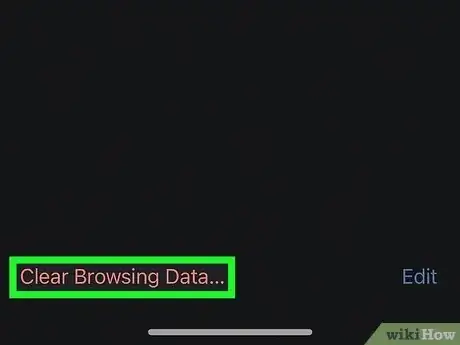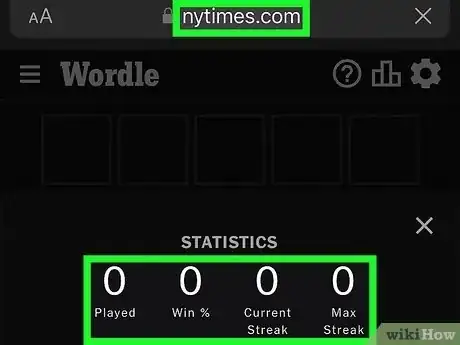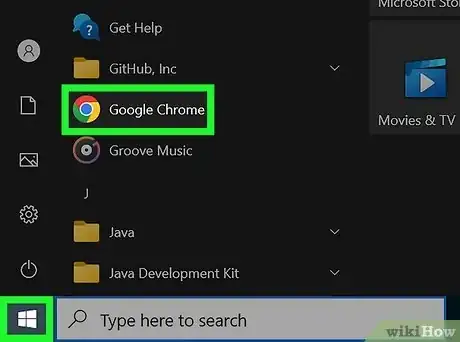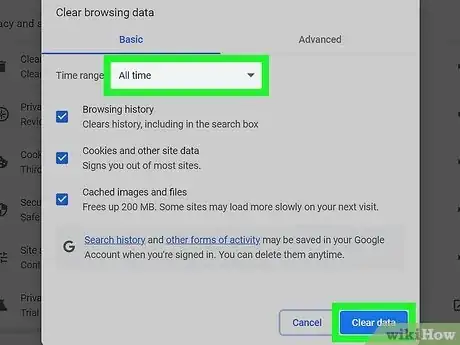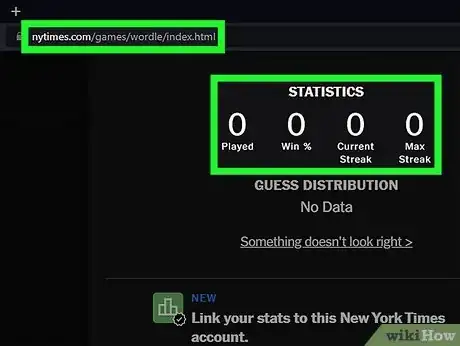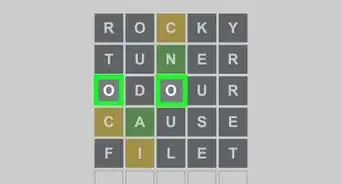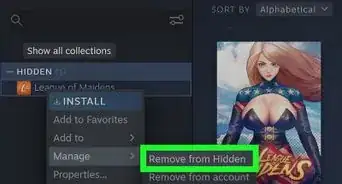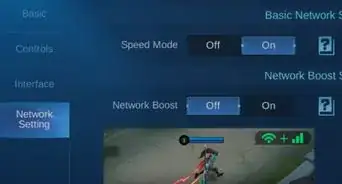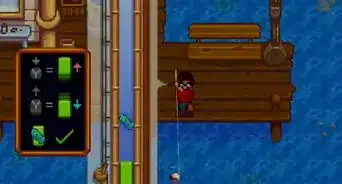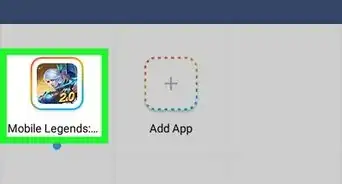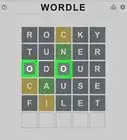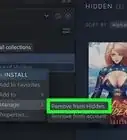This article was co-authored by wikiHow staff writer, Rain Kengly. Rain Kengly is a wikiHow Technology Writer. As a storytelling enthusiast with a penchant for technology, they hope to create long-lasting connections with readers from all around the globe. Rain graduated from San Francisco State University with a BA in Cinema.
This article has been viewed 1,991 times.
Learn more...
Do you want to reset your Wordle streak or progress? You can easily clear your Wordle streak by clearing your desktop or mobile web browser history. This will reset your Wordle stats to zero so you can restart as a new player. If you want to start over on a single daily Wordle, you can visit the Wordle website in Incognito mode, but the score will not be added to your streak. This wikiHow will show you how to reset your Wordle progress on your computer, iPhone, iPad, or Android device.
Things You Should Know
- To reset your Wordle streak, clear your mobile or desktop browser history.
- On mobile, make sure you delete any home screen bookmarks for Wordle beforehand.
- To reset tries in a daily Wordle, use Incognito mode on your browser. This won't add your score towards your streak.
Steps
Using a Mobile Browser
-
1Open your mobile browser. You'll need to use the browser with your Wordle streak.
- Your Wordle streak is tied to your browser history. If you delete your history, your streak will be reset.
- If you added a home screen bookmark for Wordle, you'll need to delete it first. To delete it, tap and hold the Wordle bookmark, then tap Delete Bookmark (iOS) or Remove (Android).
-
2Clear your browsing history. The steps will vary depending on your mobile browser.
- On Chrome (Android), open the Settings app → Apps → Chrome → Manage Space → Clear All Data.
- On Google Chrome (iOS), tap ••• → History → Clear Browsing Data…
- On Safari, open the Settings app → Safari → Clear History and Website Data.
- On Mozilla Firefox, tap ☰ (iOS) or ⋮ (Android) → History → tap the trash can icon → Everything.
Advertisement -
3Open https://www.nytimes.com/games/wordle/index.html on your mobile browser. The tutorial should pop up. Your statistics will be reset.[1]
- To check, click the bar graph icon in the top-right corner. You'll see 0 0 0 0 for all your statistics.
- If you want to reset your tries for a daily Wordle, you can open Wordle in Incognito mode on your web browser. This will restart the daily Wordle, but it won't be added to your running streak.
- There are plenty of tips and tricks to beating Wordle, such as using a first guess with as many vowels as possible.
Using a Desktop Browser
-
1Open your web browser. Use the browser that has your Wordle streak. This could be You can Google Chrome, Safari, Mozilla Firefox, or another browser.
-
2Delete your browsing history. The steps will vary depending on the browser.
- For Safari, click History → Clear History… → All history → Clear History.
- For Google Chrome, click ⋮ → History → History → Clear browsing data → All time → Clear data.
- For Microsoft Edge, click ••• → History → ••• → Clear browsing data → All time → Clear now.
- For Mozilla Firefox, click ☰ → History → Clear recent history → Everything → OK.
-
3Open https://www.nytimes.com/games/wordle/index.html on your web browser. The tutorial should pop up. Your statistics will be reset.
- To check, click the bar graph icon in the top-right corner. You'll see 0 0 0 0 for all your statistics.
- If you want to reset your tries for a daily Wordle, you can open Wordle in Incognito mode on your web browser. This will restart the daily Wordle, but it won't be added to your running streak.
- If you don't want to wait for Wordle's daily reset, you can always create your own custom Wordle game.