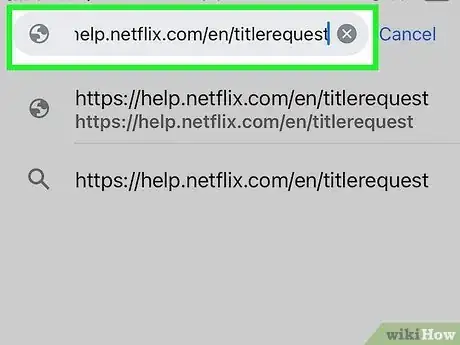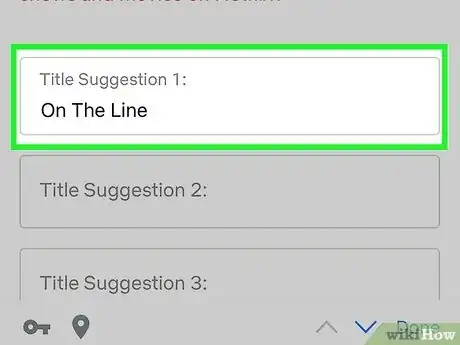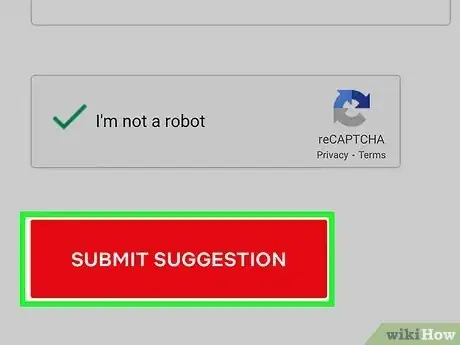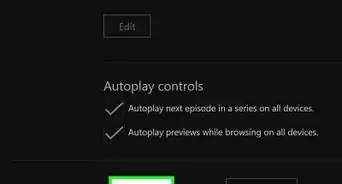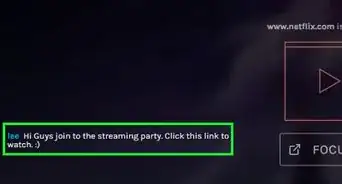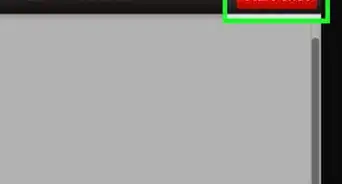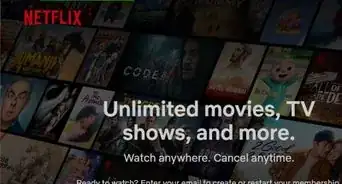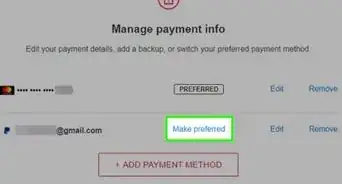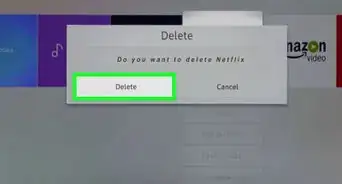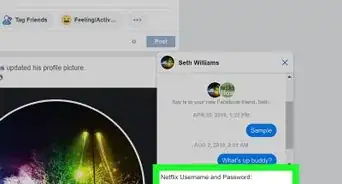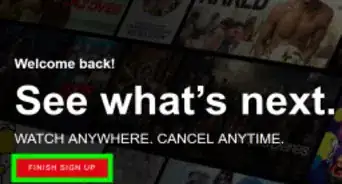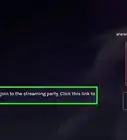This article was co-authored by wikiHow staff writer, Rain Kengly. Rain Kengly is a wikiHow Technology Writer. As a storytelling enthusiast with a penchant for technology, they hope to create long-lasting connections with readers from all around the globe. Rain graduated from San Francisco State University with a BA in Cinema.
This article has been viewed 118,083 times.
Learn more...
Do you want Netflix to add a certain show or movie to their streaming service? Luckily, you'll be able to send suggestions to Netflix in a few simple steps. Since you can't do this through the Netflix app, you will need to use a desktop or mobile browser. You don't need a Netflix account to send suggestions, but you will need one to view Netflix shows and movies. This wikiHow will show you how to request new shows and movies from Netflix on your desktop or mobile browser.
Things You Should Know
- You don't need a Netflix account to request new shows and movies.
- Navigate to Netflix's suggestion page and input up to three title suggestions.
- Verify the reCAPTCHA to submit your suggestions.
Steps
-
1Navigate to https://help.netflix.com/en/titlerequest in your browser. You can use a desktop or mobile browser.[1]
- You can use browsers such as Safari, Google Chrome, Microsoft Edge, and Mozilla Firefox.
- You do not need to register for Netflix to send suggestions, but you will need an account to watch movies online.
-
2Input your title suggestions. You can input up to three suggestions at a time.
- You will need to input at least one suggestion to submit your request.
Advertisement -
3Verify the reCAPTCHA security. Check off I'm not a robot. If you fail to check it off, you may need to complete a second security check, such as finding certain images.
-
4Click Submit suggestion. This will send your suggestions to the Netflix team.
- If desired, click Suggest more titles and follow the previous steps to submit more suggestions.
- You can stay updated on new titles by following Netflix social medias or signing up for Now on Netflix emails.[2]
- You can contact Netflix if you have additional concerns.
Community Q&A
-
QuestionHow do I get a movie back that was removed in the new version of Netflix?
 Gay WalooseCommunity AnswerSadly, that's not possible. Every month, Netflix removes movies and TV shows that have been sitting there for a long time. You could try looking for the movie on other things, such as Hulu or Amazon TV.
Gay WalooseCommunity AnswerSadly, that's not possible. Every month, Netflix removes movies and TV shows that have been sitting there for a long time. You could try looking for the movie on other things, such as Hulu or Amazon TV.