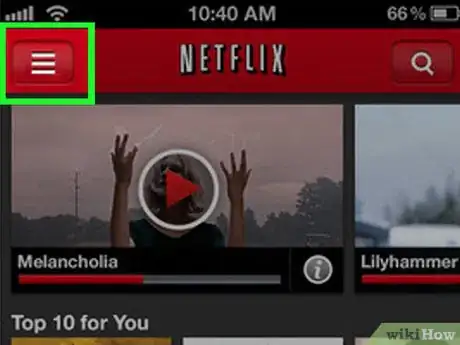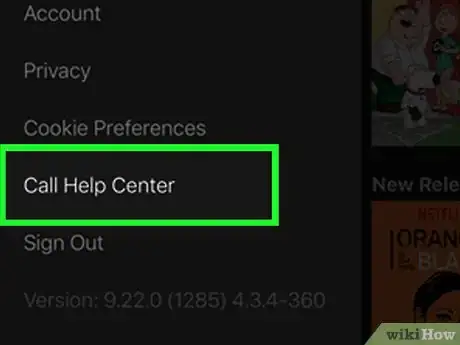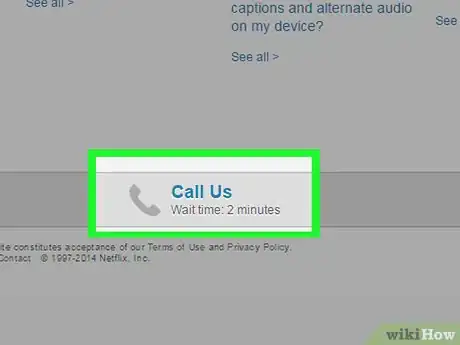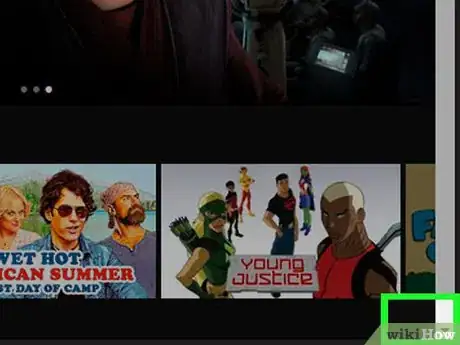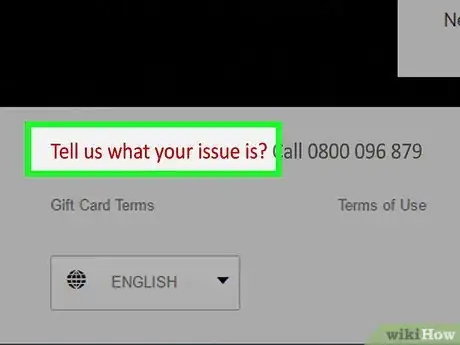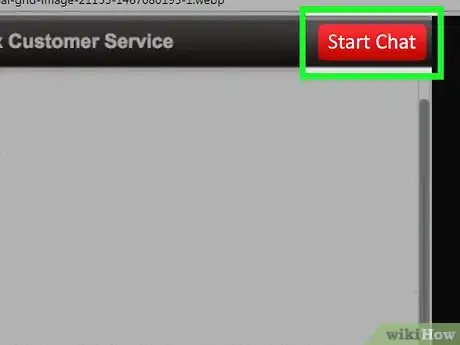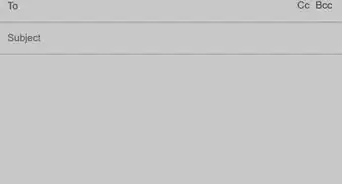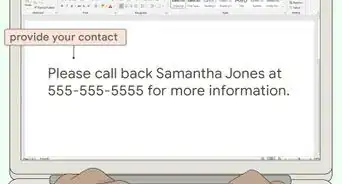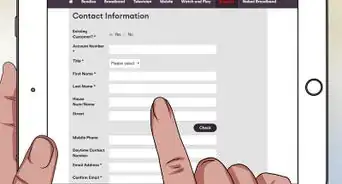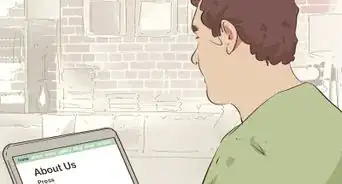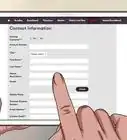This article was co-authored by wikiHow Staff. Our trained team of editors and researchers validate articles for accuracy and comprehensiveness. wikiHow's Content Management Team carefully monitors the work from our editorial staff to ensure that each article is backed by trusted research and meets our high quality standards.
The wikiHow Tech Team also followed the article's instructions and verified that they work.
This article has been viewed 598,308 times.
Learn more...
This wikiHow teaches you how to contact Netflix over the phone or online.
Steps
By Phone
Using the App
-
1Open the Netflix app. It's a black app with a red N.
- Log in if you're not signed in automatically.
-
2Tap ☰ in the upper-left corner.
-
3Tap Call Help Center near the bottom of the menu.
-
4Tap Call Us. You'll be connected to a Netflix Help Center representative.
- Alternatively, tap Go to Help Center website to search or browse support topics or learn about Netflix.
By Live Chat
-
1Go to https://www.netflix.com in a Web browser.
- If you're a member and you're not logged in automatically, click Sign In, then enter your email address and password.
-
2Scroll to the bottom of the page.
-
3Click Contact Us.
-
4Scroll down and click Start Live Chat. A dialog box with a list of common issues will be displayed.
-
5Click Tell us what your issue is at the bottom of the dialog box.
-
6Type a reason for contacting Netflix.
-
7Click Start Chat. You'll be connected with a Netflix Help Center representative.
Community Q&A
-
QuestionPlease bring my favorite show back, which is Doctor Who.
 Community AnswerYou can live chat with someone on Netlfix and ask them about it. If enough support comes from many people asking for the return of Doctor Who, they may be able to bring it back. Talking with Netflix is the best way for fans to support their show, as they record the demands from fans and watchers.
Community AnswerYou can live chat with someone on Netlfix and ask them about it. If enough support comes from many people asking for the return of Doctor Who, they may be able to bring it back. Talking with Netflix is the best way for fans to support their show, as they record the demands from fans and watchers. -
QuestionHow can I recommend what shows I want to see?
 Community AnswerYou used to be able to call in and suggest stuff, but Netflix does not do that any more. Instead, Netflix automatically records your searches. This way, they know what people want, and how many people want it.
Community AnswerYou used to be able to call in and suggest stuff, but Netflix does not do that any more. Instead, Netflix automatically records your searches. This way, they know what people want, and how many people want it. -
QuestionDo I need a phone land line in order for Netflix to work?
 Community AnswerNo. You just need Wi-Fi or a data connection. If you use a data connection, be careful. It will use your allowance up pretty quickly unless you have unlimited.
Community AnswerNo. You just need Wi-Fi or a data connection. If you use a data connection, be careful. It will use your allowance up pretty quickly unless you have unlimited.
About This Article
1. Call 1-866-579-7172 to reach Netflix by phone.
2. Tap the menu in the Netflix app and select Call Help Center.
3. Log into Netflix.com and go to Contact Us > Start Live Chat.