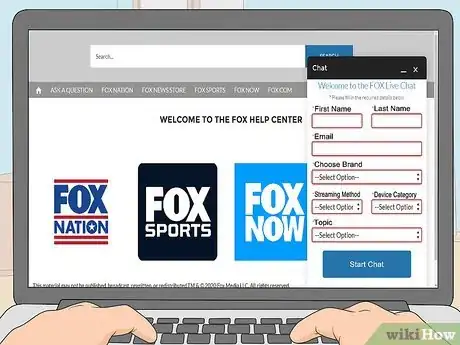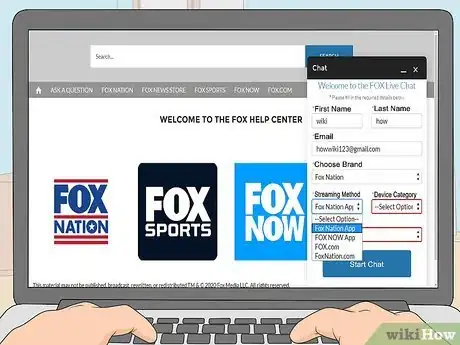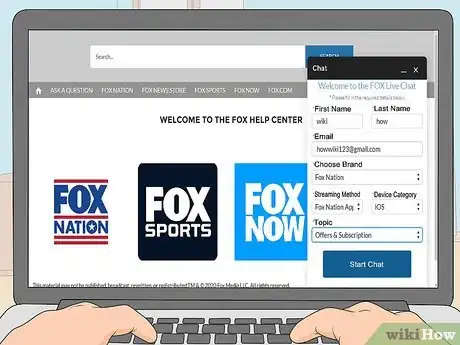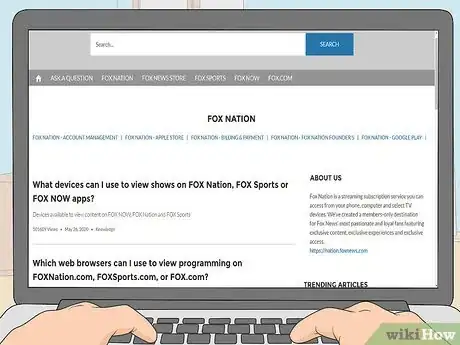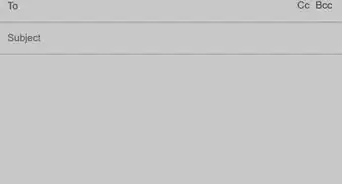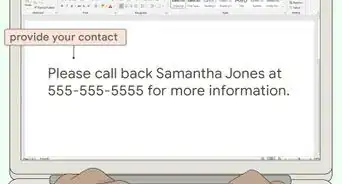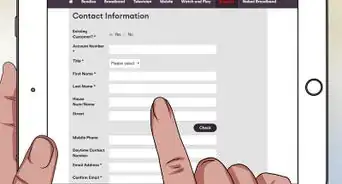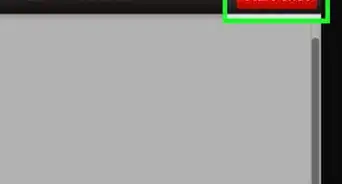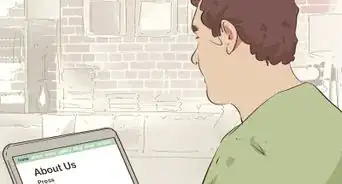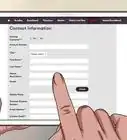This article was co-authored by wikiHow staff writer, Janice Tieperman. Janice is a professional and creative writer who has worked at wikiHow since 2019. With both a B.A. and M.A. in English from East Stroudsburg University, she has a passion for writing a wide variety of content for anyone and everyone. In her free time, you can find her working on a new crochet pattern, listening to true crime podcasts, or tackling a new creative writing project.
This article has been viewed 22,359 times.
Learn more...
Fox Nation is a subscription service that’s part of Fox News, and can be streamed on a variety of different devices. If you’re having issues with your account, or just have a question about the platform, there are a few easy ways to get in touch with the customer service team.
Steps
Joining a Live Chat
-
1Go to help.fox.com to speak with a customer service agent. Fox Nation is a part of Fox, so you can get live help through the larger website. Double-check that you’re on the official “help” section of the website, which is where the live chat service is located.[1]
- The “help” portion of the website applies to all aspects of Fox, such as Fox News, which Fox Nation is a part of.
-
2Click on the “chat with an expert” button. Look towards the bottom right-hand corner of the screen and find a blue button labeled “chat with an expert.” At this point, you’ll see a pop-up box labeled “Welcome to the FOX Live Chat,” along with a few boxes to fill out.[2]
- It may take a second for the pop-up to load first.
- The chat room is available between 6:00 AM and 8:00 PM PST on weekdays, and 7:00 AM and 8:00 PM PST on weekends.
Advertisement -
3Provide your personal information for the form. Write down your first and last name, so the chat agent knows who exactly they’re speaking with. Additionally, include your email on the form so the customer care team knows how to reach you.[3]
-
4Describe what kind of streaming platform you use. Select “Fox Nation App” from the drop down menu in the “Choose Brand” category, then select your specific streaming method, along with the device you watch Fox Nation on. Before submitting the form, pick a specific topic so the customer service agent has a better idea of how to help you.[4]
- For example, you can select “Fox Nation App,” “Roku,” and then “Technical Support.”
-
5Wait a couple of minutes to get a response. Give the site a little time to connect you with an agent who’s available. Once you’re connected in a chat room, you can go into more detail about your specific problem. Depending on the issue, it may take several minutes before you arrive at a solution.[5]
- For instance, you can say something like: “Hello! I usually access Fox Nation from my iPhone, but the app is telling me that my usual payment method was declined. What can I do to fix this?”
-
6Fill out a support form if the live chat hours are over. If you have an issue while the chat room is closed, enter your information into the appropriate blanks on the form, such as your first name, last name, and email, as well as the streaming service you use. To get the most accurate help possible, pick a topic from the dropdown menu and give a brief description of what’s troubling you. A customer service agent will email you and offer assistance within a few days or so.[6]
- For instance, you can select “Technical Support” and say something like: “Nothing will load when I select a program to watch on my TV. I’ve tried resetting my internet, but nothing is working. What should I do?”
Dealing with Non-Urgent Matters
-
1Check the website’s FAQs if you have a simple problem. Don’t be discouraged if you’re having an issue with your account or programming. There’s a good chance that someone may have already asked the same questions as you. Browse some of the recent threads beneath the “About Us” section to see what kind of information is there.[7]
- You can access this page here: https://help.fox.com/s/topic/0TO1H000000HHQUWA4/fox-nation.
- Popular topics include resetting your password, web browser compatibility, account management, and more.
-
2Message Fox Nation on Facebook Messenger. Open up Facebook on your desktop, or pull up the Messenger app if you’re on a mobile device. Search for Fox Nation’s account, then type in your message. Fox Nation’s profile doesn’t give an official estimate of how quickly they’ll get back to you, so this isn’t a great option for any urgent issues.[8]
- This is a better option for friendly, less time-sensitive messages.
- For instance, you can say something like: “Good morning! I was watching one of your programs the other day, and the message really resonated with me. Thanks so much for all that you do!”
- There’s no guarantee that you’ll get a reply here, but it’s worth a shot if you’d like to get in touch!
-
3Send a tweet to @foxnation on Twitter. Keep in mind that the Fox Nation profile doesn’t allow direct messages from strangers or random follows. With this in mind, you can try mentioning them in a tweet to get their attention.[9]
- This isn’t the most reliable way to get in touch with Fox Nation, but it’s worth a shot.
- For example, you can say something like: “Hello @foxnation! I really enjoy your programming and was wondering where I could buy some merch.”
References
- ↑ https://help.fox.com/fox/s/article/FOX-Nation-How-do-I-contact-Customer-Support
- ↑ https://help.fox.com/fox/s/article/FOX-Nation-How-do-I-contact-Customer-Support
- ↑ https://help.fox.com/fox/s/article/FOX-Nation-How-do-I-contact-Customer-Support
- ↑ https://help.fox.com/fox/s/article/FOX-Nation-How-do-I-contact-Customer-Support
- ↑ https://help.fox.com/fox/s/article/FOX-Nation-How-do-I-contact-Customer-Support
- ↑ https://help.fox.com/s/support-form
- ↑ https://help.fox.com/s/topic/0TO1H000000HHQUWA4/fox-nation
- ↑ https://www.facebook.com/TheFOXNation/
- ↑ https://twitter.com/foxnation?lang=en