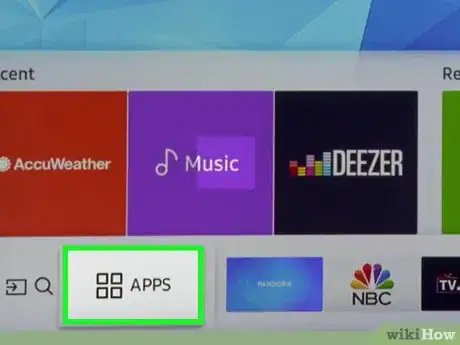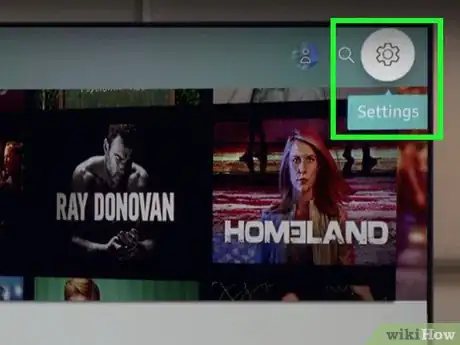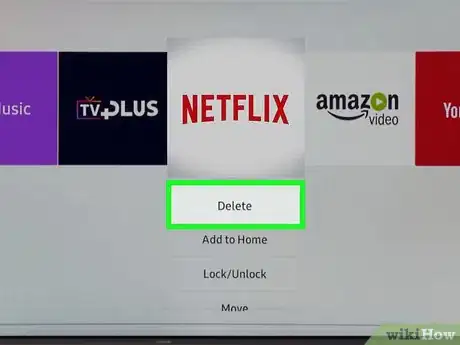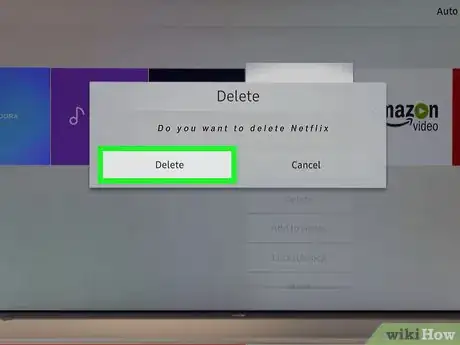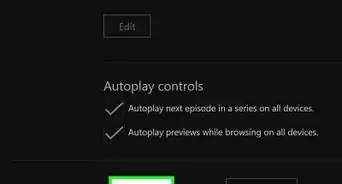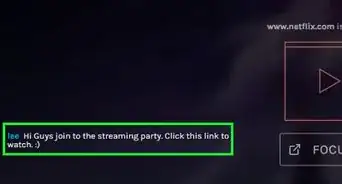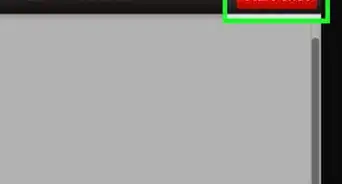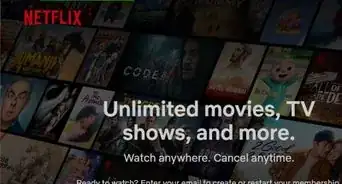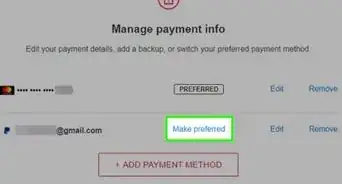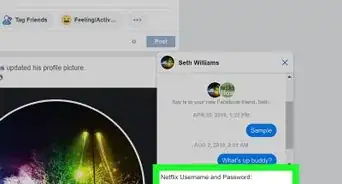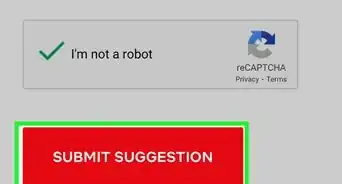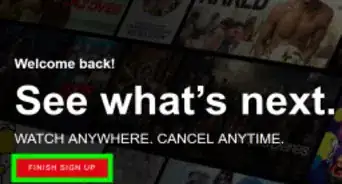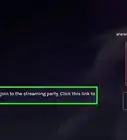This article was co-authored by wikiHow staff writer, Travis Boylls. Travis Boylls is a Technology Writer and Editor for wikiHow. Travis has experience writing technology-related articles, providing software customer service, and in graphic design. He specializes in Windows, macOS, Android, iOS, and Linux platforms. He studied graphic design at Pikes Peak Community College.
The wikiHow Tech Team also followed the article's instructions and verified that they work.
This article has been viewed 126,174 times.
Learn more...
This wikiHow teaches you how to uninstall Netflix on a Samsung Smart TV. You can delete Netflix in the App Settings menu. Depending on your model of TV, Netflix may be a part of the default set of apps that are preinstalled on your TV and cannot of be removed.
Steps
-
1Press the Home button on the remote. The home button is the button that resembles the outline of a house on your remote. This will open the Smart Hub on your Samsung TV.
-
2Select Apps. It's the icon that has four squares on the far-left side of the bottom row of the Smart Hub. This will display a list of all your apps.Advertisement
-
3
-
4Select the Netflix app. Use the arrow keys on the remote to highlight the Netflix app from the list of installed apps. You will see a menu below the Netflix app when you highlight it.
-
5Select Delete. It's the first option below the Netflix app in the Settings menu.
- If this option is gray, you cannot delete Netflix from your TV because it is a default app.
-
6
Community Q&A
-
QuestionI added Netflix on a TV in a home I was renting. How do I delete it when I leave?
 Community AnswerYou might not be able to delete Netflix, but you should log out of your account.
Community AnswerYou might not be able to delete Netflix, but you should log out of your account.
References
About This Article
1. Press the Home button.
2. Select Apps.
3. Select Settings.
4. Highlight Netflix.
5. Select Delete.
6. Select Delete again.