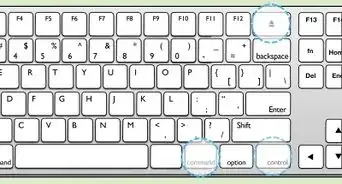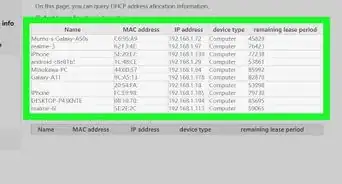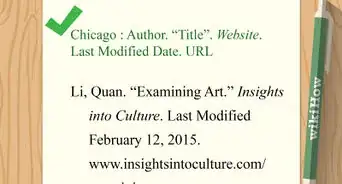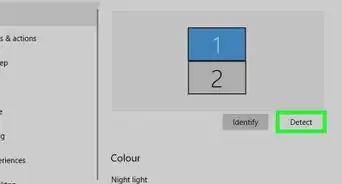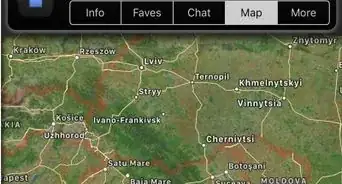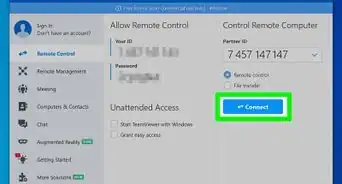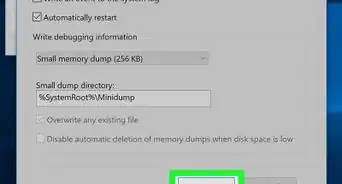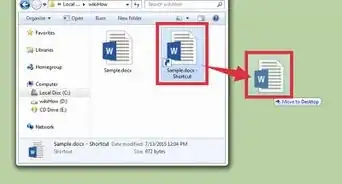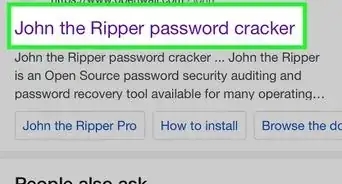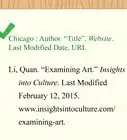Easy-to-follow steps to test and report faulty phone lines
X
wikiHow is a “wiki,” similar to Wikipedia, which means that many of our articles are co-written by multiple authors. To create this article, volunteer authors worked to edit and improve it over time.
This article has been viewed 111,518 times.
Learn more...
Unless there is a citywide outage, it is the customer’s responsibility to alert a phone company that a line is faulty. First, test your system with several methods, and then you can contact the company to report a problem.
Steps
Part 1
Part 1 of 2:
Testing Your Phone Line
-
1Pick up your phone. If it is a landline, listen for a dial tone with the dial button is clicked. Check to make sure the base is plugged in and the phone is charged before you move on to the next tests.
- If it is a cell phone, try calling a number in your contacts since you will not be able to hear a dial tone.
-
2Try plugging in another phone to the phone cable. If you have to find a new phone to do so, you will want to keep the receipt so that you can return it if your old phone isn’t faulty.Advertisement
-
3Find another phone to use for the second part of the test. You can also go on your computer and use an online calling system, such as Skype.
-
4Call the phone line that you suspect is faulty. If the call doesn’t go through, despite a dial tone, you may have a problem with your line.
Advertisement
Part 2
Part 2 of 2:
Reporting a Faulty Phone Line
-
1Find your last phone bill. Look for a website for customer service. You can also go directly to a search engine and type in “Report a fault” and the telephone company name.
-
2Check your phone line for faults using an automated system if it is available. Type your phone number into the space provided and the phone system will check to see if there are problems with the line.[1]
-
3Follow the instructions on the website if the phone number is checked and found faulty. You will need to submit a form that will result in a service call.
-
4Opt to call the customer service line on your phone bill using an online calling service or another person’s phone in order to report directly that your phone line is fault. Request a service order so that they will be sure to respond to your service call promptly.
-
5Check your phone after the service call. If you still have problems, call the customer service number again.
Advertisement
Community Q&A
-
QuestionMy phone line works for the telephone but not the internet. What should I do?
 Community AnswerCall your service provider, they will walk you through a few steps before sending an engineer to investigate.
Community AnswerCall your service provider, they will walk you through a few steps before sending an engineer to investigate. -
QuestionMy elderly mother's landline isn't working and she has no other method of communication. How can I report the faulty landline?
 Community AnswerCall your mother's service provider and report the problem on her behalf. You may want to get her a mobile phone - you can get a nice senior citizen mobile that is basic, has larger programmable number buttons and a emergency red button.
Community AnswerCall your mother's service provider and report the problem on her behalf. You may want to get her a mobile phone - you can get a nice senior citizen mobile that is basic, has larger programmable number buttons and a emergency red button.
Advertisement
Things You'll Need
- Phone bill
- New phone
- A friend’s phone/pay phone/Skype
About This Article
Advertisement