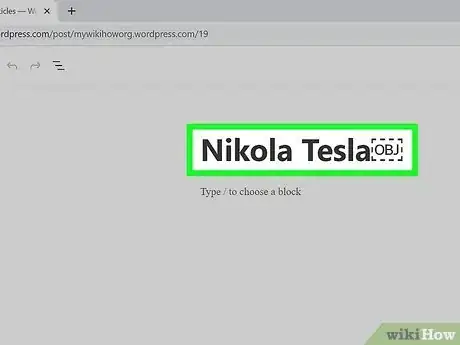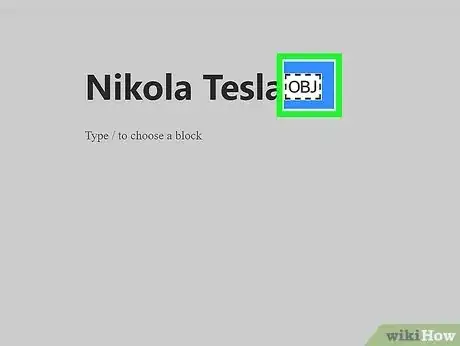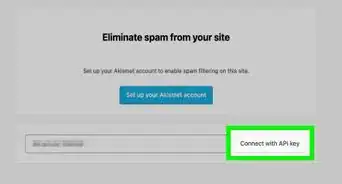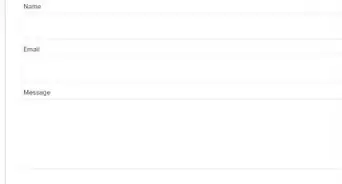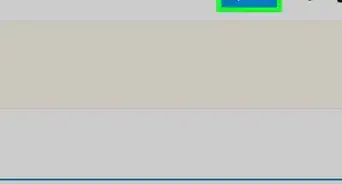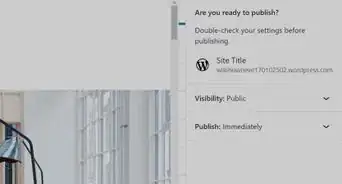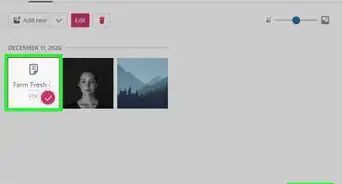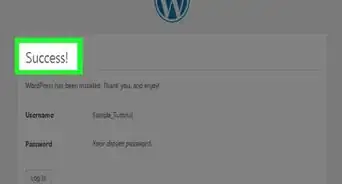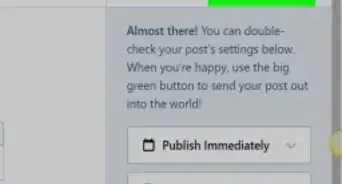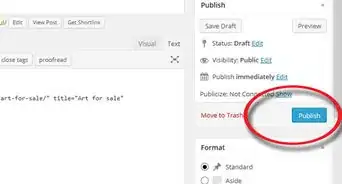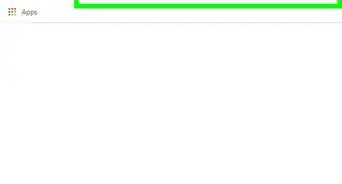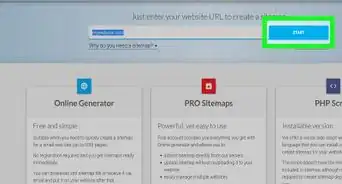Quickly remove the OBJ character from your WordPress content
This article was co-authored by wikiHow staff writer, Kyle Smith. Kyle Smith is a wikiHow Technology Writer, learning and sharing information about the latest technology. He has presented his research at multiple engineering conferences and is the writer and editor of hundreds of online electronics repair guides. Kyle received a BS in Industrial Engineering from Cal Poly, San Luis Obispo.
Learn more...
Wondering what OBJ is and how to get rid of it in WordPress? OBJ indicates that WordPress doesn't recognize a character. This can happen when content is copy and pasted from a rich text editor like Microsoft Word into WordPress. You can easily highlight and delete the OBJ to remove it. Paste text as plain text to avoid OBJs in the future. This wikiHow guide will show you how to remove OBJ in a box in WordPress.
Things You Should Know
- OBJ is a character that appears when a program doesn't recognize a character.
- Highlight an OBJ and press backspace or return to delete it.
- Use Ctrl + Shift + V (Windows) or Cmd + Shift + V (Mac) to paste as plain text and avoid OBJs.