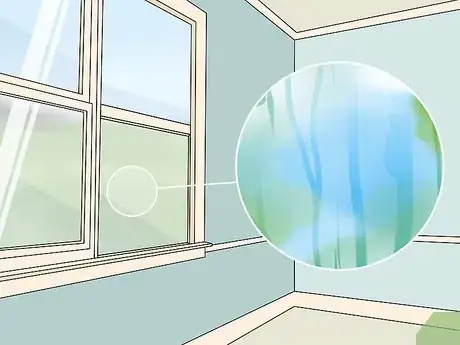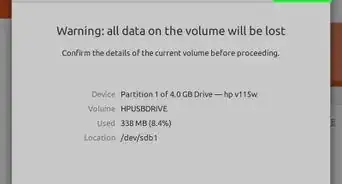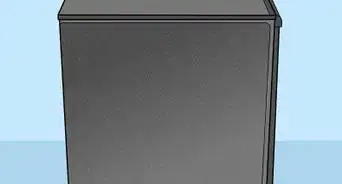This article was co-authored by Victor Belavus. Victor Belavus is an Air Conditioning Specialist and the Owner of 212 HVAC, an air condition repair and installation company based in Brooklyn, New York. In addition to HVAC and air conditioning units, Victor also specializes in furnace repair and air duct cleaning. He has over 10 years of experience working with HVAC systems.
This article has been viewed 30,617 times.
Condensation on your TV screen can alter the image, which is super annoying, but it can also get inside your TV and cause bigger problems. Whether you have an indoor or outdoor TV, chances are you want to protect your investment and keep it safe from excessive humidity. Depending on your situation, you may want to check into getting a cover for your TV, or you may want to address the humidity in a specific room. By taking a few simple steps you should be able to address the problem and get back to watching a crystal-clear screen!
Steps
Protecting Your Outdoor TV
-
1Place the TV somewhere it will be safe from sunlight. Direct sunlight evaporates water faster, which creates more humidity in the air. Keep your TV shaded to reduce how much humidity forms on the screen.[1]
- Keeping your TV in the shade will also reduce the glare on the screen, making it easier to watch.
-
2Install a waterproof case over your outdoor TV. These covers will protect your TV from humidity, moisture, and allergens, all of which can get inside your TV and cause problems. Look for a case made out of ABS plastic or an aluminum mixture. Shop for an outdoor waterproof TV cover online or visit your local electronics store.[2]
- Make sure to measure your TV to ensure the cover you get is the right size.
- Ideally, you want a case or shield that can be kept on your TV at all times. Some covers are meant to be used just when the TV isn’t on, which means you would have to remove it and put it back on yourself often.
- The TV Shield is a highly reviewed company that makes protective cases. A1Cover, Clicks Outdoor, and Storm Shell are also companies that make similar products.
Advertisement -
3Reduce humidity around the TV with a portable evaporative cooler. Look for a cooler made specifically for outdoor use for the best results. Plug it in near your TV and run it when the humidity level is over 50%. If you aren’t sure of how to tell the humidity level, try one of these different methods:[3]
- Observe the TV screen. If condensation is forming, there’s a good chance that the humidity level is high.
- Pay attention to how you feel. If your skin feels sticky and the air around you feels thick, you’re most likely dealing with high humidity.
- Create a wet/dry thermometer with 2 thermometers, cotton gauze, rubber bands, and water to get a reading after 2-3 hours.
- Purchase an outdoor hygrometer for fast and exact readings.
-
4Invest in a weatherproof TV to protect your TV all year long. If it’s in your budget, consider purchasing a TV made specifically to be used outdoors. These TVs come with extra protection already built-in to protect against excess moisture.[4]
- Indoor TVs can be used outdoors, but keep in mind that they’ll wear out sooner if they aren’t covered with a waterproof case. Even then, they won’t last as long as an outdoor TV would.
Reducing Humidity Indoors
-
1Pay attention to signs of excess humidity to help protect your TV. Look for foggy windows and condensation on the TV and check to see if the air feels heavy and moist. If your home is prone to mold or mildew, chances are there is excessive moisture in the air. When you notice these signs, take steps to reduce humidity and keep your TV running better for longer.[5]
- If you are interested in knowing the exact humidity level, get a hygrometer or make one yourself at home.
-
2Run a dehumidifier in your TV room to reduce excess moisture. You can buy a single-room dehumidifier online or at a local home improvement store. If you live in a humid climate or often experience high humidity, you may want to consider installing a whole-home dehumidifier.[6]
- Some dehumidifiers even have adjustable stats that allow you to program the machine to turn on or off depending on the current humidity level.
- Most dehumidifiers need to be emptied regularly, so make sure to check the water basin every few days.
-
3Wipe down your TV with a lint-free cloth to absorb excess moisture. If you notice condensation forming on your TV screen, wipe it away so it’s less likely to work its way inside the TV. Use a lint-free cloth so fibers don’t cling to your screen.[7]
- In the moment, this can help so that the picture on the screen isn’t altered.
-
4Put moisture-absorbing plants around your TV room. Look for peace lilies, reed palms, English ivy, Boston ferns, and tillandsia. These plants can help control the humidity in a room, though they won’t be able to combat an excessive problem. Try getting 1 or 2 plants to start and add more if you feel they’re helping the problem.[8]
- If you’re running low on floor space, consider using a hanging planter.
- Keep in mind that these plants need a lot of moisture to thrive. If you live in an area that also experiences very dry weather during certain seasons, make sure to give them extra water and mist their leaves every 2-3 days.
-
5Turn on the exhaust fans when you cook or take a shower. Even if your TV isn’t in your kitchen or bathroom, the excess humidity can travel out of the room and affect other areas of your home. Running the exhaust fan helps filter out some of that humid air so it doesn’t fog up your mirrors or TV or make the air as heavy.[9]
- If you don’t have exhaust fans, try running a ceiling fan or a standing fan to keep the air moving. Crack a window and point the fan in that direction if possible to remove as much moisture-filled air as possible.
- Taking shorter, cooler showers can also help reduce the humidity in your home.
Expert Q&A
-
QuestionWhat is the best humidity level for a home?
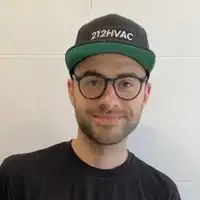 Victor BelavusVictor Belavus is an Air Conditioning Specialist and the Owner of 212 HVAC, an air condition repair and installation company based in Brooklyn, New York. In addition to HVAC and air conditioning units, Victor also specializes in furnace repair and air duct cleaning. He has over 10 years of experience working with HVAC systems.
Victor BelavusVictor Belavus is an Air Conditioning Specialist and the Owner of 212 HVAC, an air condition repair and installation company based in Brooklyn, New York. In addition to HVAC and air conditioning units, Victor also specializes in furnace repair and air duct cleaning. He has over 10 years of experience working with HVAC systems.
Air Conditioning Specialist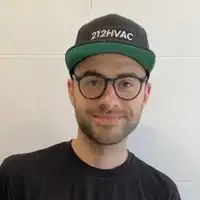 You typically want your home's humidity levels to rest around 40-60%. If the humidity is too high, a dehumidifier can help control the moisture in the air. If the humidity is too low, a humidifier can keep the air from getting too dry.
You typically want your home's humidity levels to rest around 40-60%. If the humidity is too high, a dehumidifier can help control the moisture in the air. If the humidity is too low, a humidifier can keep the air from getting too dry. -
QuestionHow do I protect my LED TV from moisture?
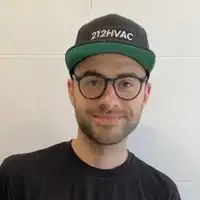 Victor BelavusVictor Belavus is an Air Conditioning Specialist and the Owner of 212 HVAC, an air condition repair and installation company based in Brooklyn, New York. In addition to HVAC and air conditioning units, Victor also specializes in furnace repair and air duct cleaning. He has over 10 years of experience working with HVAC systems.
Victor BelavusVictor Belavus is an Air Conditioning Specialist and the Owner of 212 HVAC, an air condition repair and installation company based in Brooklyn, New York. In addition to HVAC and air conditioning units, Victor also specializes in furnace repair and air duct cleaning. He has over 10 years of experience working with HVAC systems.
Air Conditioning Specialist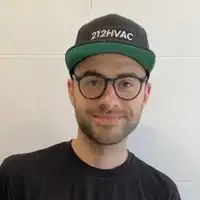 If your home has a lot of humidity, put a dehumidifier in the room where your TV is located.
If your home has a lot of humidity, put a dehumidifier in the room where your TV is located.
Things You’ll Need
Protecting Your Outdoor TV
- Waterproof cover
- Portable evaporative cooler
Reducing Humidity Indoors
- Hygrometer (optional)
- Dehumidifier
- Lint-free cloth
- Moisture-absorbing plants
References
- ↑ https://www.sunbritetv.com/blog/12-tips-installing-tv-outdoors/
- ↑ https://www.outsidepursuits.com/best-outdoor-tv-enclosure/
- ↑ https://www.energy.gov/energysaver/home-cooling-systems/evaporative-coolers
- ↑ https://www.sunbritetv.com/blog/12-tips-installing-tv-outdoors/
- ↑ https://www.apartmenttherapy.com/hot-tip-use-a-humidifier-105471
- ↑ Victor Belavus. Air Conditioning Specialist. Expert Interview. 6 May 2020.
- ↑ https://www.apartmenttherapy.com/hot-tip-use-a-humidifier-105471
- ↑ https://www.statefarm.com/simple-insights/residence/conquer-home-humidity-problems-with-these-tips
- ↑ Victor Belavus. Air Conditioning Specialist. Expert Interview. 6 May 2020.