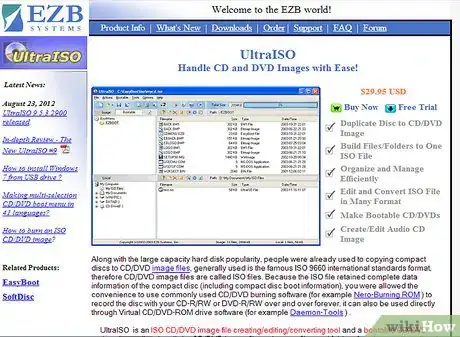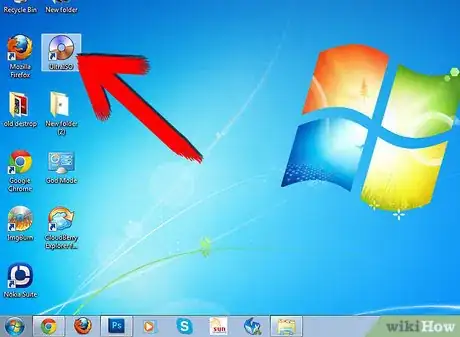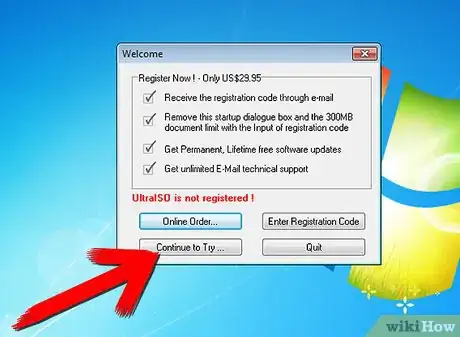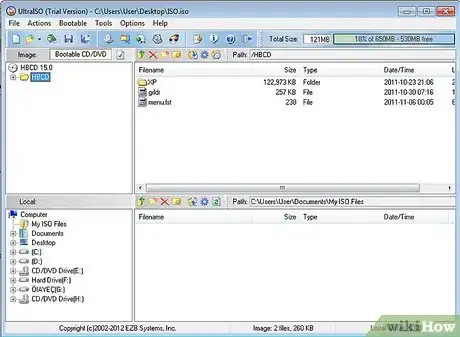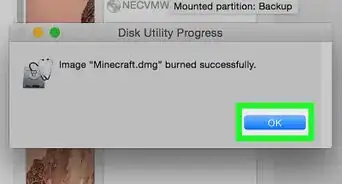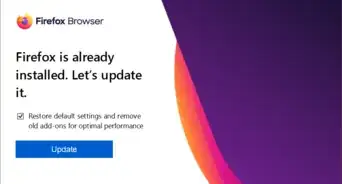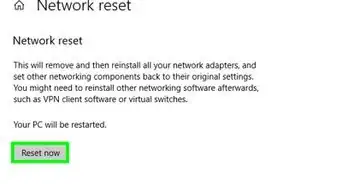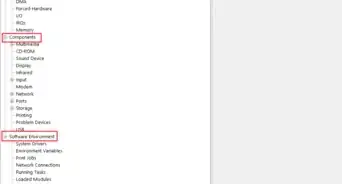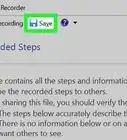X
wikiHow is a “wiki,” similar to Wikipedia, which means that many of our articles are co-written by multiple authors. To create this article, volunteer authors worked to edit and improve it over time.
The wikiHow Tech Team also followed the article's instructions and verified that they work.
This article has been viewed 77,508 times.
Learn more...
Have you downloaded a game, or a software and you can't open it. Have you notice .iso on the end or the filename? This article will show you how. Get started at step number one below. Y
Steps
-
1Download UltraISO at http://www.ezbsystems.com/ultraiso then install it. If you already have it, then move on to the next step.
-
2Wait until it is done installing, open UltraISO by clicking the shortcut on the desktop, or go to start, all programs, UltraISO, and UltraISO.Advertisement
-
3If it asks you to register, just click continue.
-
4Go to the file menu, and click open.
-
5Locate the ISO file, if it on the desktop, then go to desktop. You get the idea.
-
6Click the ISO file, then click open.
-
7Finish. You have it.
Advertisement
Community Q&A
-
QuestionHow do I mount a file having extension .ISO?
 Community AnswerYou'll have to download an ISO mounter. A good one is SPED.
Community AnswerYou'll have to download an ISO mounter. A good one is SPED.
Advertisement
About This Article
Advertisement