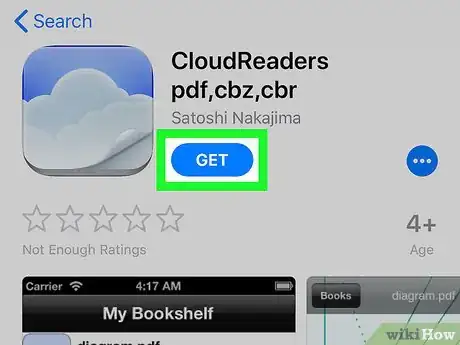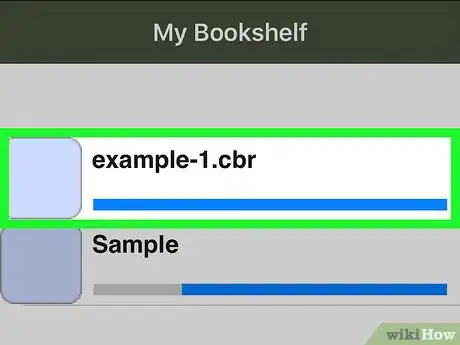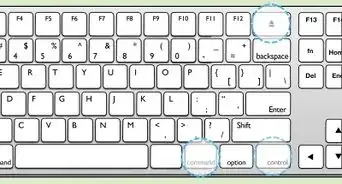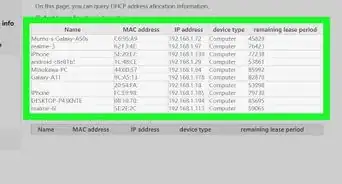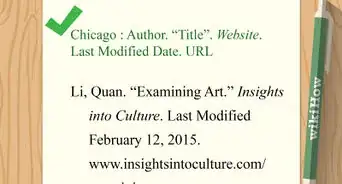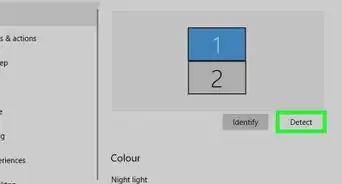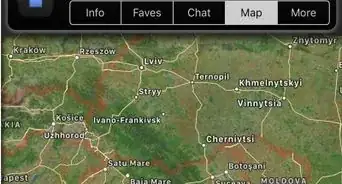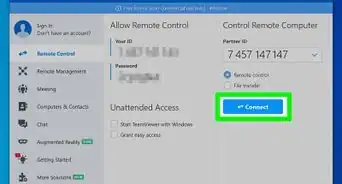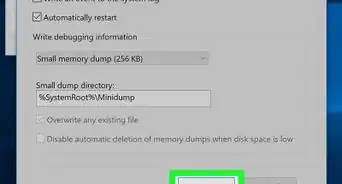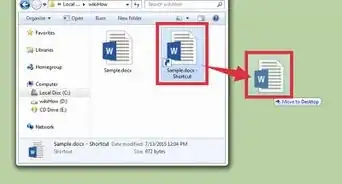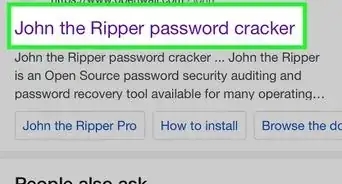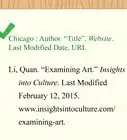This article was co-authored by wikiHow staff writer, Travis Boylls. Travis Boylls is a Technology Writer and Editor for wikiHow. Travis has experience writing technology-related articles, providing software customer service, and in graphic design. He specializes in Windows, macOS, Android, iOS, and Linux platforms. He studied graphic design at Pikes Peak Community College.
The wikiHow Tech Team also followed the article's instructions and verified that they work.
This article has been viewed 37,687 times.
Learn more...
This wikiHow teaches you how to open CBR files on iPhone and iPad. CBR files are used to compress, store, and display comic books in a digital format. They contain multiple JPEG, PNG, BMP, or GIF images compressed in RAR format.[1] You can open CRB files on your iPhone or iPad using an app called CloudReaders.[2]
Steps
-
1
-
2Tap the Search tab. The search tab is at the bottom of the App Store in the lower-right corner. It has an icon that resembles a magnifying glass. This displays a search bar you can use to search for apps.Advertisement
-
3Type CloudReaders in the search bar. The Search bar is the grey bar in the center of the Search Page. When you type something in the search bar, it displays a list of apps that match what you type.
-
4Tap Cloudreaders pdf,cbz,cbr. This displays the app download along with an advertisement.
-
5Tap GET next to the Cloudreaders app. The Cloudreaders app has a blue icon with a cloud.
-
6Open the Cloudreaders app. You can open the Cloudreaders app by tapping it's icon on your Homescreen, or by tapping OPEN next to the app in the App Store once it is finished downloading and installing. When you open Cloudreaders, it displays My Bookshelf, or the last comic book your were reading.
-
7Copy the CBR file to Cloudreaders. This opens the file immediately in Cloudreaders. The way you do this is different depending on how you got the file.
- If you have downloaded the CBR file in a web browser, tap "Open with..." next to the file name when the file finishes downloading. Then tap "Copy to Cloudreaders" in the list of apps. If you don't see Cloudreaders in the list of apps, swipe left to see more apps.
- If you have the file saved to your iCloud or device storage. Tap the blue folder icon on your device and navigate to the file location. Tap and hold the file and then tap "Share". Then tap "Copy to Cloudreaders" in the list of apps. If you don't see Cloudreaders in the list of apps, swipe left to see more apps.
-
8Browse CBR files in Cloudreaders. To browse and open CBR, PDF, and CBZ files in Cloudreaders, simply tap the file in My Bookshelf. To access My Bookshelf while viewing a file, tap the center of the page and then tap "My Bookshelf" in the upper-left corner.