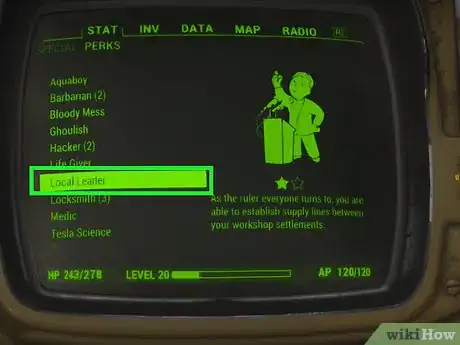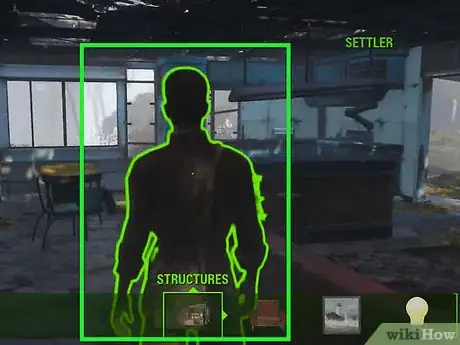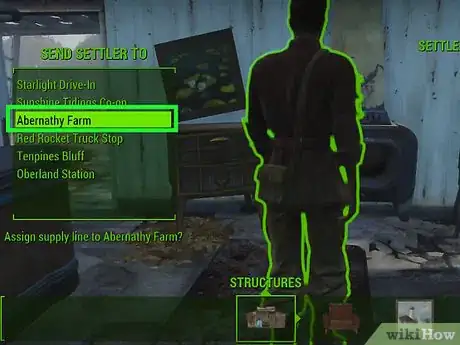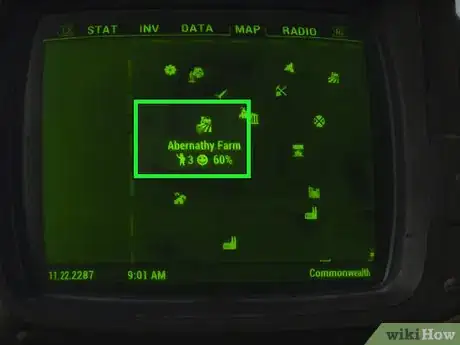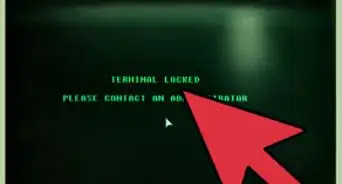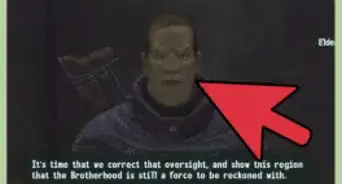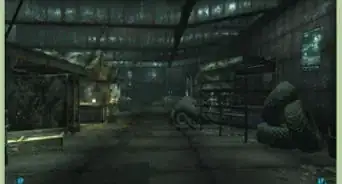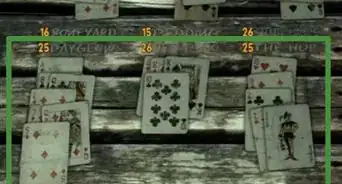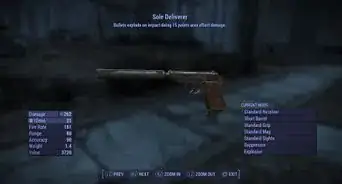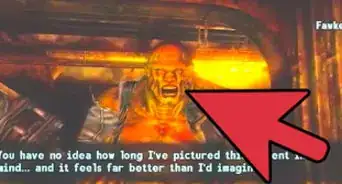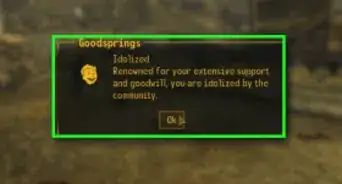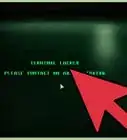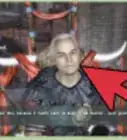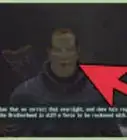X
wikiHow is a “wiki,” similar to Wikipedia, which means that many of our articles are co-written by multiple authors. To create this article, volunteer authors worked to edit and improve it over time.
This article has been viewed 18,924 times.
Learn more...
Making a supply line in Fallout 4 can be very helpful, considering it's annoying to lug material back and forth from separate settlements. Establishing a supply line, though, will make it so a settler will do the lugging for you! That unfortunate soul.
Steps
-
1Earn at least rank 1 on the Local Leader perk. If you do not have this, you can't make a supply line. You will need to be level 14 and have a Charisma of at least 6.
-
2When you're in a settlement that you own, go to build mode. Stand in front of a settler (a random NPC, not someone like Mama Murphy or Sturges). Doing this will allow an option for a supply line at the bottom of the screen. Press the command that it says, and this will bring a pop up menu for which settlement you'd like to send this settler to.Advertisement
-
3Understand the limitations. You can only send 1 settler from each settlement to each settlement. For example, if you send an NPC on a supply line to The Castle from Sanctuary Hills, you can't send another person from Sanctuary Hills to The Castle, and vice versa.
-
4Look out for your settler. After the supply line is established, the settler can be seen in the Commonwealth at some points traveling with a Brahmin. You can trade things with them as they're traveling, so if you need some ammo, this is a good idea.
Advertisement
Warnings
- The NPC you send on a supply line will not be counted as a settler anymore, only as a Provisioner.⧼thumbs_response⧽
Advertisement
About This Article
Advertisement