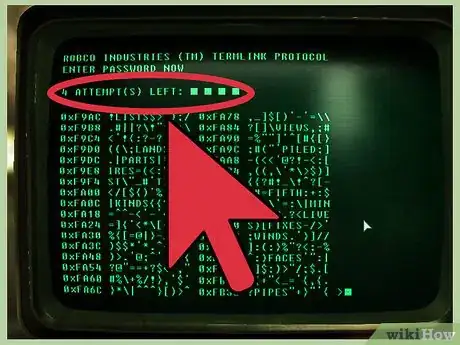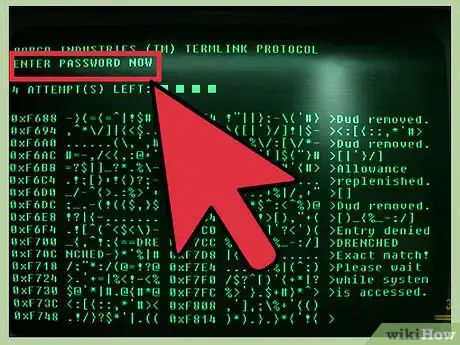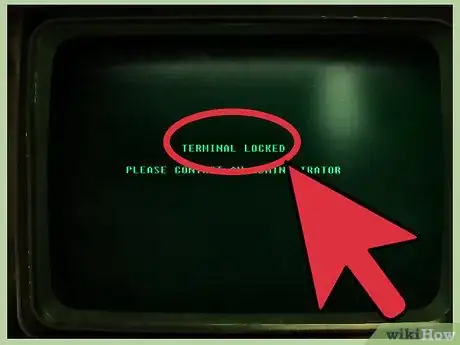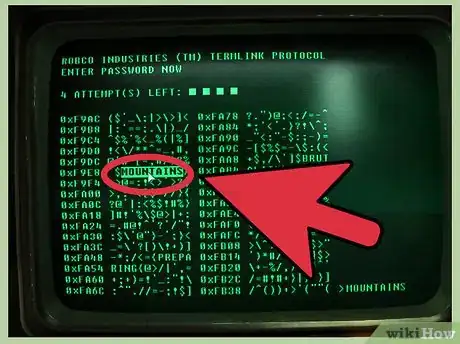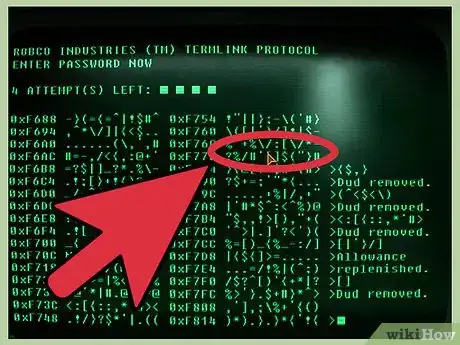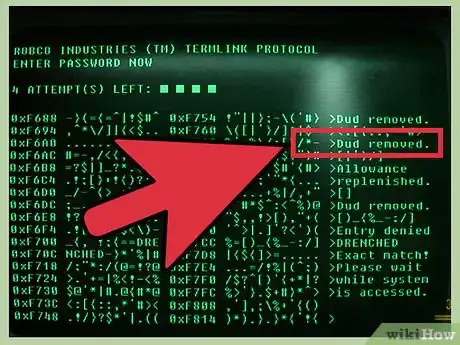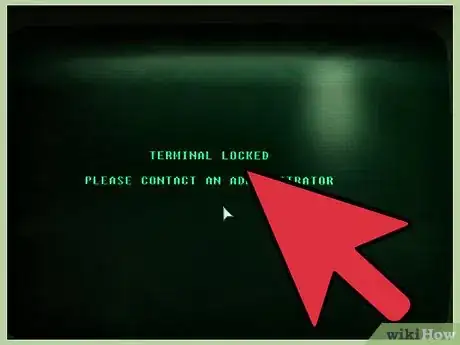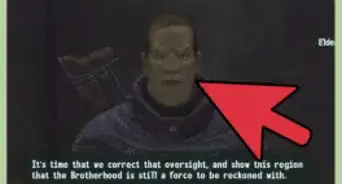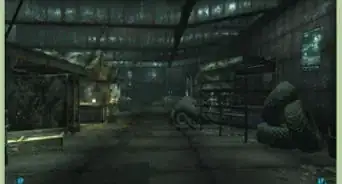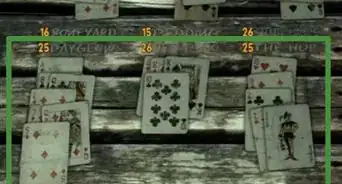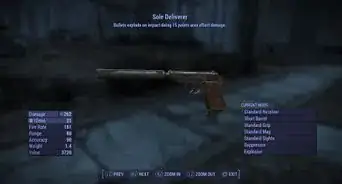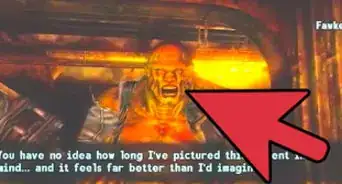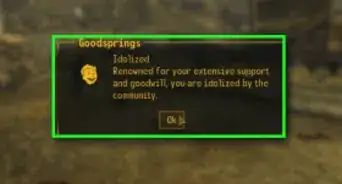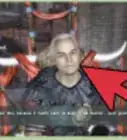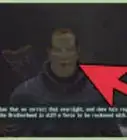wikiHow is a “wiki,” similar to Wikipedia, which means that many of our articles are co-written by multiple authors. To create this article, 29 people, some anonymous, worked to edit and improve it over time.
wikiHow marks an article as reader-approved once it receives enough positive feedback. In this case, 84% of readers who voted found the article helpful, earning it our reader-approved status.
This article has been viewed 1,046,996 times.
Learn more...
Hacking is an essential skill in Fallout 3's Capitol Wasteland, as terminals can give you access to anything from a bit of story to fancy loot. Terminals can control turrets, and may be essential for some quests. While some terminals are unlocked and able to be used by anyone, many terminals are locked and must be hacked. If your Science skill meets the requirements for hacking the terminal, you can try to unlock its secrets.
Steps
-
1Raise your Science level. Your Science level determines which terminals you can even attempt to hack. You can add points to your Science level whenever you level up, and you can pop Mentats to get temporary a temporary boost. The scientist's labcoat from the quest "Those" will give you a +10 to Science when you are wearing it. You can put up to 100 points in Science, and there are five different tiers of hacking difficulties. You cannot attempt to hack terminals that you do not meet the requirements for:
- Very Easy - 0
- Easy - 25
- Average - 50
- Hard - 75
- Very Hard - 100
-
2Get familiar with the hacking interface. When you interact with a terminal that you can hack, you'll be taken to the hacking screen. The top of the screen will tell you how many attempts you have left. The bottom of the screen will be a garbled mess, and you'll be able to make out a variety of words among the random characters. These words are potential passwords, and you'll need to guess the correct one before you run out of tries. Words may wrap down to the next line, and all of the potential words will be the same length.Advertisement
-
3Select a word as your first guess. Try to pick a word that has lots of unique letters in it, as this will make it easier to narrow down the potential candidates. If you get lucky and select the correct word right away, you're good to go. If the word is not the correct password, you'll be shown a number.
- A higher Science skill will reduce the number of words that you have to choose from.
-
4Determine how many characters are correct. When a password fails, you'll see a readout telling you how many characters were correct and in the right position. For example, a 4/9 would mean that four of the letters in the chosen word were the correct letter in the correct place. There could be more correct letters in the word, but they don't count if they weren't in the right position.
-
5Choose the next word. Compare the word that you selected to the words remaining on the screen, and try to narrow them down. For example, if you got a 3/12, and the word you selected is CONSTRUCTION, the other words will need to have three letters in the same place. There's a good chance that the other word ends in ION, as it is a common ending. Select the next word that you think could fit to see the results.
-
6Use bracket tricks before moving on to the third word. One of the keys to successfully hacking is using "bracket tricks". If the terminal contains a bracket pair, removing it will get rid of incorrect choices or add tries back to your counter. This is why it's recommended that you save the brackets until you've made a few guesses so that you don't waste potential retries. Bracket pairs appear at random, though more tend to show up with a higher Science skill.
- Brackets are {}, [], <>, and (). The bracket pairs can contain any number of characters between them.
- The easiest way to find a bracket pairs is to slowly move your cursor across every character on the terminal screen. Bracket pairs and all of the characters in between will automatically be highlighted.
- You may want to save a bracket pair or two in case you need them before your last attempt.
-
7Choose a third word. If the brackets haven't helped and you haven't chosen the correct word in the first two chances, you should at least have a better idea of what letters are in the correct space. Compare the results from the two words that you've already chosen and see if you can determine the letters that are supposed to be there. Use this comparison to pick the next word.
-
8Don't try the fourth attempt right away. If you get the fourth try wrong, you will be locked out of the terminal completely. The only way to open the terminal after being locked out is to find an item in the world that contains the password, which you can't find for all computers. There are a few different things you can try when you reach your fourth attempt:
- Use any remaining bracket tricks. If you've saved any brackets, you can use them now to try to get another try added back to your tally, or to remove enough options so that you know which word to pick.
- Exit the terminal and start over. When you leave the terminal by clicking the power button, you can reset the process. The words will be shuffled and you'll be starting from scratch, but you'll get all of your tries back and won't get locked out.
- Blindly try to guess the fourth word. This is rarely recommended, due to the fact that you can easily lock yourself out. Consider exiting and retrying instead.
Community Q&A
-
QuestionIs hacking even legal?
 GarrettTop AnswererIn the virtual world of Fallout, the legality is irrelevant. Terminals prompts that appear in red lettering signify that you are hacking into someone's property, so you will face consequences if you are caught. But other than that, you are free to hack as you please.
GarrettTop AnswererIn the virtual world of Fallout, the legality is irrelevant. Terminals prompts that appear in red lettering signify that you are hacking into someone's property, so you will face consequences if you are caught. But other than that, you are free to hack as you please. -
QuestionHow do I know when I did it?
 GarrettTop AnswererThere will be a chirp from the terminal, followed by an EXP bar. The terminal may take a few moments to load past the unlocked screen.
GarrettTop AnswererThere will be a chirp from the terminal, followed by an EXP bar. The terminal may take a few moments to load past the unlocked screen. -
QuestionHow do I use bracket tricks? When I try to select a bracket, it thinks I am making a password attempt.
 Community AnswerDoes it give you a likeness number? A likeness number will look something like 0/5. If this does not happen then I don't think it is confusing the action as a password attempt. If you get a message that says "dud removed" or "allowance replenished" then it is telling you what is happening.
Community AnswerDoes it give you a likeness number? A likeness number will look something like 0/5. If this does not happen then I don't think it is confusing the action as a password attempt. If you get a message that says "dud removed" or "allowance replenished" then it is telling you what is happening.
Warnings
- You will lose karma for hacking into other terminals with red lettering.⧼thumbs_response⧽
About This Article
1. Increase your science level.
2. Familiarize yourself with the terminal.
3. Guess a password.
4. Figure out how many letters are correct.
5. Try the next word.
6. Use bracket tricks.
7. Stop trying after 3 incorrect tries.
8. Use remaining bracket tricks or sign out and back in.