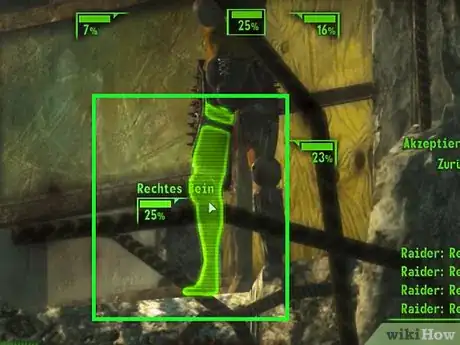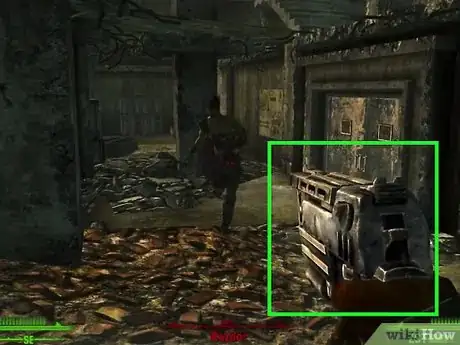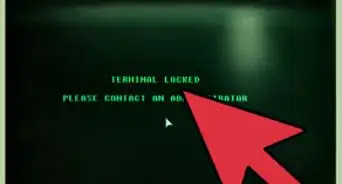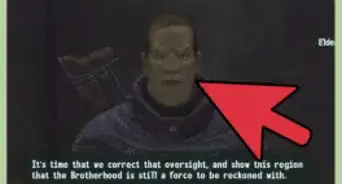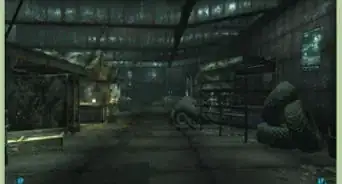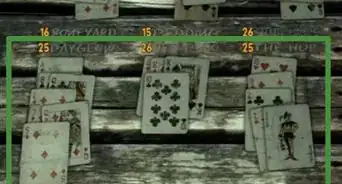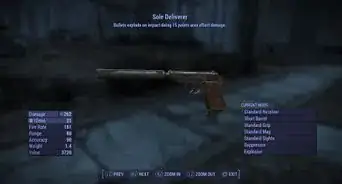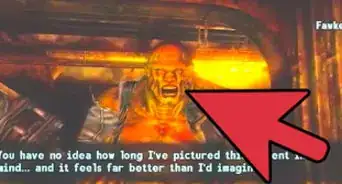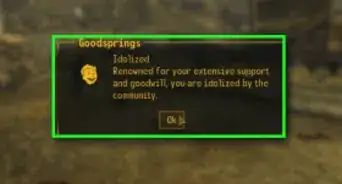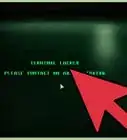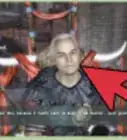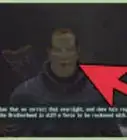X
wikiHow is a “wiki,” similar to Wikipedia, which means that many of our articles are co-written by multiple authors. To create this article, 12 people, some anonymous, worked to edit and improve it over time.
This article has been viewed 61,416 times.
Learn more...
If you love playing Fallout 3 but aren't sure how to use V.A.T.S (Vault-Tec Assisted Targeting System) then this guide will help you. V.A.T.S is useful when you are being attacked by an enemy far away or that is stronger as it works on a percentage hit system. This is also useful if you are beginning and are not good at aiming.
Steps
-
1Enter V.A.T.S by pressing V. But before hitting that, make sure there is an enemy close to you nearby to target using V.A.T.S.
- Each specific body part will have a number percentage next to it. It will tell you the chances of your bullets hitting that part. (eg: The Head 32%). There will never be 100%; 95% is the highest.
- If there are several possible targets, there will be arrows to scroll through the targets on the left and right sides of the screen. You can also use A and D if you wish.
-
2Scroll through the body parts and click on a body part to target.
- The head and torso are good targets, but you should also consider the percentages that V.A.T.S gives you. You don't want to waste action points (AP) and ammo while you try and hit the torso that shows 10%.
Advertisement -
3Confirm by hitting the corresponding button once or more. Just click on the body part you wish to attack.
-
4Watch the animation that plays as you either kill or inflict damage on the enemy.
- Make sure you get ready to hide for cover as you leave V.A.T.S!
Advertisement
Community Q&A
-
QuestionWhat's the corresponding button for V.A.T.S. in Fallout: New Vegas?
 MagnusCommunity AnswerThe button to activate V.A.T.S. is usually V. You can go to Settings > Controls > Action Mapping and then scroll down, and you should see "VATS". The button to the right of VATS should be what you need to press to activate it.
MagnusCommunity AnswerThe button to activate V.A.T.S. is usually V. You can go to Settings > Controls > Action Mapping and then scroll down, and you should see "VATS". The button to the right of VATS should be what you need to press to activate it.
Advertisement
Warnings
- Sometimes V.A.T.S can just stop working altogether so be careful and just occasionally check when you hit the V.A.T.S button it works. V.A.T.S will only activate when there is a target around.⧼thumbs_response⧽
Advertisement
About This Article
Advertisement