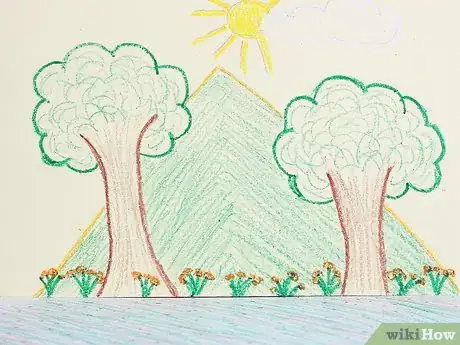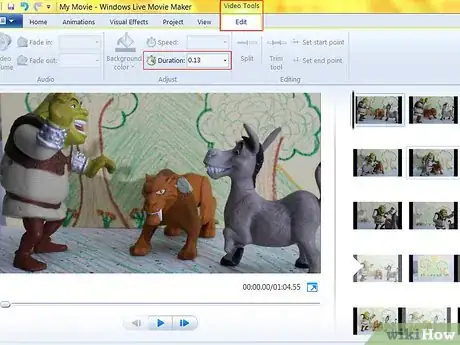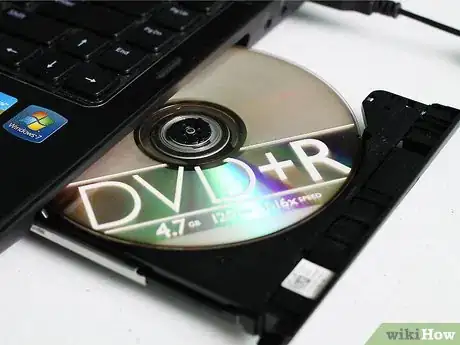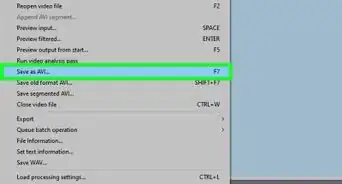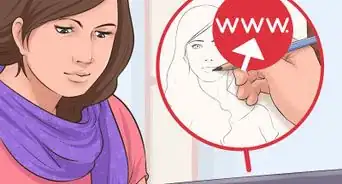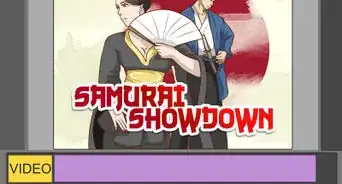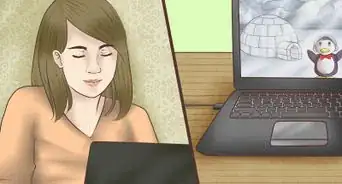X
wikiHow is a “wiki,” similar to Wikipedia, which means that many of our articles are co-written by multiple authors. To create this article, 20 people, some anonymous, worked to edit and improve it over time.
This article has been viewed 39,805 times.
Learn more...
Ever wanted to make a short stop motion movie? This how-to will tell you how to make a good stop motion video.
Steps
-
1Pick a toy to use. It's easier to do a stuffed animal with no arms to start out with. If it's an action figure this it pretty much unavoidable but it won't matter because the limbs of an action figure will stay in place, unlike that of a stuffed animals.
-
2Build a set that fits the theme. For example, build a bedroom, kitchen, living room (den), bathroom and use stuff that's on scale (like a doll stuff). You can substitute things like refrigerators by using something like a box and covering it with paper, or to make a t.v. you can use an old mirror and draw buttons and stuff on it to look like a plasma screen
- After making a set, decide what you want to happen in your story. It should be simple at first. After you get better, you can do more complex movements like going through your character's daily routine. This can be fun and entertaining to watch.
- Take pictures. A camera with a tripod is recommended when making a stop motion video. The camera and framing should not be moved unless you want to change the scene. This will clearly show the movements of the characters. If you want to show a slow movement, slightly move the characters. If you want them to move at regular speed, move them about a centimeter each frame. For fast movement, move the character an inch or so.
- Save the pictures in your PC or laptop. Import all the pictures that you took. There should be at least 170-200 images.
- Animation! Use Windows Movie Maker or other video editing software to process and edit the images. Open or drag all the images that you will use in the timeline.
- Set the speed of each frame. Click on the first image then go to Edit and change the Duration field. Make it to 0.125 which means 25 frames per second. Do this to all the images. Also, make sure that the images are sequenced correctly.
- Enjoy your stop motion film! Show it to your friends and family. Burn it on a DVD, put it on Youtube, or do whatever you want!
Advertisement
3
- You can also use a webcam or camera phone. Just make sure that it is placed in one position.
- Try to keep your camera still otherwise it will look like there's an earthquake and nobody will pay attention to it.
- A digital camera with tripod works best.
- Try to match the props size with that of your toy this will look better on your videos premier.
- If your using an action figure, make sure it has movable joints!
- If you don't have Windows Movie Maker you can't do this. You should check a few related wikiHow's to see how to do this.
- Make sure the speeds are correct and fast.
- If you have a smartphone, you can search for free stop-motion apps that can make the process go a little faster.
Warnings
- If you move your camera it will look wobbly.
- Be sure that your hand is not in any of the pictures.
Things You'll Need
- A stuffed animal/action figure or toy
- Some props
- A Digital camera
- Tripod or a sturdy table
- Use Windows Movie Maker
- Animate With MS Paint and Windows Movie Maker
- Make a Stop Motion Film in Windows Movie Maker
Community Q&A
-
QuestionHow do I put it together on iMovie?
 Community AnswerYou can upload your images to iMovie, then organize and create them as a slideshow.
Community AnswerYou can upload your images to iMovie, then organize and create them as a slideshow. -
QuestionHow do I add voice and subtitles?
 Community AnswerUse an editing software to do that, such as Windows Movie Maker or iMovie. Import audio and text to add voices and subtitles.
Community AnswerUse an editing software to do that, such as Windows Movie Maker or iMovie. Import audio and text to add voices and subtitles. -
QuestionWhat can I do if I don't have a tripod?
 Community AnswerYou can place your camera on anything stable and use the timer (if included) to take the photos or videos. You could use a table, chair, stack of books, etc.
Community AnswerYou can place your camera on anything stable and use the timer (if included) to take the photos or videos. You could use a table, chair, stack of books, etc.
Advertisement
About This Article
Advertisement