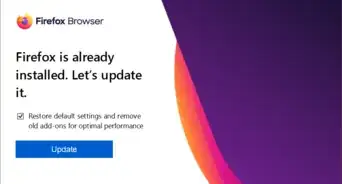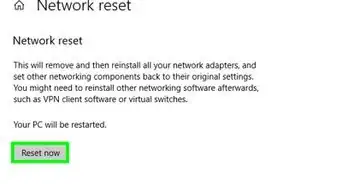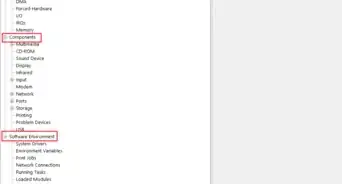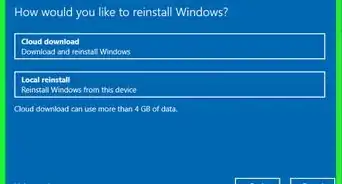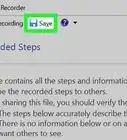X
wikiHow is a “wiki,” similar to Wikipedia, which means that many of our articles are co-written by multiple authors. To create this article, 9 people, some anonymous, worked to edit and improve it over time.
This article has been viewed 49,009 times.
Learn more...
This article will show you how to program your own error message on your Windows to pop up whenever you open a certain file. No internet required, and the only program you need is Notepad, which should come pre-installed when you buy your computer. Have fun!
Steps
-
1Open Notepad (Start>Programs>Accessories>Notepad).
-
2Copy and paste the following text into the program: lol=msgbox("",16,"Error")Advertisement
-
3In between the two adjacent quotation marks, type the error message you wish to appear in the popup (eg. lol=msgbox("Example",16,"Error")).
-
4Click File>Save As.
-
5In the 'Save type as' dropdown, change the setting from 'Text Documents' to 'All files'. Then, as your file name, type your file name (when you open the file, it will trigger the popup), followed by '.vbs' (eg. Example.vbs). Then, in the 'save in' dropdown, select a place where you can access your file. When you have selected your desired place to save the file, click 'save' to save your file.
-
6Open 'My Computer' (Start>My Computer) and find your newly-created file.
-
7Open the file, and your error message should pop up on the screen!
Advertisement
About This Article
Advertisement
-Step-1.webp)
-Step-2.webp)
-Step-3.webp)
-Step-4.webp)
-Step-5.webp)
-Step-6.webp)
-Step-7.webp)