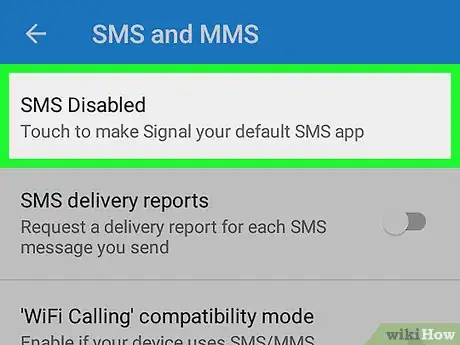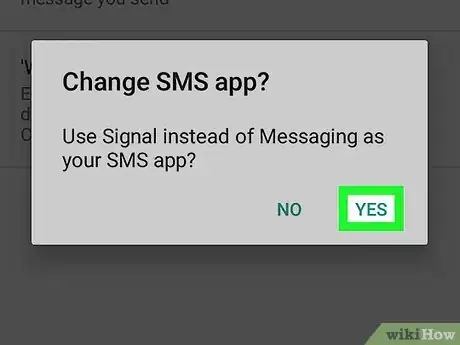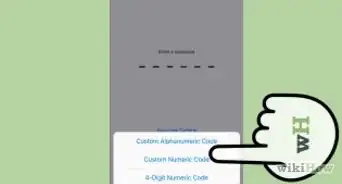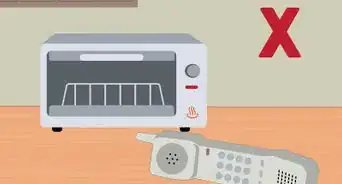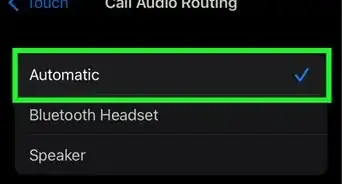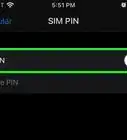This article was co-authored by wikiHow staff writer, Nicole Levine, MFA. Nicole Levine is a Technology Writer and Editor for wikiHow. She has more than 20 years of experience creating technical documentation and leading support teams at major web hosting and software companies. Nicole also holds an MFA in Creative Writing from Portland State University and teaches composition, fiction-writing, and zine-making at various institutions.
The wikiHow Tech Team also followed the article's instructions and verified that they work.
This article has been viewed 22,139 times.
Learn more...
This wikiHow teaches you how to make Signal the default SMS (text) and MMS (media) messages on your Android. It’s not possible to make Signal the default messenger on an iPhone or iPad.
Steps
-
1Open Signal. It’s a blue icon with a white speech bubble surrounded by a dotted white line. You’ll find it on your home screen or in the app drawer.
- If you haven’t installed Signal, download it now free from the Play Store.
-
2Tap ⁝. It’s at the top-right corner of the screen. A menu will appear.Advertisement
-
3Tap Settings.
-
4Tap SMS and MMS.
-
5Tap SMS Disabled. A pop-up window will appear.
-
6Tap Yes to confirm. Now all of your device’s incoming text and media messages will be delivered to the Signal app instead of your previous messaging app.
About This Article
1. Open Signal.
2. Tap ⁝.
3. Tap Settings.
4. Tap SMS and MMS.
5. Tap SMS Disabled.
6. Tap Yes.