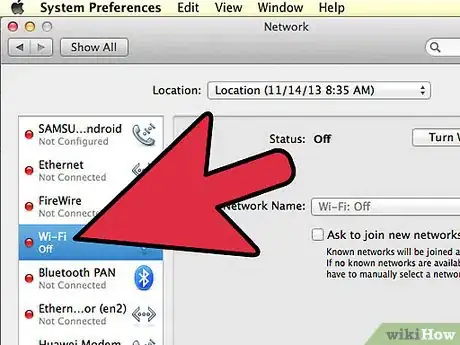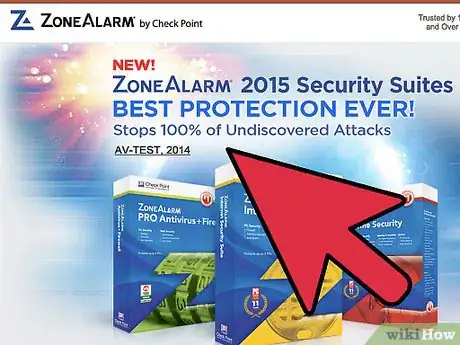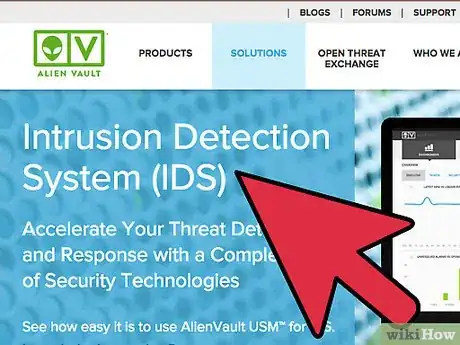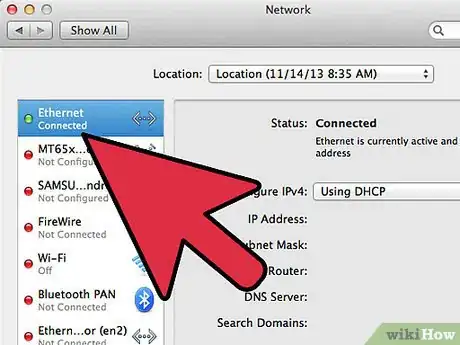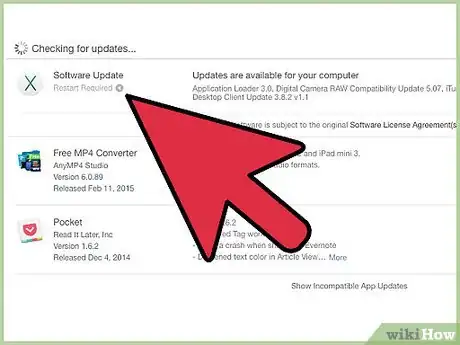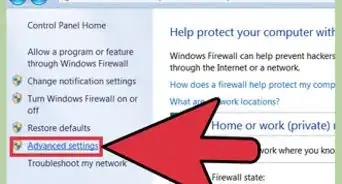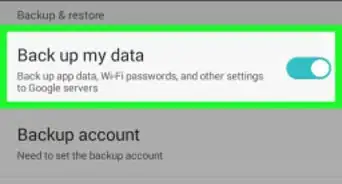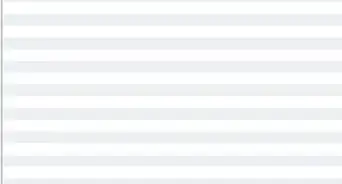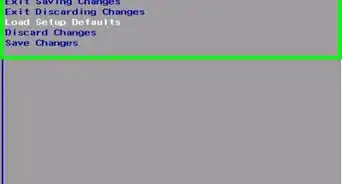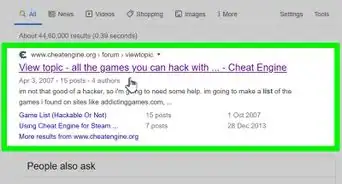X
wikiHow is a “wiki,” similar to Wikipedia, which means that many of our articles are co-written by multiple authors. To create this article, 35 people, some anonymous, worked to edit and improve it over time.
This article has been viewed 207,896 times.
Learn more...
There is no surefire way to know if your computer is being hacked or root kitted by some hacker out there, short of keeping it clean-room by never, ever connecting it to the internet. However, there are many ways to distinctly reduce the chances of it being compromised.
Steps
-
1Disconnect your computer from the internet.
-
2Go into control panel, and choose uninstall a program. Uninstall any anti-virus software you have currently installed (obviously, if you have anti-virus software which you are happy with, then leave it installed). This is to avoid anti-virus clashes which may render your computer unusable.Advertisement
-
3Secure your computer. If you already have a full anti-virus suite, that is up to date and includes all of the following three components, then skip to step 8. Otherwise, for your computer to be secure you will need to download all of the following which you do not already have;
- Install an anti-virus scanner with real-time and heuristic scanning; Comodo BoClean and AVG Free work.
- Install an anti-spyware scanner; HijackThis and Spybot S&D work.
-
4Install a firewall to replace the weak windows firewall; ZoneAlarm works great.
-
5Consider using intrusion detection software.
-
6Install all of the required programs. Connect your computer to the Internet again, and allow them to update fully.
-
7Run the anti-virus scanner and anti-spyware scanners. If anyone has hacked your computer, the malware should be detected, and hopefully the software can remove it. Now your computer should be more secure.
-
8Update your Operating System, Anti-Virus and Anti-Spy Ware software automatically or regularly, at least once a week. You should be able to prevent nearly all attacks on your computer, provided you use your computer in a sensible manner.
Advertisement
Community Q&A
-
QuestionCan hackers stop your internet connection?
 DenneiskTop AnswererActually, anyone can stop your internet connection, using either a Distributed Denial of Service or simply Denial of Service attack. A DDoS/DoS attack is very simple. It sends a targeted IP loads of junk files over the internet and slows down or stops their internet speeds. The only difference is that the extra D indicates the attack is being sent by many computers (most of which have been infected by some malware) at once.
DenneiskTop AnswererActually, anyone can stop your internet connection, using either a Distributed Denial of Service or simply Denial of Service attack. A DDoS/DoS attack is very simple. It sends a targeted IP loads of junk files over the internet and slows down or stops their internet speeds. The only difference is that the extra D indicates the attack is being sent by many computers (most of which have been infected by some malware) at once.
Advertisement
Warnings
- Don't go to dodgy websites. If you search on Google for something, and the description for one of the sites has a lengthy list of irrelevant and unconnected words in it, it's probably a sham site.⧼thumbs_response⧽
- Don't install ActiveX controls from a site you don't trust.⧼thumbs_response⧽
- Don't open E-mail "attachments" unless you have spoken to the trusted sender and they have verified that they included the attachment. Just because an E-mail originates from a friend, does not mean his / her computer hasn't been infected. The virus can spread by sending itself to everyone in the E-mail program contact list, often without the owner even knowing it is happening.⧼thumbs_response⧽
- Don't run applications or copy content from disks, thumb drives, CDs, etc. that have been provided by others (including friends); or belong to you if they have previously been connected to another computer, unless scanned with your anti-virus program first. If an infected computer has accessed the data on the media, the data is likely to be infected as well.⧼thumbs_response⧽
- Never install something you have downloaded without fully reading the license agreement. Many newer malware programs are effectively legal as they are hidden or packaged with the desirable software and have a license agreement detailing their effects. If you see anything dubious in the license agreement, don't install. Pay attention to the "Agree" boxes when installing software. Blindly agreeing to everything presented can make cleaning out "added bonus" applications difficult, when it could have been much easier to "decline" when installing instead.⧼thumbs_response⧽
Advertisement
About This Article
Advertisement