This article was co-authored by wikiHow staff writer, Travis Boylls. Travis Boylls is a Technology Writer and Editor for wikiHow. Travis has experience writing technology-related articles, providing software customer service, and in graphic design. He specializes in Windows, macOS, Android, iOS, and Linux platforms. He studied graphic design at Pikes Peak Community College.
Learn more...
Do you want to install mods for MultiVersus? MultiVersus is a free-to-play online brawler featuring characters from Warner Bros movies and intellectual properties. You can easily mod the PC version of MultiVersus. However, you cannot mod Multiversus for Playstation or Xbox. Most mods are custom skins that change how your character looks. These mods are client-side only, meaning other players online can't see your custom mods. This wikiHow article teaches you how to install mods for MultiVersus on PC.
Things You Should Know
- You can only mod the PC version of MultiVersus. You cannot mod MultiVersus for Playstation or Xbox.
- Most MultiVersus mods are client-side custom skins that cannot be seen by other players on MultiVersus.
Steps
-
1Open Steam. MultiVersus is available through Steam as well as the Epic Games Store. Open Steam to view your game library.
-
2Navigate to the MultiVersus installation folder. Use the following steps to open the MultiVersus installation folder in Steam:
- Right-click MultiVersus in your Steam library.
- Hover over Manage.
- Click Browse Local Files.
Advertisement -
3Navigate to the "Paks" folder. The "Paks" folder is where you can install mods. Use the following steps to navigate to the Paks folder from the installation folder that Steam opened up in Windows Explorer.
- Double-click the MultiVersus folder.
- Double-click the Content folder.
- Double-click the Paks folder.
-
4Create a new folder called ~mods. To create a new folder, right-click anywhere in Windows Explorer that is not on a file or folder. Hover over New and click Folder at the top of the folder. Name the new folder "~mods".
-
5Download mods. You can find MultiVersus mods at GameBanana or NexusMods.com/multiversus. Go to one of these websites and click on a MultiVersus mod you want to install. Click the option to manual option to download the file. Then click the option to download the file. This will download the file as a ".zip" or ".rar" file.
- Most mods are custom character skins that alter the way a character looks. Even the mods that add a new character just change the way an existing character looks. They still act like the original character in-game.
- Use custom mods at your own risk. While it is generally safe to use custom mods without damaging your game, there is always a slight risk. It is possible you can get copyright strike for using custom mods on YouTube or Twitch.
-
6Open the downloaded file. Double-click the downloaded to unzip it. By default, your downloaded files can be found in your Downloads folder or web browser to open the file.
- If you downloaded the file from GameBanana, it will most likely be a WinRAR file. To open this file, you will need to download WinRAR. You can download WinRAR for free from https://www.win-rar.com/start.html?&L=0
-
7Extract the contents of the file. You can extract the contents of the zip or WinRar file to any location on your computer. This should create a new folder with your mod files.
-
8Copy and paste the ".pak" file to the "~mods" folder. Locate the ".pak" file inside the folder you just extracted from the zip or rar file. Right-click it and click Copy. Then navigate back to the "~mods" folder you created inside the MultiVersus installation folder. Paste the file inside the "~mods" folder. This will install the mod. When you select the character the mod is applied to in MultiVersus, it should be applied automatically.[1]
Warnings
- If you have a YouTube channel or do live streaming, you can get a copyright strike for using a modded version of MultiVersus. Use custom mods are your own risk.[2]⧼thumbs_response⧽
References
About This Article
1. Open Steam.
2. Right-click MuliVersus in your game library.
3. Hover over Manage and click Browse local files.
4. Navigate to MultiVersus > Content > Paks.
5. Create a new folder called "~mods" in the "Paks" folder.
6. Downloads a mod.
7. Extract the mod from the zip or rar file.
8. Copy the ".pak" file extracted from the zip or rar file to the "~mods" folder.
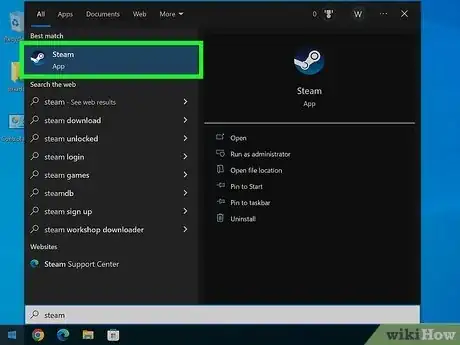
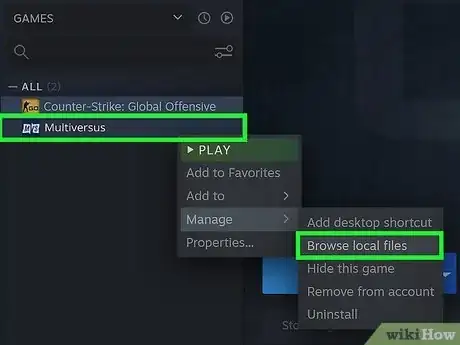
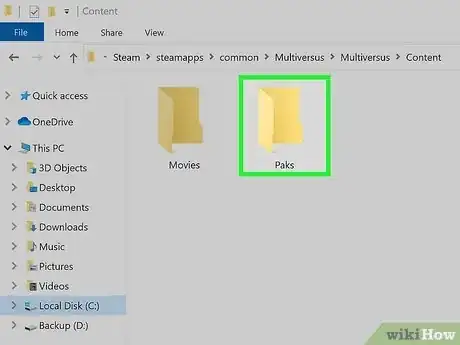
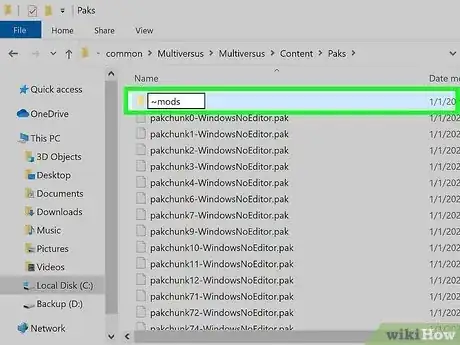
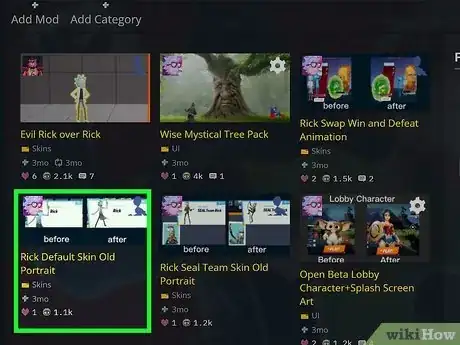
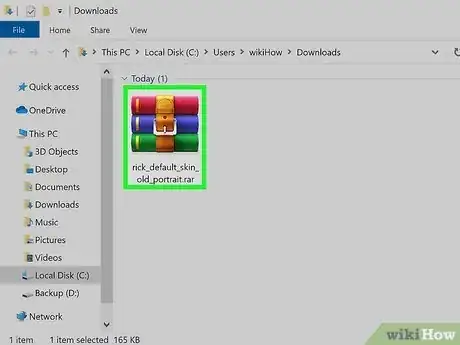
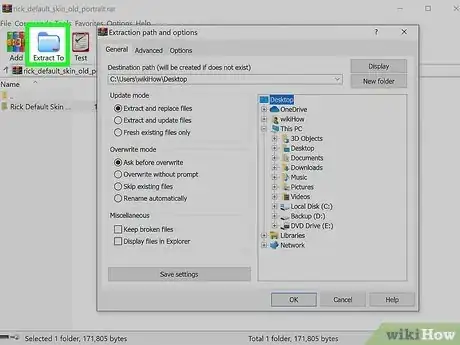
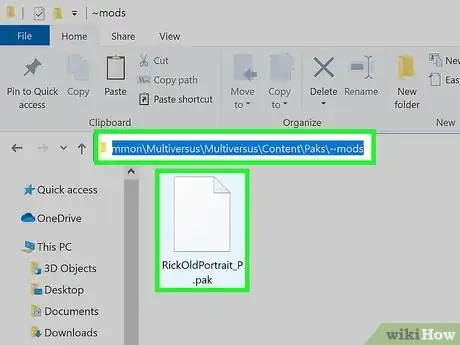
-Step-13.webp)


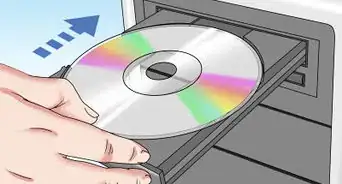

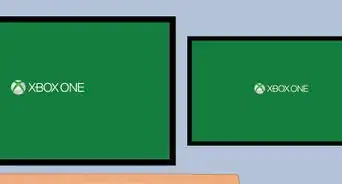



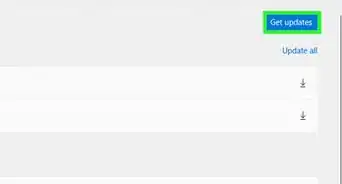


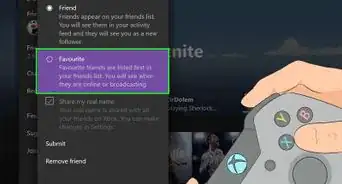








-Step-13.webp)





































