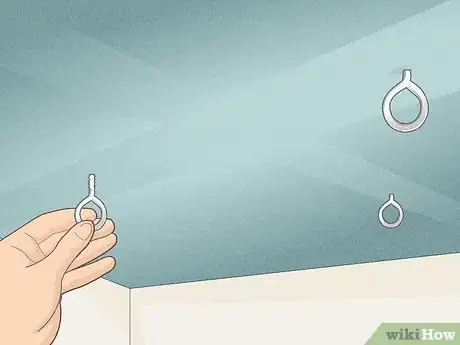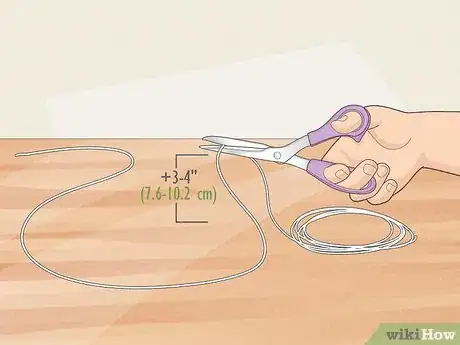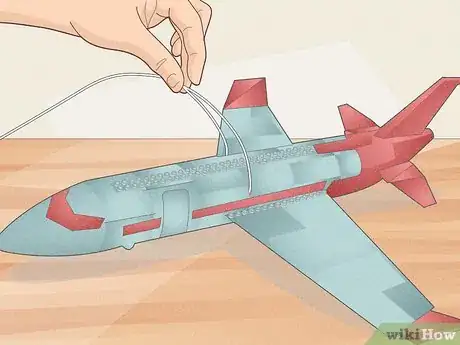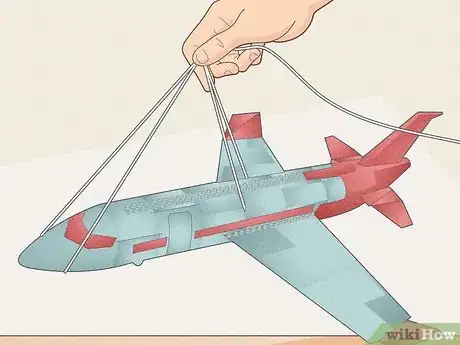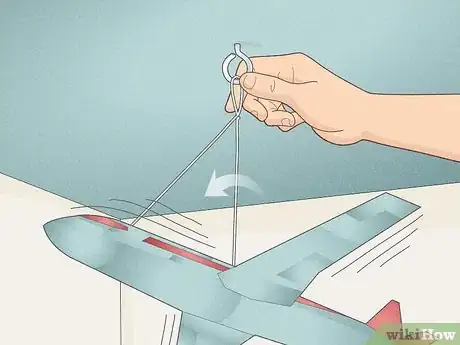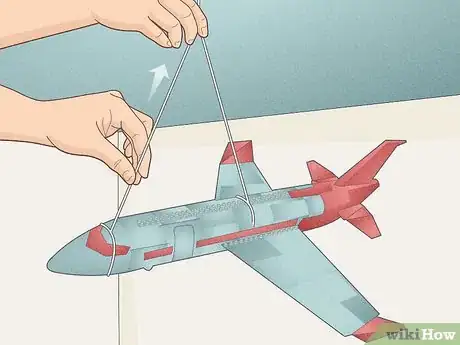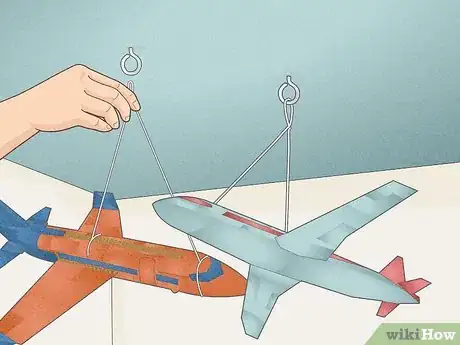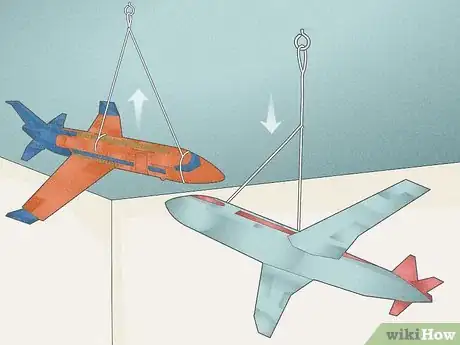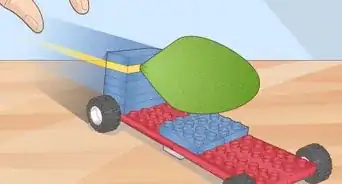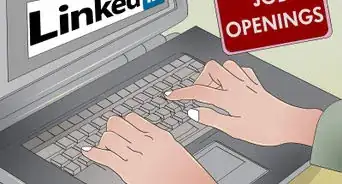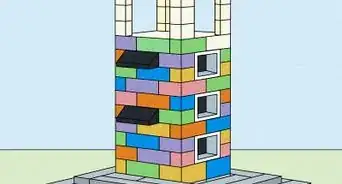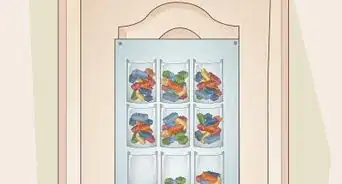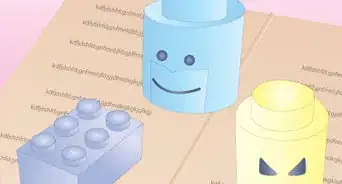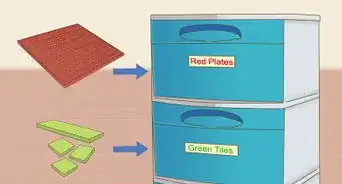This article was co-authored by wikiHow staff writer, Hunter Rising. Hunter Rising is a wikiHow Staff Writer based in Los Angeles. He has more than three years of experience writing for and working with wikiHow. Hunter holds a BFA in Entertainment Design from the University of Wisconsin - Stout and a Minor in English Writing.
There are 19 references cited in this article, which can be found at the bottom of the page.
This article has been viewed 24,484 times.
Learn more...
After you finish building a LEGO set or making a model you’re really proud of, you probably want to show off all of your hard work. Larger LEGO sets can take up a lot of space on a shelf or table, but you can easily display your model by hanging it from the ceiling. LEGO bricks stay together really well so you don’t need to glue them, but you may need to adjust how and where you hang it depending on the build. As long as you’re careful and support the model properly, your LEGO models will look great wherever you hang them!
Steps
Choosing and Installing Hooks
-
1Screw an eyelet hook to a ceiling joist for the most support.[1] Even though most LEGO builds are relatively light, some of the larger sets get really heavy. If you’re worried about a build falling down or if it weighs more than 15 pounds (6.8 kg), you’ll have to attach the hook directly into the wooden joist.[2] Run a stud finder over your ceiling to find a joist and drill a hole for the hook.
- Eyelet hooks have an enclosed loop so your model won’t slip and fall off of the wall.
- Always attach eyelet hooks into a joist. If you only put the hook through drywall, the weight of your LEGOs could pull the hook out from the ceiling.
-
2Secure a hook with a toggle bolt to hang directly from drywall. If there isn’t a joist where you want to hang your LEGOs, you might be able to use a toggle bolt instead.[3] Mark where you want to hang the bolt and drill through the drywall. Pinch the wings on the side of the toggle bolt and push them through the hole. Tighten the bolt until it’s pressed up against your ceiling and feels secure.[4]
- Look for a toggle bolt that has a hook on the end so it’s easier to hang your LEGOs.
- Toggle bolts can’t hold more than 15 pounds (6.8 kg).
Advertisement -
3Try an adhesive hook if your model is less than 1⁄2 lb (230 g).[5] If you aren’t able to put holes in your wall or just want a cheaper option, hooks with adhesive backing might work best for you. Peel the backing off of the adhesive hook and press it onto the ceiling right above where you want to hang your LEGOs. Let the adhesive set for at least an hour before hanging anything from them.[6]
- You can use multiple adhesive hooks on slightly larger builds to help evenly distribute the weight.
- Adhesive hooks usually only work if you have smooth ceilings since they could fall off if they’re textured.
-
4Use anchor hooks that clip to braces if you have a drop-down ceiling. Drop-down ceilings are a little trickier since the tiles can’t really support the weight. However, you might be able to hang your LEGOs from the metal braces that run between them. Buy anchors specifically made for drop-down ceilings and push them onto the metal braces.[7]
-
5Place multiple hooks to support the heaviest and largest sets. Most of your LEGO sets will be fine with just 1 hook, but the largest sets that weigh over 20 pounds (9.1 kg) could damage your ceiling.[8] If you need multiple hooks to hang your set, space them evenly apart on your ceiling so the LEGO sets stay balanced and don’t sag down.[9] Measure the widest part of your LEGO set and place the hooks that distance apart on your ceiling.
- There are very few sets that you’ll need multiple hooks for, but they may include the Millenium Falcon and the International Space Station models.
Securing the Line to the Model
-
1Measure from the ceiling to where you want your model to hang. Hold one end of a string against the ceiling and keep your build and the other end in your other hand. Pull the string tight and lower the model to the height you want it. Make sure that it isn’t so low that you’d bump into it, but don’t put it too high or you’ll only see the bottom of the model. Pinch the string at the top of the model so you know what length you need.[10]
- Where you hang your LEGOs is all up to personal preference, so choose whatever height works best in your room.
-
2Cut fishing line so it’s 3–4 in (7.6–10.2 cm) longer than the measurement. Fishing line works perfectly since it’s really tough to break and is nearly invisible. Pull the fishing line off of the spool and stretch it to the length of your string. Add about 3–4 inches (7.6–10.2 cm) extra since you’ll need to wrap some of it around your LEGO model so it doesn’t fall down. Cut the line with a pair of scissors.[11]
- Fishing lines have different ratings based on how much weight it supports. For example, if you get 6 lb (2.7 kg) line, then it will safely hold 6 pounds (2.7 kg) without snapping. If you have a heavier model, you may need a thicker line.
-
3Wedge the line between the bricks near the model’s center of gravity. Since LEGO bricks fit really tightly together, they should easily hold the fishing line in place without pulling them apart. Balance the model on the side of your hand so you can find where it’s center of gravity is. Take off the top 1–2 bricks and lay the end of the line on your model. Press the bricks back into place so the line doesn’t move around.[12]
- If you don’t want to take apart your LEGO model, you might be able to loop the line around the sturdiest part of the build. For example, if you have a LEGO plane, you can wrap the fishing line under the bases of the wings.
-
4Lift your model up by the fishing line. If your LEGO model is heavy, hanging it just from the center of gravity could make the rest of the bricks sag down or cause them to separate. Carefully lift the model up by the line to see if it fully supports the weight. If you notice the edges of your build sagging down, you may need to add more fishing line to the sides.[13]
- This is also a great way to test the angle your LEGO model hangs when you pull the string tight. If it hangs crooked, then you may need to move the line closer to the middle of the build.
-
5Loop another line around the front or back if you need more support. Some LEGO models might be top- or bottom-heavy, so they need another line. Cut another piece of fishing line that’s the same length as your first piece and wrap it around the end that’s sagging down. Try to clamp the line between 2 of the bricks so it doesn’t come loose. Otherwise, you can try looping it around the bottom of the model.[14]
- If you want to tilt your LEGO model so the top is more visible, make the second piece of line 2–3 inches (5.1–7.6 cm) shorter than the first piece. This can make your model look like it’s turning or flying around.
-
6Tie loops on the other ends of the lines you used. Pull the other end of the string tight and make a small loop. Tie a tight overhand knot in the line so the loop doesn’t undone. While 1 knot should be enough, you can always double- or even triple-knot the end for extra security.[15]
Mounting and Displaying Your LEGOs
-
1Place the loop around the hook to hang your LEGO set. Support the weight of your model with one hand and hold the looped end of the string in the other. Put the loop over the hook and carefully lower the model down until the fishing line is tight. Your LEGO model will probably sway and rotate a little at first, but it will stop moving really soon.[16]
- You can hang all of the lines from the same hook.
-
2Rotate the hook if you want to turn your model a different direction. Once your model stops swaying and moving around, it might not point in the direction that you want it to. If you used a hook that screws into the wall, then turn it clockwise so your model faces a different direction. Let your LEGO set stop moving so you can see its position before you keep adjusting it.[17]
- If you used adhesive hooks, you may have to remove and reposition them if you want to rotate your model.
-
3Shorten the length of the support line to angle your build. You can’t usually see the details of your LEGO set from the bottom so you might want to angle your model more. Support your model with one hand or take it down so it doesn’t fall down. Slide the fishing line between the bricks to shorten or lengthen the height that it hangs from the ceiling. The angle of your set depends on your own personal preferences, so keep adjusting it until you’re happy with the look.[18]
- For example, you can make the line on the right side of a LEGO plane longer to make it look like it’s banking to the right.
- As another example, you can make the front of a plane lower than the back to make it look like it’s coming in for a landing.
-
4Hang multiple LEGO sets to make a creative scene. If you have a few LEGO models that you want to display, think about how you can arrange them to make a scene. You could have planes flying at each other so it looks like they’re fighting, or you can have a plane taking off from a LEGO airport you built on a table. Get as creative as you want and try multiple arrangements to see what you like the best![19]
- If you have enough room, you can build an entire LEGO city on a tabletop and hang multiple planes or spaceships above it to make it more interesting.
-
5Vary the heights of your models to make them look more interesting. Keeping all of your LEGO sets at the same height might make your space look a little too uniform. If you’re hanging the models right next to each other, make the lines a few inches longer or shorter on one of them so it’s at a different height.[20]
- You can even rotate the models and have them face different directions to help create more of a scene.
Warnings
- Support the weight of your LEGO set evenly, or else it may fall from the ceiling.⧼thumbs_response⧽
Things You’ll Need
- Ceiling hooks
- Fishing line
- Scissors
- Step ladder
References
- ↑ https://youtu.be/NK4YzdHmfRM?t=370
- ↑ https://homereference.net/how-much-weight-can-drywall-hold/
- ↑ https://homereference.net/how-much-weight-can-drywall-hold/
- ↑ https://www.bobvila.com/articles/how-to-install-toggle-bolts-bob-vila-radio/
- ↑ https://www.command.com/3M/en_US/command/how-to-use/product-weight-limits/
- ↑ https://youtu.be/FQ6vTuT260E?t=738
- ↑ https://youtu.be/NK4YzdHmfRM?t=466
- ↑ https://homereference.net/how-much-weight-can-drywall-hold/
- ↑ https://youtu.be/mh6dK-X2rHo?t=1094
- ↑ https://youtu.be/NK4YzdHmfRM?t=588
- ↑ https://youtu.be/NK4YzdHmfRM?t=626
- ↑ https://youtu.be/LVPjVFDHjrg?t=439
- ↑ https://youtu.be/LVPjVFDHjrg?t=496
- ↑ https://youtu.be/yd1f0u_rA2g?t=122
- ↑ https://youtu.be/LVPjVFDHjrg?t=428
- ↑ https://youtu.be/KDLbKPBueKM?t=189
- ↑ https://youtu.be/KDLbKPBueKM?t=212
- ↑ https://youtu.be/5ypDLgbh0To?t=356
- ↑ https://youtu.be/KDLbKPBueKM?t=256
- ↑ https://youtu.be/FQ6vTuT260E?t=1015