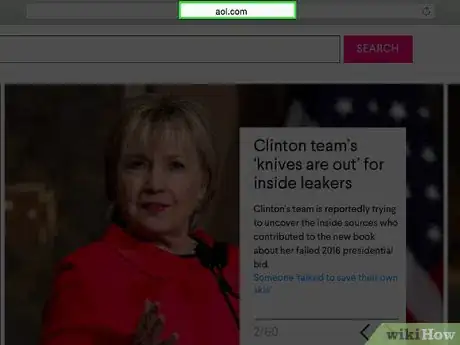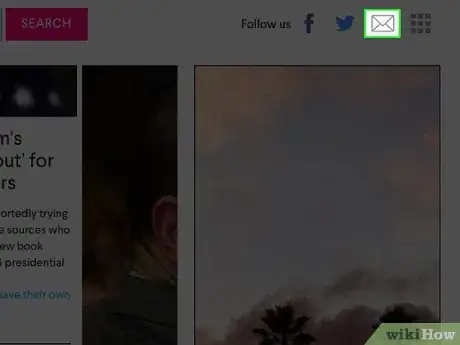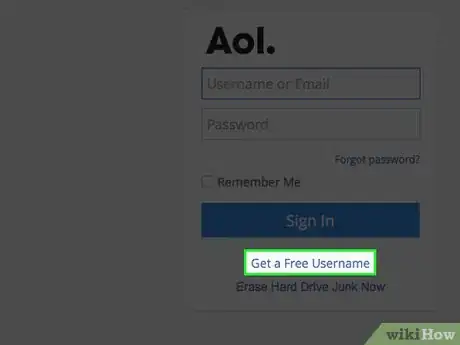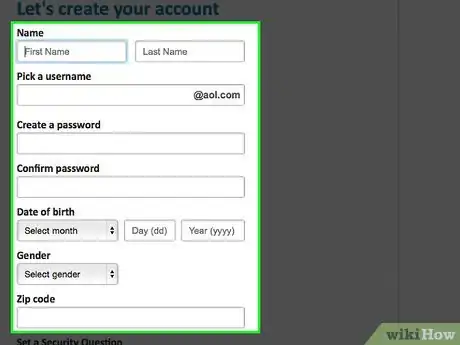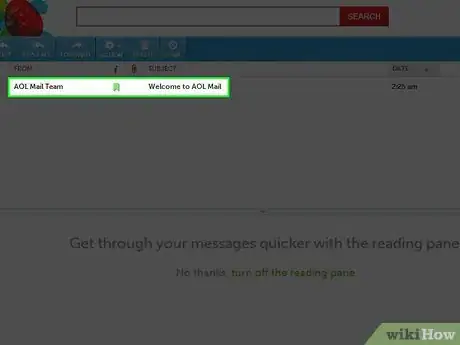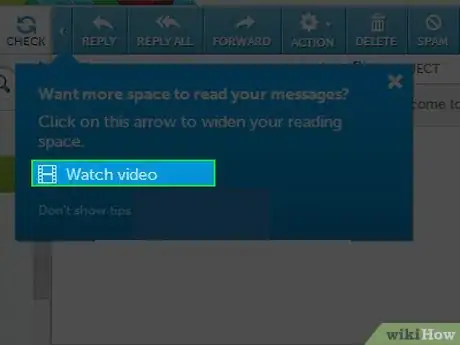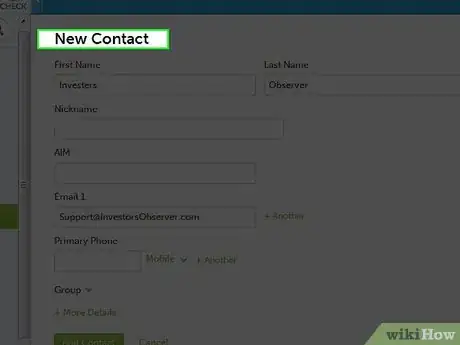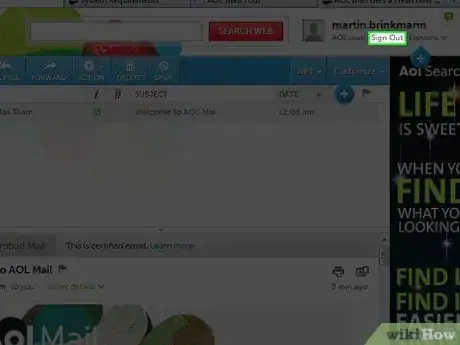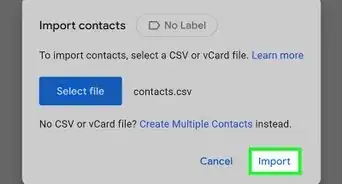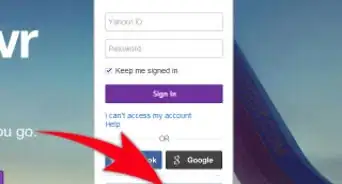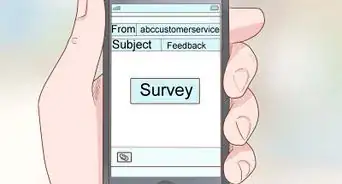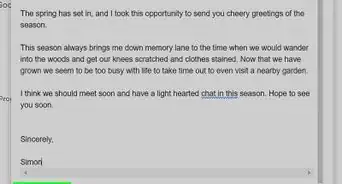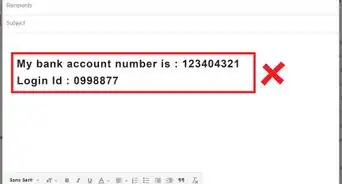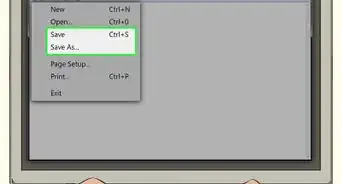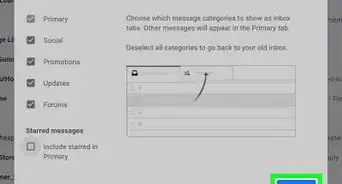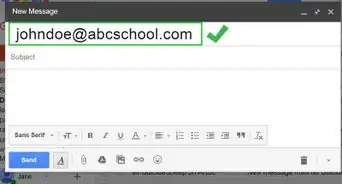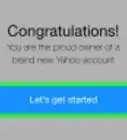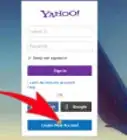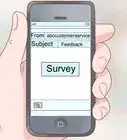X
wikiHow is a “wiki,” similar to Wikipedia, which means that many of our articles are co-written by multiple authors. To create this article, 16 people, some anonymous, worked to edit and improve it over time.
This article has been viewed 37,442 times.
Learn more...
Ever wondered how to communicate with friends and family over the web? Now you can with the amazing world of Emails! Here's a quick guide on how to create a FREE account.
Steps
-
1Open your Internet provider and go to AOL.com
-
2On the top right corner of the screen click the Sign in button.Advertisement
-
3On the bottom of the Screen there will be a sentence that says:Get a Free Username. Click that sentence.
-
4Fill out personal information ie: Name, address, and birth date.
-
5After you are finished there will be a welcome message in your mailbox.
-
6Watch the guide video provided.
-
7Add your contacts either by hand or by linking email accounts.
-
8Have fun and don't forget to sign out.
Advertisement
Community Q&A
-
QuestionHow do I get an email account?
 Community AnswerIt depends on what platform you want to use. Go to the provider, like Gmail, then follow the on-screen instructions.
Community AnswerIt depends on what platform you want to use. Go to the provider, like Gmail, then follow the on-screen instructions. -
QuestionIs it safe for a child to have an email account?
 Community AnswerYes, as long as they're not sharing any personal information over the account (without a parent's permission).
Community AnswerYes, as long as they're not sharing any personal information over the account (without a parent's permission). -
QuestionWill my last name and birthday show up when I get an email?
 Community AnswerIt all depends on your e-mail provider. Try reading the EULA or an FAQ, and if you don't get your answers that way just try asking a question on forums or on the website's page.
Community AnswerIt all depends on your e-mail provider. Try reading the EULA or an FAQ, and if you don't get your answers that way just try asking a question on forums or on the website's page.
Advertisement
Warnings
- Remember your security question answer.⧼thumbs_response⧽
- ALWAYS sign out.⧼thumbs_response⧽
Advertisement
Things You'll Need
- One computer with Internet
About This Article
Advertisement