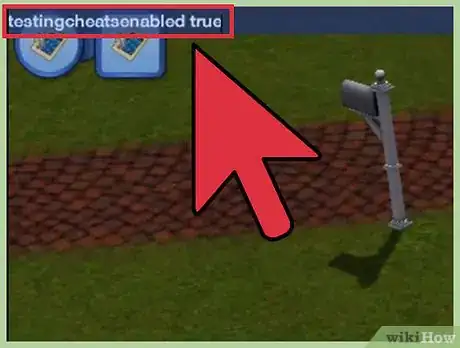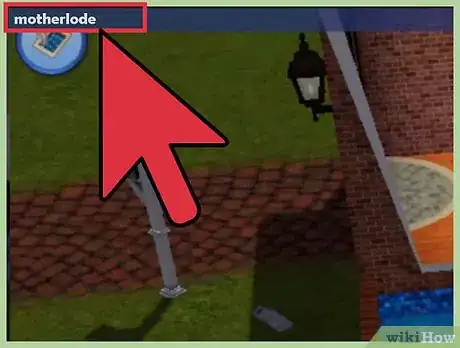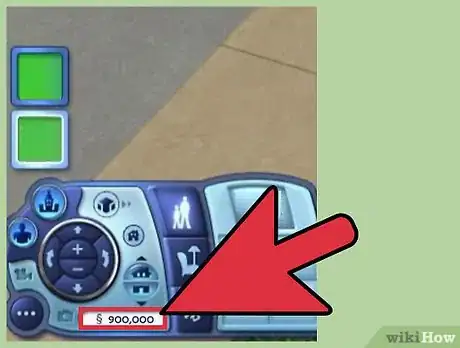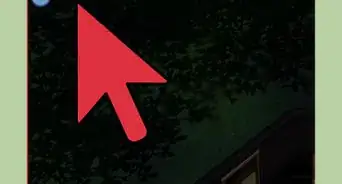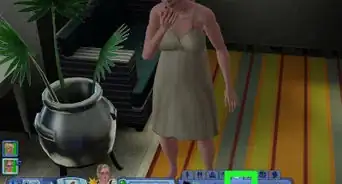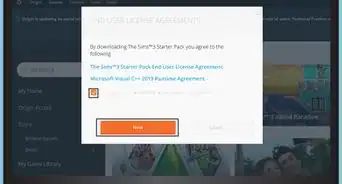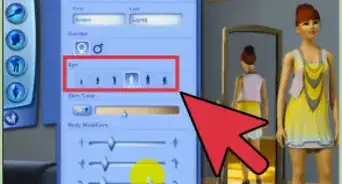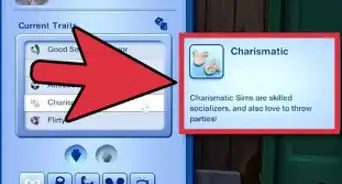X
wikiHow is a “wiki,” similar to Wikipedia, which means that many of our articles are co-written by multiple authors. To create this article, 13 people, some anonymous, worked to edit and improve it over time.
This article has been viewed 171,514 times.
Learn more...
Are you wondering how to get unlimited money on the Sims 3? There are several good ways to achieve this. Choose one or more and see what happens!
Steps
Method 1
Method 1 of 2:
Family funds
Method 2
Method 2 of 2:
Lots 'a' money!
Community Q&A
-
QuestionI entered the "family funds" code, but nothing happened. What did I do wrong?
 Community AnswerMake sure you first enter the cheat code "testingcheatsenabled true" (without quotation marks). Then, enter the family funds code: "familyfunds [family name] [amount]" Do not include the quotation marks or brackets. For example, "familyfunds jones 25000" (without quotation marks) would add 25,000 simoleons to the Jones family's funds.
Community AnswerMake sure you first enter the cheat code "testingcheatsenabled true" (without quotation marks). Then, enter the family funds code: "familyfunds [family name] [amount]" Do not include the quotation marks or brackets. For example, "familyfunds jones 25000" (without quotation marks) would add 25,000 simoleons to the Jones family's funds.
Advertisement
Warnings
- When done, repeat step 1 only type false where the true is.⧼thumbs_response⧽
Advertisement
About This Article
Advertisement