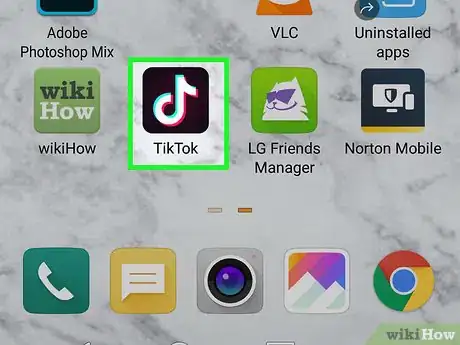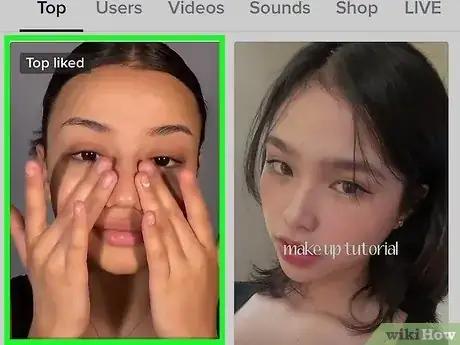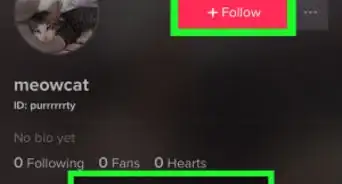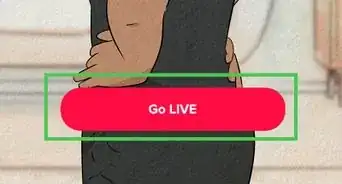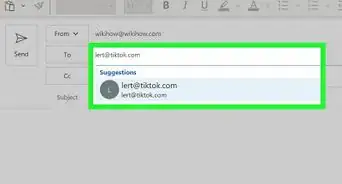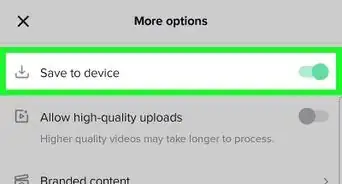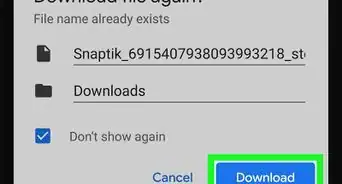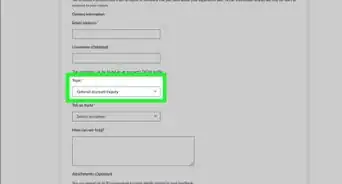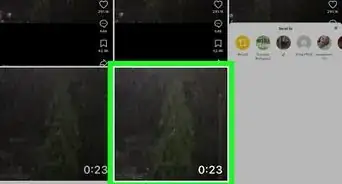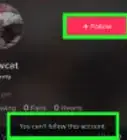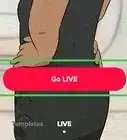This article was co-authored by wikiHow staff writer, Darlene Antonelli, MA. Darlene Antonelli is a Technology Writer and Editor for wikiHow. Darlene has experience teaching college courses, writing technology-related articles, and working hands-on in the technology field. She earned an MA in Writing from Rowan University in 2012 and wrote her thesis on online communities and the personalities curated in such communities.
This article has been viewed 1,566 times.
Learn more...
Are the default emojis on your keyboard too limiting or boring for your comments on TikTok? You're in luck because there several secret emojis that are exclusive to TikTok! These special TikTok emojis are more like emoticons or stickers and don't appear above your keyboard when you're typing. Instead, you'll have to know their codewords. This wikiHow article teaches you how to get and use hidden TikTok emojis on your Android, iPhone, or iPad.
Things You Should Know
- There are 46 hidden TikTok emojis you can use in the comments.
- Post the secret emojis by typing a word within square brackets.
- You can use these emojis in the mobile app for Android and iOS, but not in the TikTok web browser.
Steps
How to Use Hidden TikTok Emojis
-
1Open TikTok. Tap the app icon that looks like a music note.
- You'll have to do this using the mobile app on your phone or tablet. You can't use the codewords in a web browser on your computer.
-
2Navigate to the TikTok that you want to comment on. You can browse those you're following by tapping "Following" or you can browse the "For You" page.
- To leave a comment, tap the speech bubble icon that's on the right side of your screen.
-
3Enter "[TEXT]." Replace the word "TEXT" with the codeword for the emoji you want to use. As soon as you enter the closing bracket, the code will be replaced with the corresponding emoji.
- For example, enter "[wronged]" to get a sticker of a sad face with two index fingers pointed at each other.