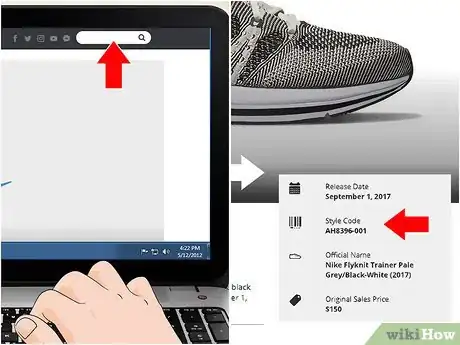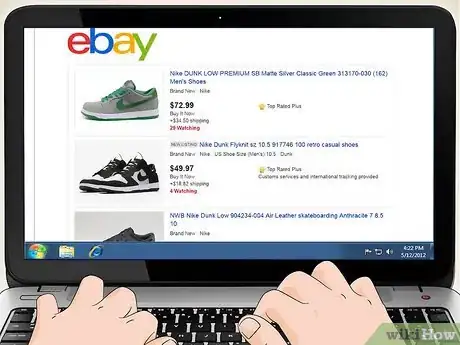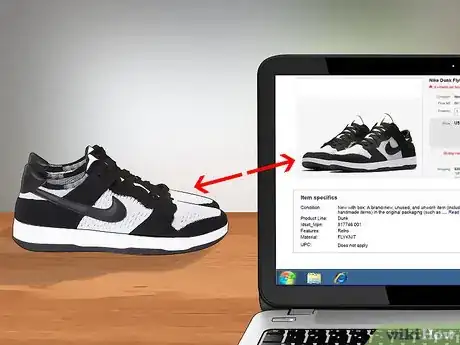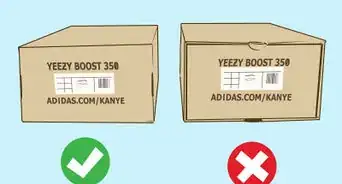This article was co-authored by wikiHow Staff. Our trained team of editors and researchers validate articles for accuracy and comprehensiveness. wikiHow's Content Management Team carefully monitors the work from our editorial staff to ensure that each article is backed by trusted research and meets our high quality standards.
This article has been viewed 1,071,786 times.
Learn more...
Shoemakers at Nike create vibrant sneakers, whose limited production runs can turn them into valuable collector's items, with one pair of Nike "Mags" fetching $52,000 at auction in 2017.[1] If you want to check and see whether your Nikes will fetch top dollar online, or simply wish to replace a worn out pair, you can usually find the model number on the inside tag. Otherwise, you may be able to learn your model number online.
Steps
Finding the Model Number at Home
-
1Locate the tag inside your shoe. All authentic Nike shoes have a tag sewn into them with their size, barcode and model number on it. You will recognize it most easily by the barcode. Look for it inside:[2]
- The tongue
- The heel
- The arch
- If you're hoping to replace a pair of shoes or purchase a new pair, you can visit Nike's website here. Before you check out, stop by wikiHow's Nike coupon page and see if you can save a little money!
-
2Find the model number on the tag. The model number of your shoes is typically located under the size and above the barcode on the tag. It will be a six digit number followed by a three digit number (Example: AQ3366--601).Advertisement
-
3Find the model number on the box if the tag is missing. If you still have the box that your Nike shoes came in, the model number will be printed on them. Look for it on the sticker that also displays the barcode and size.
Finding the Model Number In a Sneakers Database
-
1Visit a sneakers database. Because some Nikes become collectibles, there are several online databases in which you can search for your specific shoe, such as https://solecollector.com/sd/sole-search-sneaker-database. These databases should list the model number, alongside shoe’s “name” and picture.
-
2Identify the “line” your shoe belongs to. Nike has, to date, 25 different lines of shoes (Including “Air Force One” and “Nike Running”). Usually this “line” will be prominently displayed on the outside of the shoe, and sometimes includes the name of a famous athlete (i.e. “Nike LeBron").[3]
-
3Search for your shoes' “line” in the database. Typing your shoes' line into a collectors database should yield photos of every shoe from that line, labelled with the shoes' "names" and model numbers. Browse these photos to see if you find a match.
Finding Your Model Number on an Online Retailer
-
1Search for shoes like yours at a "secondary market" online retailer. A "secondary market" in this case is a site like eBay, where people can sell things second hand. If anyone is selling shoes like yours online, they should turn up with the model number listed beside an easily identifiable photo, when you search for:
- Their "name" - Nike shoes have unofficial names, such as “Sweet Leather Classic” and “Dunk”.
- The year you bought them in.
- Their colour.
-
2Ask the seller for the model number if they do not already have it listed. Most retail sites give you the option of contacting sellers with questions about their products. If you find a shoe whose picture matches yours, without its model number listed, you may directly message the seller with an inquiry, and they will likely be able to tell you.
-
3Cross reference your model number. When you believe you’ve found your model number, type it into an online search engine. If you have correctly identified your model number, the results should show other shoes like it, confirming you have found the correct number.
Community Q&A
-
QuestionWhat do the dates on the tag inside the shoe mean? Launch and made in?
 Community AnswerOn Nike tags it is the production date, usually a few months before the shoe was released for sale.
Community AnswerOn Nike tags it is the production date, usually a few months before the shoe was released for sale.
References
About This Article
To find the model number on your Nike shoes, start by looking for the tag inside your shoe, which is usually located inside the tongue, heel, or arch. Once you've found the tag, look for the 9-digit model number underneath the shoe size. If you still have the box your shoes came in, you can also check the sticker on the side of it to find the model number. Alternatively, search the name of your shoe in an online sneakers database, like Sole Collector. If you don't know the name of your shoe line, like Air Force One, Nike Running, Or Nike LeBron, check the side of your shoe, where it should be printed. When you’ve found your shoe on the database, check its model number in the product details. For more tips, including how to find the model number of your Nike shoes using an online retailer like eBay, read on!