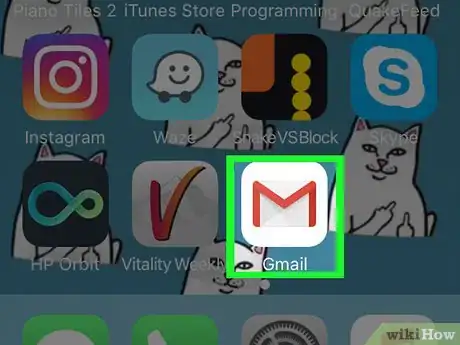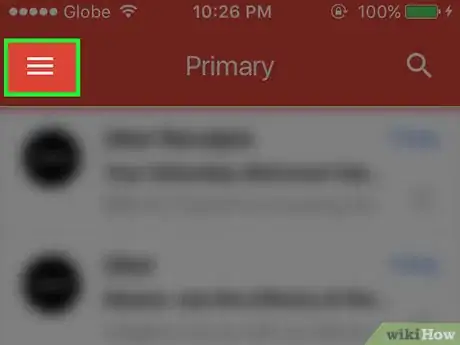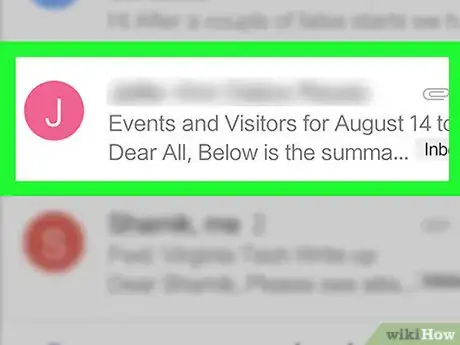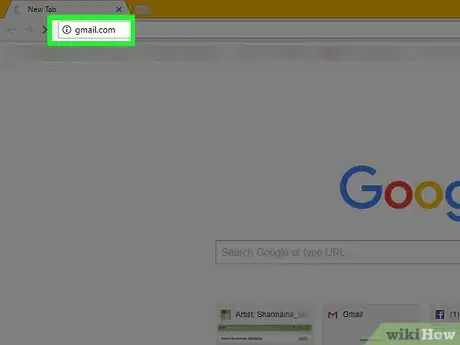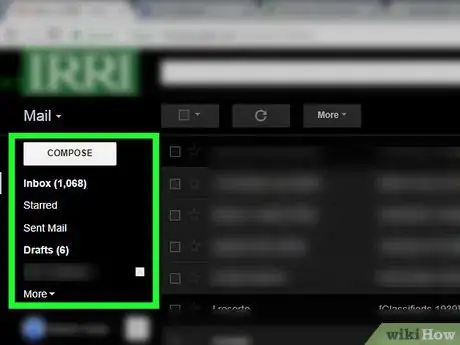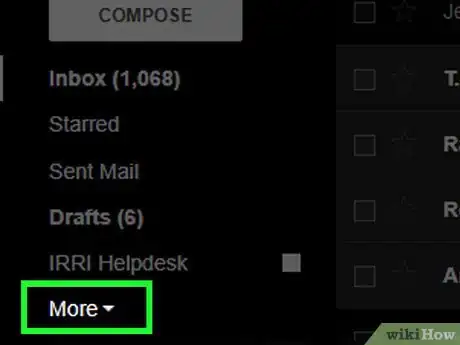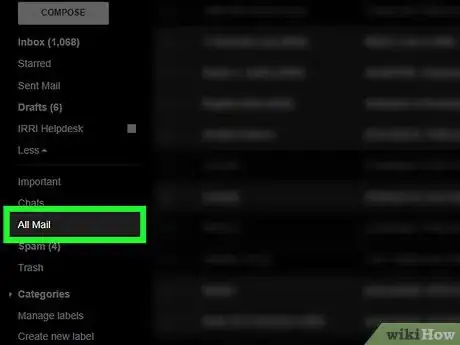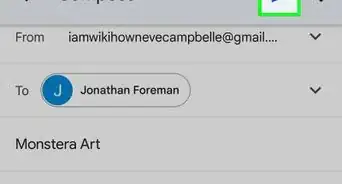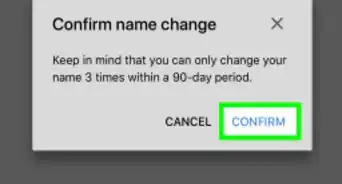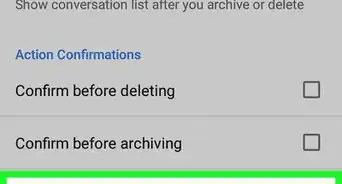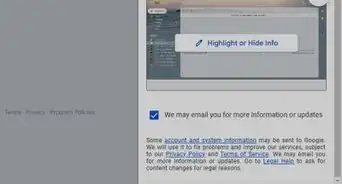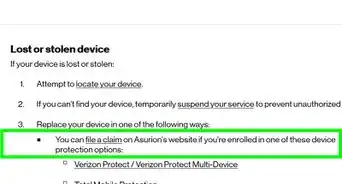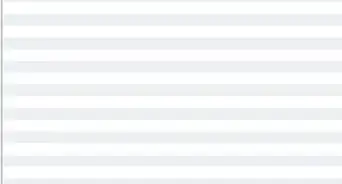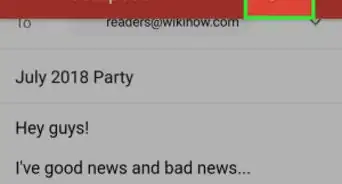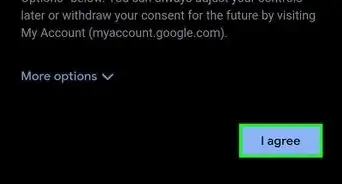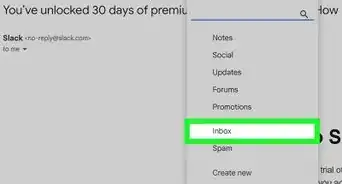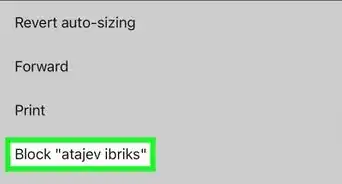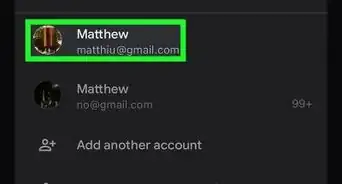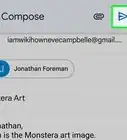This article was co-authored by wikiHow staff writer, Jack Lloyd. Jack Lloyd is a Technology Writer and Editor for wikiHow. He has over two years of experience writing and editing technology-related articles. He is technology enthusiast and an English teacher.
wikiHow marks an article as reader-approved once it receives enough positive feedback. In this case, 96% of readers who voted found the article helpful, earning it our reader-approved status.
This article has been viewed 971,105 times.
Learn more...
This wikiHow teaches you how to view emails that you've archived in Gmail. Gmail allows you to archive your old email messages so that they stop cluttering up your inbox, which hides them from view but keeps them around in case you need to reference them again.
Steps
On Mobile
-
1Open Gmail. It's the red "M" on a white background that resembles an envelope.
- If you aren't logged into Gmail, enter your Google email address and password and tap Sign in.
-
2Tap ☰. It's in the top-left corner of the screen. Doing this prompts a pop-out menu.Advertisement
-
3Tap All Mail. This option is toward the bottom of the screen.
-
4Look for archived mail. The All Mail folder contains all emails that are in your inbox, as well as every email you've ever archived.
- Any email that doesn't have the "Inbox" tag on the far-right side of the email's subject line is archived email.
- You can also tap the magnifying glass icon in the top-right corner of the screen and type in a specific email's sender, subject line, or a keyword to narrow your search.
On Desktop
-
1Go to the Gmail website. It's located at https://www.mail.google.com/. If you're already logged into Gmail, doing so opens your inbox.
- If you aren't logged into Gmail, click SIGN IN in the top-right corner of the page and enter your email address and password.
-
2Select the inbox options tree. This is the column of options, starting with Inbox, that's on the left side of the page. Doing so will expand the tree to show additional options.
-
3Click More. It's near the bottom of the tree.
-
4Click All Mail. This option will be near the bottom of the More menu. Doing so takes you to the All Mail folder.
-
5Look for archived mail. The All Mail folder contains all emails that are in your inbox, as well as every email you've ever archived.
- Any email that doesn't have the "Inbox" tag on the far-left side of the email's subject line is archived email.
- If you know a specific archived email's sender, subject line, or a keyword from the body, you can type this information into the search bar at the top of the Gmail page.
Community Q&A
-
QuestionHow do I move email out of the archive in Gmail?
 Community AnswerSelect the item, then select a different place to send it. Or, click the "delete archive" button.
Community AnswerSelect the item, then select a different place to send it. Or, click the "delete archive" button. -
QuestionIf I have a label on an email and I delete it from the inbox will it be deleted from the label too?
 Community AnswerYes. Labels are pretty much like sticky notes, you can add a ton of them to one email but if you throw it out, the sticky notes go with it.
Community AnswerYes. Labels are pretty much like sticky notes, you can add a ton of them to one email but if you throw it out, the sticky notes go with it. -
QuestionHow do I edit a saved draft in Gmail?
 Community AnswerClick on "Drafts" on the left side under Sent Mail. This brings up all mail you haven't sent out. Just click on the draft you want to work on & it will bring it up where you left off.
Community AnswerClick on "Drafts" on the left side under Sent Mail. This brings up all mail you haven't sent out. Just click on the draft you want to work on & it will bring it up where you left off.
About This Article
1. Open Gmail.
2. Tap ☰.
3. Tap All Mail.
4. Look for archived mail.