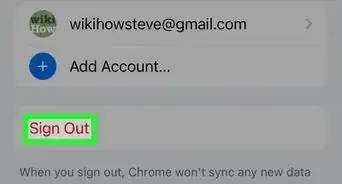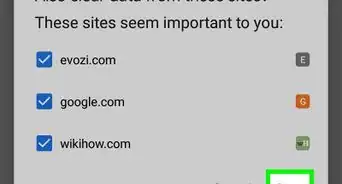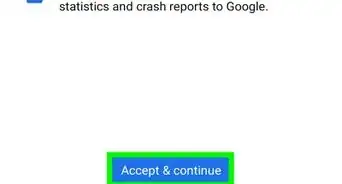This article was co-authored by wikiHow staff writer, Jack Lloyd. Jack Lloyd is a Technology Writer and Editor for wikiHow. He has over two years of experience writing and editing technology-related articles. He is technology enthusiast and an English teacher.
The wikiHow Tech Team also followed the article's instructions and verified that they work.
This article has been viewed 1,890,611 times.
Learn more...
This wikiHow teaches you how to download your Google Chrome bookmarks as a file on your Windows or Mac computer. Once you've exported the bookmarks file, you can upload it to another browser to view the bookmarks in that browser. Keep in mind that you cannot export Chrome bookmarks from within the Chrome mobile app.
Steps
-
1
-
2Click ⋮. It's in the top-right corner of the window. Clicking it causes a drop-down menu to appear.Advertisement
-
3Select Bookmarks. This option is near the top of the drop-down menu. Selecting it prompts a pop-out menu.
-
4Click Bookmark manager. It's in the pop-out window. Doing so opens the Bookmarks Manager in a new tab.
-
5Open the Bookmarks menu. Click the ⋮ icon in the far-right side of the blue banner that's at the top of the Bookmarks window. A drop-down menu will appear.
- Make sure you don't click the ⋮ icon that's either to the right of an individual bookmark or in the upper-right corner of the Chrome window's grey section, as neither of these will give you the proper options.
-
6Click Export bookmarks. It's in the drop-down menu. Doing so opens a File Explorer (Windows) or Finder (Mac) window.
- If you don't see Export bookmarks, you clicked the wrong ⋮ icon.
-
7Enter a name. Type in a name for your bookmarks file.
-
8Select a save location. On the left side of the window, click the folder in which you want to save your bookmarks file (e.g., Desktop).
-
9Click Save. It's in the bottom-right corner of the window.
Community Q&A
-
QuestionHow can I copy my Chrome bookmarks into an Excel spreadsheet so I can remove duplicates and clean up old stuff?
 Community AnswerYou can't transfer it to a spreadsheet, but if you want a to cleanup duplicates, Google and install Evernote Extension.
Community AnswerYou can't transfer it to a spreadsheet, but if you want a to cleanup duplicates, Google and install Evernote Extension. -
QuestionI am trying to recover favorites from a hard drive. Is there a folder or file that has the favorites? I cannot log in and export.
 Community AnswerSimply go to C:\Program Files (x86)\Google\Chrome application to find your Favorites folder.
Community AnswerSimply go to C:\Program Files (x86)\Google\Chrome application to find your Favorites folder. -
QuestionCan I put the contacts in a PDF file and email to another computer as an attachment?
 Community AnswerYou can just email it as an html attachment, no need to convert into PDF.
Community AnswerYou can just email it as an html attachment, no need to convert into PDF.
Warnings
- You cannot export bookmarks from the Chrome mobile app.⧼thumbs_response⧽


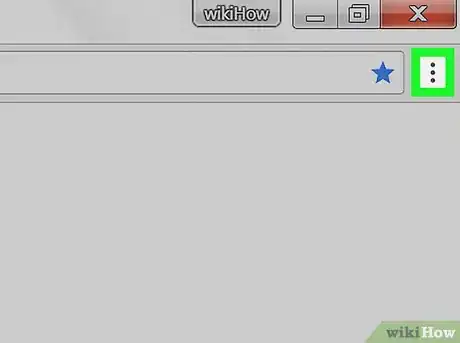
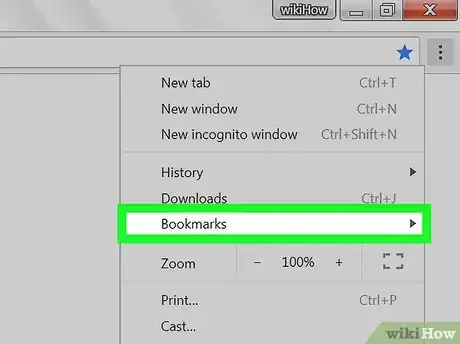
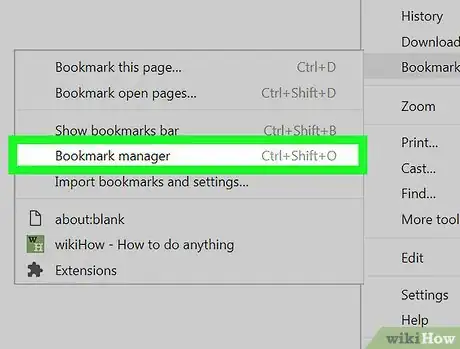
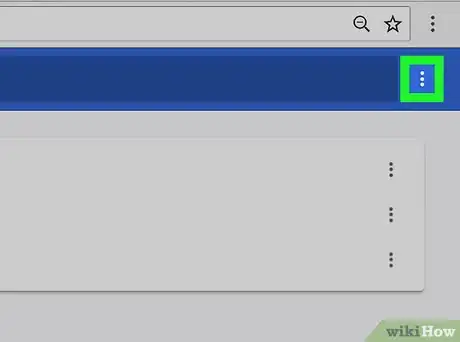
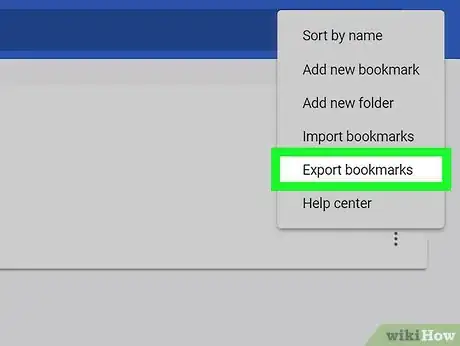
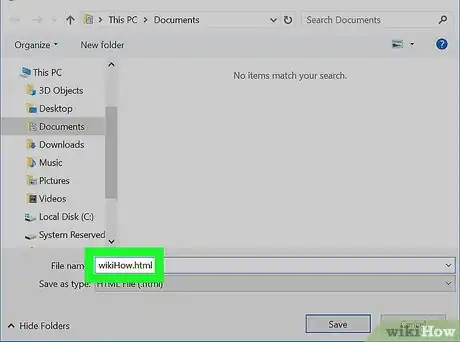
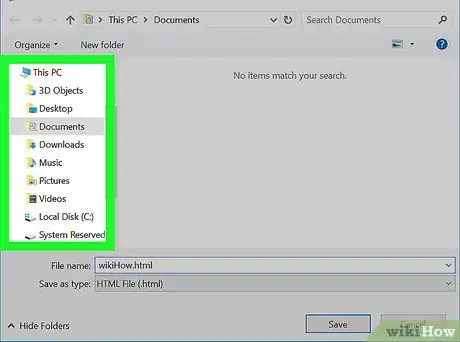
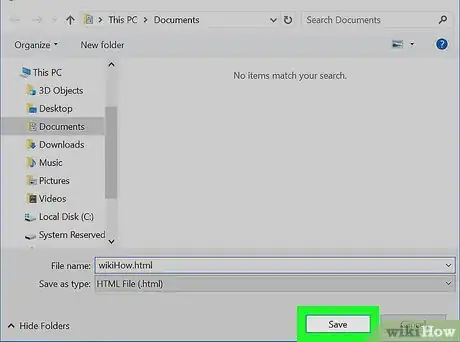

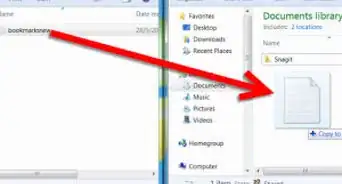
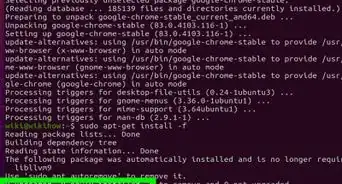
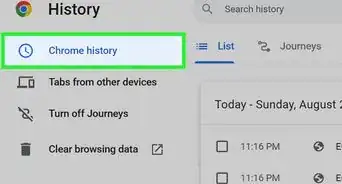
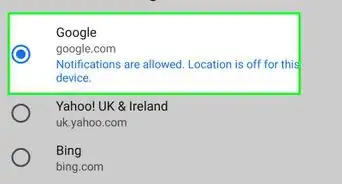
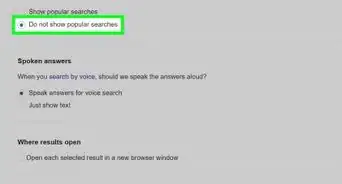
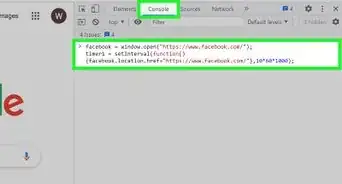
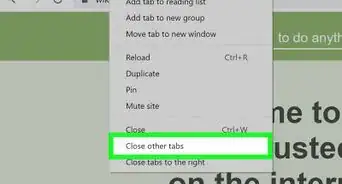

-Step-7.webp)