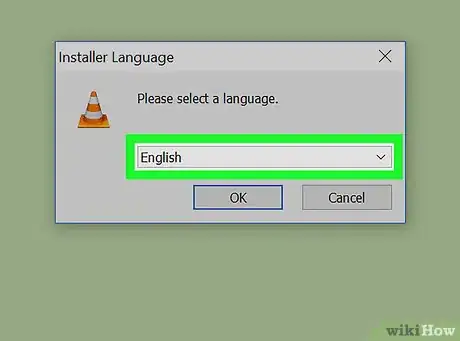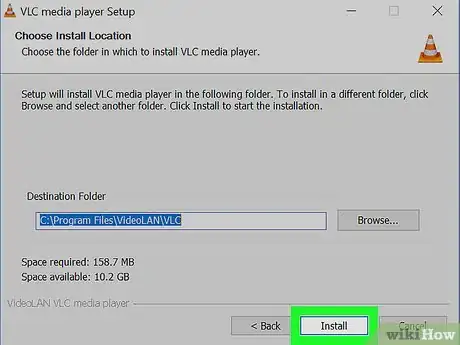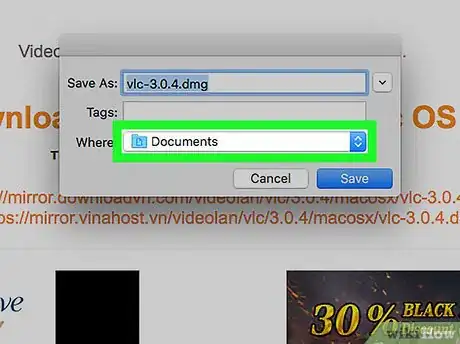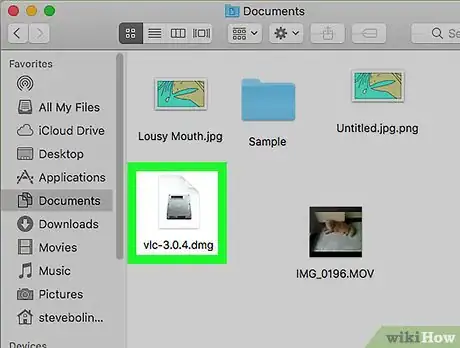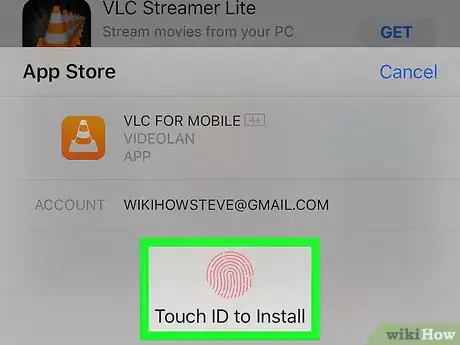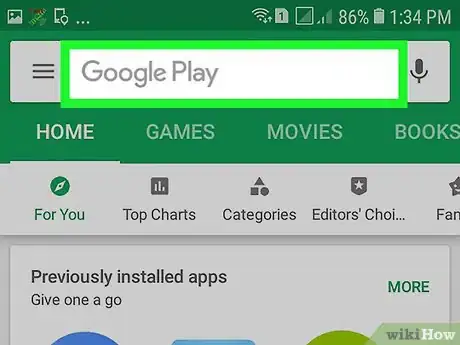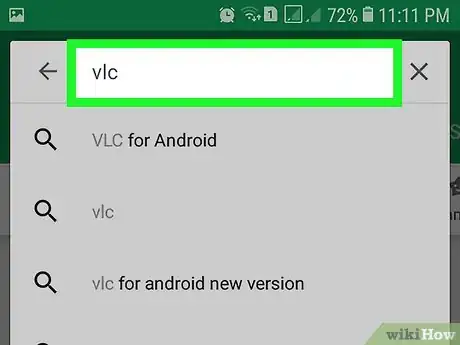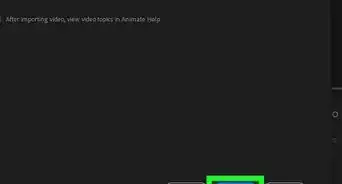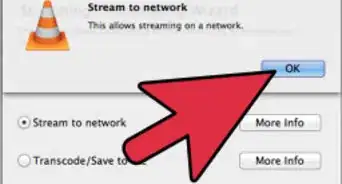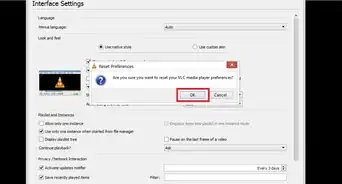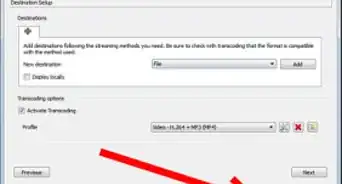- On Windows |
- On Mac |
- On iPhone |
- On Android |
- Video |
- Q&A |
- Tips |
- Warnings
X
This article was co-authored by wikiHow staff writer, Jack Lloyd. Jack Lloyd is a Technology Writer and Editor for wikiHow. He has over two years of experience writing and editing technology-related articles. He is technology enthusiast and an English teacher.
The wikiHow Tech Team also followed the article's instructions and verified that they work.
This article has been viewed 263,248 times.
Learn more...
This wikiHow teaches you how to install the free VLC media player on your computer or smartphone. VLC is available for Windows, Mac, iPhone, and Android platforms.
Steps
Method 1
Method 1 of 4:
On Windows
-
1Open the VLC website. Type https://www.videolan.org/vlc/index.html in your computer's web browser.
-
2Click Download VLC. It's an orange button on the right side of the page.Advertisement
-
3Select a download location if prompted. Doing so will allow the VLC setup file to download onto your computer.
- The VLC file will download automatically, so if you aren't prompted for a download location, skip this step.
-
4Double-click the downloaded VLC setup file. You'll find it in the default downloads location for your browser.
-
5Click Yes when prompted. Doing so opens the installation window.
-
6Select a language. When asked, click the language drop-down box and select the language you want to use for VLC Media Player, then click OK to proceed.
-
7Click Next three times. This will take you to the installation page.
-
8Click Install. It's at the bottom of the page. Doing so installs VLC Media Player on your computer.
-
9Run VLC Media Player. Immediately after installing VLC, you can run it by making sure the "Run VLC media player" box is checked and clicking Finish.
- When you want to run VLC in the future, you'll double-click the VLC app icon on your desktop or select it from Start.
Advertisement
Method 2
Method 2 of 4:
On Mac
-
1Open the VLC website. Go to https://www.videolan.org/vlc/index.html in your computer's web browser.
-
2Click Download VLC. It's an orange button on the right side of the page.
-
3Select a download location if prompted. Doing so will allow the VLC setup file to download onto your computer.
- The VLC file will download automatically, so if you aren't prompted for a download location, skip this step.
-
4Open the downloaded DMG file. Go to the folder into which your browser downloads files, then double-click the VLC DMG file. This will open the installation window.
-
5Click and drag the VLC app icon onto the "Applications" folder. The "Applications" folder is on the right side of the window, while the traffic cone-shaped VLC app icon is on the left. Doing so will install VLC on your computer.
-
6Run VLC. The first time you open VLC after installing it, do the following:
- Double-click the VLC app icon in the Applications folder.
- Wait for your Mac to verify VLC.
- Click Open when prompted.
Advertisement
Method 3
Method 3 of 4:
On iPhone
-
1
-
2Tap Search. This option is in the lower-right corner of the screen.
-
3Tap the search bar. It's the grey text box with "App Store" in it at the top of the page.
-
4Search for VLC. Type in vlc, then tap the blue Search button on the lower-right side of the keyboard.
-
5Find the "VLC for Mobile" heading. Scroll down until you find this heading next to VLC's orange traffic cone icon.
-
6
-
7Enter your Touch ID or Apple ID password when prompted. Doing so will allow VLC to begin installing onto your iPhone.
- You can open VLC immediately after it downloads by tapping OPEN in the App Store.
Advertisement
Method 4
Method 4 of 4:
On Android
-
1
-
2Tap the search bar. It's at the top of the screen. Your Android's on-screen keyboard will appear.
-
3Open the VLC page. Type in vlc, then tap VLC for Android in the resulting drop-down menu.
-
4Tap INSTALL. This is on the right side of the page. Doing so prompts VLC to begin installing onto your Android.
- If prompted, tap ALLOW after tapping INSTALL to confirm the download.
- You can open VLC directly from within the Play Store by tapping OPEN when VLC finishes installing.
Advertisement
Community Q&A
-
QuestionHow long does it take to install?
 Community AnswerIt will take 1-2 minutes on pretty much any PC made in the last ten years.
Community AnswerIt will take 1-2 minutes on pretty much any PC made in the last ten years. -
QuestionCan I download VLC media player on a computer that does not have access to internet?
 Zach Batt.Community AnswerIf you have a method of getting the installation EXE onto the computer (e.g. USB), then it should install without an internet connection.
Zach Batt.Community AnswerIf you have a method of getting the installation EXE onto the computer (e.g. USB), then it should install without an internet connection. -
Questionis it safe to download VLC media player from Cnet?
 Zach Batt.Community AnswerWhilst is likely is safe, it is always advisable to download software directly from the creators, or an authorized mirror listed on their website.
Zach Batt.Community AnswerWhilst is likely is safe, it is always advisable to download software directly from the creators, or an authorized mirror listed on their website.
Advertisement
Warnings
- Only download the VLC Media Player and its add-ons from the official website to be sure that the content is legitimate.⧼thumbs_response⧽
Advertisement
About This Article
Advertisement