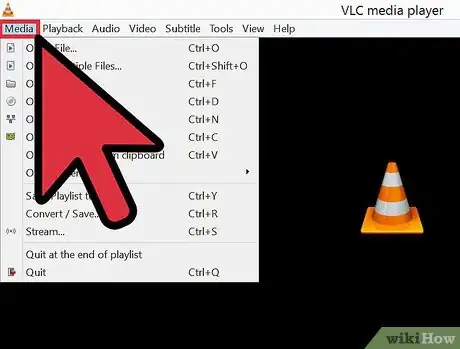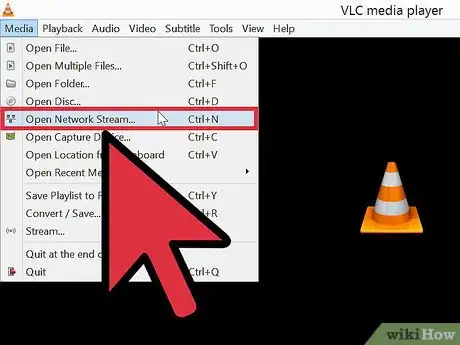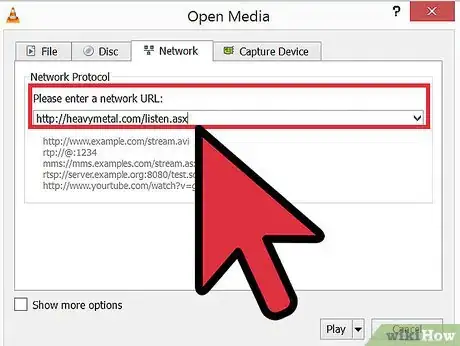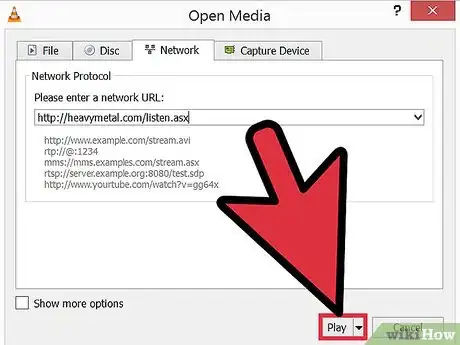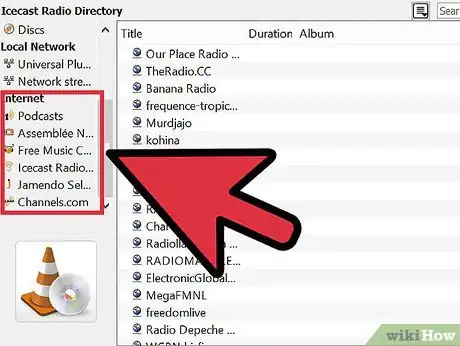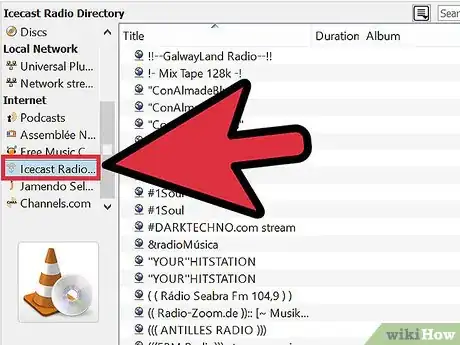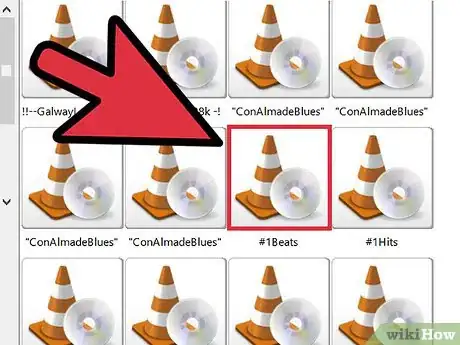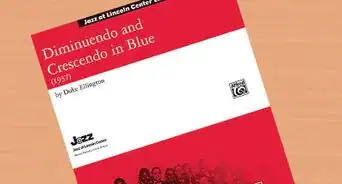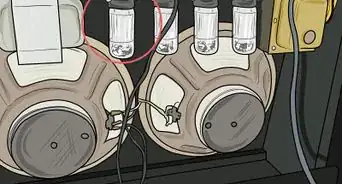X
wikiHow is a “wiki,” similar to Wikipedia, which means that many of our articles are co-written by multiple authors. To create this article, 14 people, some anonymous, worked to edit and improve it over time.
The wikiHow Tech Team also followed the article's instructions and verified that they work.
This article has been viewed 303,706 times.
Learn more...
VLC media player is a cross-platform media player and streaming server. This how to will teach you the steps to use VLC media player to listen to internet radio.
Steps
Method 1
Method 1 of 2:
Opening a Stream
Method 2
Method 2 of 2:
Browsing Stations
-
1Select the Playlist drop down menu.
-
2Go under Additional Sources. It should be followed by an arrow.
-
3There will be a list of streams for all sorts of things, like internet TV. But in this case, we are searching for some internet radio to listen to, so select Shoutcast radio listings.
-
4You should have clicked Show Playlist after this. A window shall appear with three folders: Playlist, Media Library, and Shoutcast Radio. Select Shoutcast Radio.
-
5Go through the list of genres, double click the genre of your choice, and the first station of the genre should start playing. Then you can browse through all the stations on a certain genre.
Advertisement
Community Q&A
-
QuestionI found the URLs for stations that I like and can play them, but only by entering the URL each time. How do I save them? I want to end up with a playlist of favorite stations, not of particular pieces of music.
 Community Answer1. Open VLC. 2. Click on the Media drop-down menu. 3. Select Open Network Stream and paste the URL for the station you like in the window that appears. 4. Press Play. 5. Repeat steps 2 - 4 for each station you have chosen. 6. Right-click the mouse and press on Save Playlist to File. 7. Select the file name for your playlist, choose the location you are going to store it and click Save. 8. When you want to listen to the radio stations from your playlist, double-click on the file name, and VLC player will open it. Alternatively, you can open the player, click on Media drop-down menu, press on Open File, and choose your playlist.
Community Answer1. Open VLC. 2. Click on the Media drop-down menu. 3. Select Open Network Stream and paste the URL for the station you like in the window that appears. 4. Press Play. 5. Repeat steps 2 - 4 for each station you have chosen. 6. Right-click the mouse and press on Save Playlist to File. 7. Select the file name for your playlist, choose the location you are going to store it and click Save. 8. When you want to listen to the radio stations from your playlist, double-click on the file name, and VLC player will open it. Alternatively, you can open the player, click on Media drop-down menu, press on Open File, and choose your playlist. -
QuestionHow do I save station URLs so that I don't have to manually enter the URL each time?
 Community AnswerYou just need to save that URL as a favorite in your browser! Depending on the browser the technique may differ but most of the time you just click the star in the upper right corner. Make sure to give the URL a name so you will remember which playlist is which.
Community AnswerYou just need to save that URL as a favorite in your browser! Depending on the browser the technique may differ but most of the time you just click the star in the upper right corner. Make sure to give the URL a name so you will remember which playlist is which.
Advertisement
About This Article
Advertisement