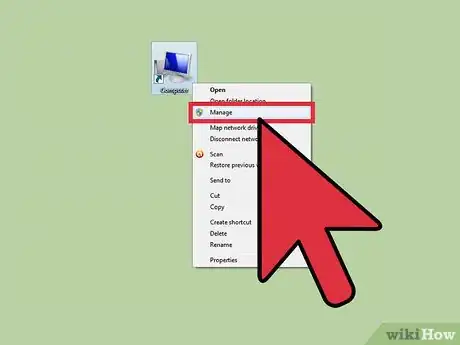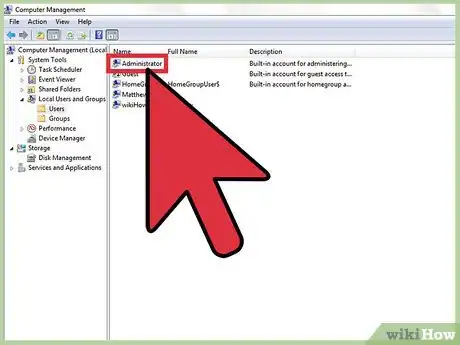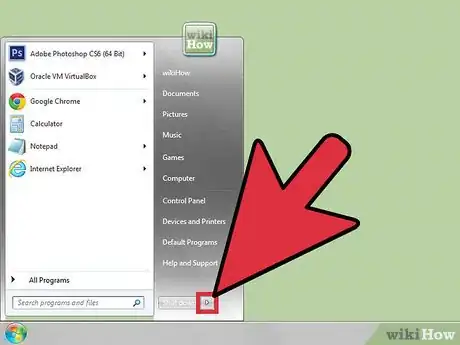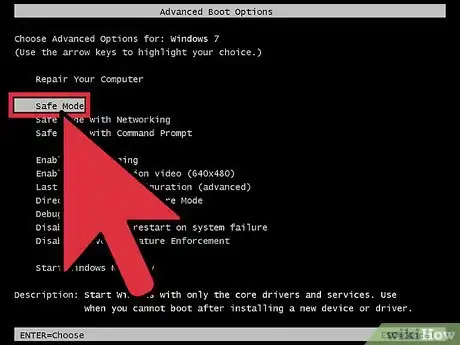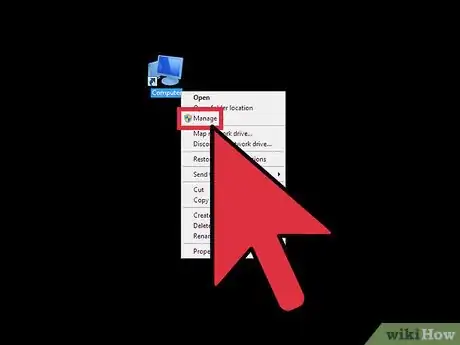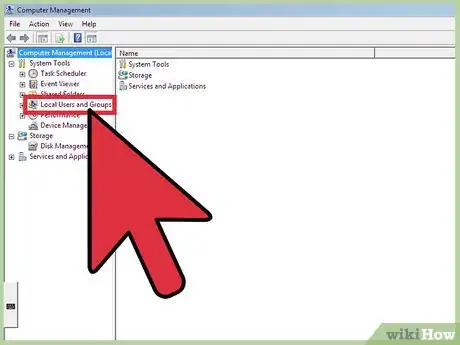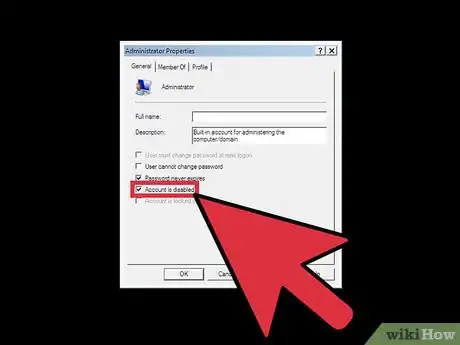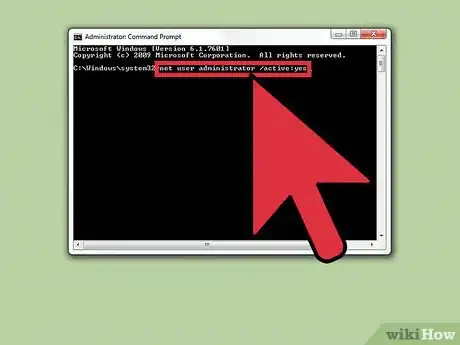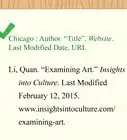Explore this Article
X
wikiHow is a “wiki,” similar to Wikipedia, which means that many of our articles are co-written by multiple authors. To create this article, 14 people, some anonymous, worked to edit and improve it over time.
The wikiHow Tech Team also followed the article's instructions and verified that they work.
This article has been viewed 47,085 times.
Learn more...
Steps
Method 1
Method 1 of 3:
Disable Administrator Account
Method 2
Method 2 of 3:
Disable Administrator Account
-
1If your account is standard, click on Windows.
-
2Click on the right arrow.
-
3Click down on the bottom restart.
-
4If is ready, click f8.
-
5Select Safe mode.
- It takes a few minutes to get finished.
-
6Log in with your password.
-
7Click My Computer.
-
8Click Manage.
-
9Click Local and Users Group.
-
10Click Users folder and click Administrator account.
-
11Check account is disabled.
Advertisement
Method 3
Method 3 of 3:
Disable Account with Command Prompt
Warnings
- Do not delete administrator account.⧼thumbs_response⧽
- Managing computer without password got to have a safe mode⧼thumbs_response⧽
Advertisement
You Might Also Like
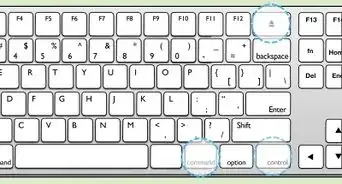
How to
Restart Your Computer Using the Keyboard
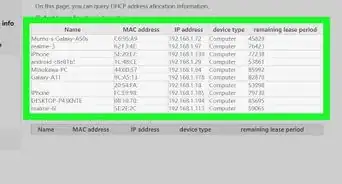
How to
Check Browsing History on a WiFi Router
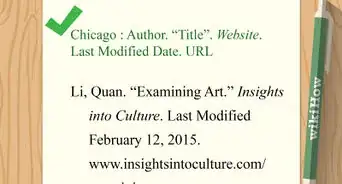
How to
Find the Publication Date of a Website
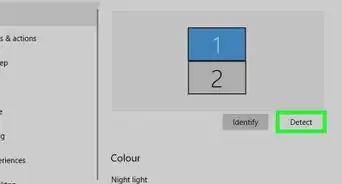
How to
Connect PC to TV with HDMI

How to
Open a Digital Safe Without a Key
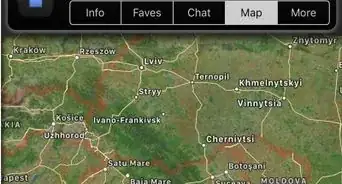 How to Listen to Police Radio Online: Best Apps & Websites
How to Listen to Police Radio Online: Best Apps & Websites
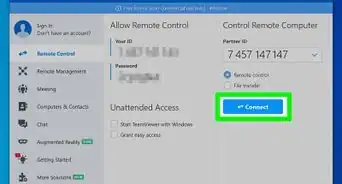
How to
Hack a Computer
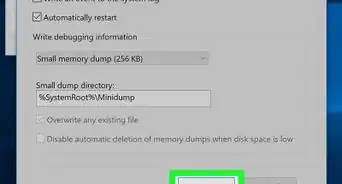 Easy Ways to Read Crash Dump Files & Troubleshoot Crashes
Easy Ways to Read Crash Dump Files & Troubleshoot Crashes

How to
Tell if Your Mac Is Too Old to Update
 What Does DW Mean? Snapchat, Texting, and More
What Does DW Mean? Snapchat, Texting, and More
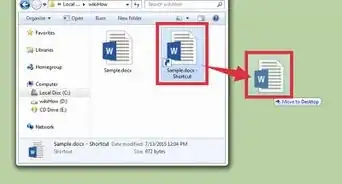
How to
Create a Desktop Shortcut
 Easy Ways to Adjust Your Mouse Polling Rate on PC & Mac
Easy Ways to Adjust Your Mouse Polling Rate on PC & Mac
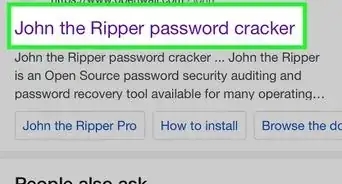 How to Guess a Password
How to Guess a Password
 Simple Ways to Find a Lost Apple Pencil with Your iPad
Simple Ways to Find a Lost Apple Pencil with Your iPad
Advertisement
About This Article
Tested by:
wikiHow Technology Team
wikiHow is a “wiki,” similar to Wikipedia, which means that many of our articles are co-written by multiple authors. To create this article, 14 people, some anonymous, worked to edit and improve it over time. This article has been viewed 47,085 times.
How helpful is this?
Co-authors: 14
Updated: July 19, 2019
Views: 47,085
Categories: Computers and Electronics
Advertisement