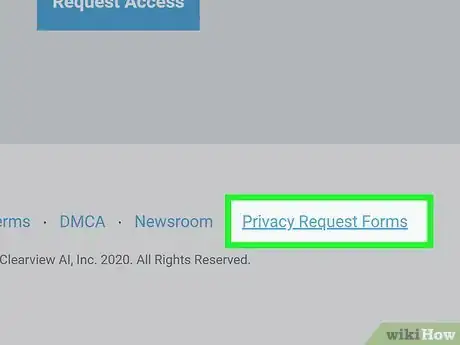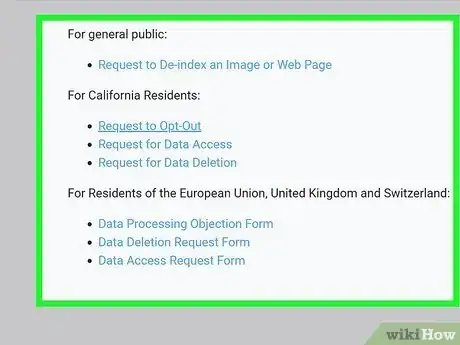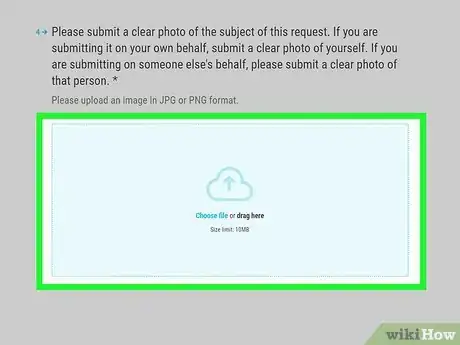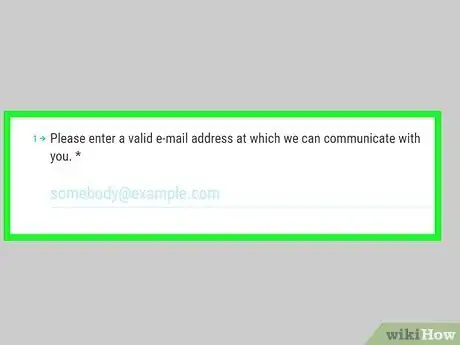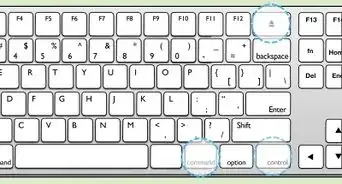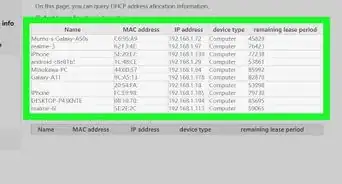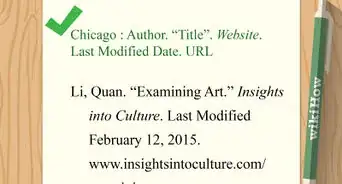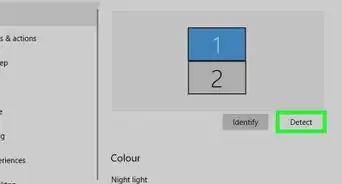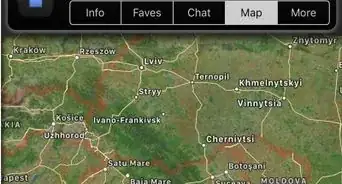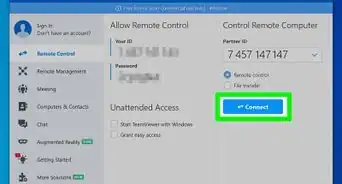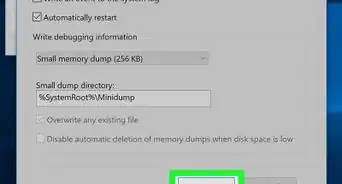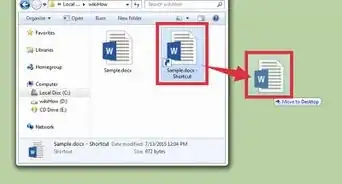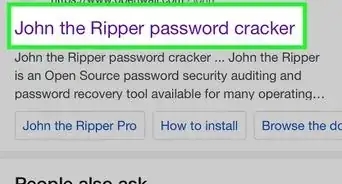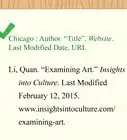This article was written by Jennifer Mueller, JD. Jennifer Mueller is an in-house legal expert at wikiHow. Jennifer reviews, fact-checks, and evaluates wikiHow's legal content to ensure thoroughness and accuracy. She received her JD from Indiana University Maurer School of Law in 2006.
There are 7 references cited in this article, which can be found at the bottom of the page.
This article has been viewed 17,174 times.
The legality of Clearview AI, a controversial startup that uses public photos posted on social media networks to build a facial recognition database, has been challenged by multiple governments and websites. In the meantime, the company still operates and your personal data might be accessible through their database.[1] It is possible to get your photos and information off of the Clearview AI database. However, how you go about doing that depends on where you live and the privacy laws that protect you. For residents of the EU, the UK, Switzerland, and the state of California in the US, the company has automated forms you can fill out.[2]
Steps
Using Automated Forms
-
1Navigate to the Clearview privacy page. From the Clearview homepage at https://clearview.ai/, scroll all the way to the bottom. Then click on "Privacy Request Forms." The page that comes up has links to the automated forms for each jurisdiction.[3]
- As of March 2020, there are 7 different forms you can use to exercise your data privacy rights. Your specific rights, however, vary depending on where you live.
-
2Avoid using the de-index request form. If you don't live in the EU, the UK, Switzerland, or California, you'll need to request removal by email. Clearview AI provides a form for the general public that you can use to have specific images removed from the Clearview AI database, but only under a set of convoluted circumstances.
- The de-index form can only be used if Clearview AI has a photo in its database that you've taken down from the web. However, to make your request, you have to first know that Clearview AI has the photo. Then, you also have to know the URL for the photo (before it was taken down).
- Essentially, to use this option, you would have to copy the URL for every publicly available photo of you on the internet, then remove those images. After confirming removal, you could the provide the old URL to Clearview AI using the automated de-index request form.
Warning: The de-index request form does not remove images that are still active and publicly available. It also doesn't keep Clearview AI from collecting additional data you post in the future.
Advertisement -
3Select the form that best suits your needs. Clearview AI has 3 forms available for California residents and 3 forms available for residents of the EU, the UK, and Switzerland. Even though these forms ask you for the same information, make sure you choose the right form so the company will respond appropriately to your request.[4]
- If you live in California, you can opt-out of the service completely, request access to the data the company has on you, and request that all data be deleted. It's probably a good idea to do all 3. If you only request that your data be deleted, you have no way of knowing what data the company had, and the company still has the right to potentially get more data on you in the future.
- Similarly, if you live in the EU, the UK, or Switzerland, you can object to your data being collected, look at the data collected on you, and request that all data be deleted. For maximum privacy protection, you want to do all 3.
-
4Provide a photo of yourself so Clearview AI can search for your data. Clearview AI claims not to maintain any other information about individuals, such as names or addresses — the company officially stores only photos. For this reason, you must submit a clear image of your face so that Clearview AI can map your face and find all the photos in its database that match yours.[5]
- The company states on the form that the photo you submit for the purposes of your request, along with any information gathered as a result, will be deleted from its database as soon as your request has been completed.
-
5Submit an email address for communication about your request. After you submit your photo, the webform requires you to provide a valid email address. Clearview AI uses this email address to send confirmation that your request has been received and update you on the status of your request.[6]
- The company states that your email address is not retained after your request is completed. However, if you want to be extra-cautious, you might want to create a new email address to use only with Clearview AI. After your request is complete, you can deactivate that address.
Requesting by Email
-
1Draft an email to Clearview AI's Data Protection Officer. State clearly in your email what you want Clearview AI to do with any data it has on you. Generally, you have 3 options: you can ask to see your file, you can ask for the data the company currently has to be deleted, and you can request that the company not include you in its database both now and in the future.[7]
- If you don't live in a jurisdiction that protects these rights, Clearview AI might decline your request. However, you'll still be on record for protecting your data privacy rights.
- Even if you're not a resident of California, you can use the sample forms available on the website for the Electronic Privacy Information Center (EPIC) at https://www.epic.org/ccpa/. Simply remove any references to California and California law.
-
2Upload a clear photo of your face. Clearview AI claims that they do not maintain any information about the people in their database apart from photos. For that reason, if you want the company to locate all the photos of you it has in its database, you need to provide them a photo can be mapped and matched with database photos.[8]
- Clearview AI maintains that it doesn't keep these photos, or any information obtained from them, after your request has been processed. However, just to be on the safe side, send a photo that is already accessible by the general public on the internet.
-
3Scan your government-issued photo ID if you're requesting access to data. Because you can send anyone's picture to Clearview AI, if you want to see your file, the company requires you to prove that you are the person in the photo. After you scan your ID, it's a good idea to black out the ID number and your birth date. You might also want to black out your last name.[9]
- This step is only necessary if you're requesting access to your file. If you're requesting that the company delete all of your data, it will delete all of the photos that match with the photo you sent. However, you'll have no way of knowing what photos they had.
Warning: Privacy experts do not recommend that you provide this much information to Clearview AI. However, as of March 2020, it is the only way to see exactly what data the company has on you.[10]
-
4Submit your request to Clearview AI. Proofread your email carefully, then send it to privacy-requests@clearview.ai. A Data Protection Officer for the company will get back to you when your request is completed or if additional information is needed to process your request.[11]
- If you're concerned about Clearview AI having your email, set up a new email address before you send the email and use it solely for correspondence with Clearview AI.
References
- ↑ https://www.zdnet.com/article/class-action-lawsuit-filed-against-controversial-clearview-ai-startup/
- ↑ https://clearview.ai/privacy/requests
- ↑ https://clearview.ai/privacy
- ↑ https://clearview.ai/privacy/requests
- ↑ https://clearviewai.typeform.com/to/yc4rX9
- ↑ https://clearviewai.typeform.com/to/wDa2sO
- ↑ https://staticfiles.clearview.ai/privacy_policy.html
- ↑ https://staticfiles.clearview.ai/privacy_policy.html
- ↑ https://staticfiles.clearview.ai/privacy_policy.html