This article was co-authored by Josef Storzi and by wikiHow staff writer, Janice Tieperman. Josef Storzi is an Apple and Mobile Phone Repair Specialist and the Owner of Imobile LA, a mobile phone repair company based in Los Angeles, California. Josef specializes in repairing screens, charging ports, batteries, water damage, speakers, and microphones on all mobile phone brands including Apple, Samsung, LG, Nokia, and Sony. He also specializes in tablet, laptop, and computer repairs as well as the pros and cons of recent mobile software updates.
There are 8 references cited in this article, which can be found at the bottom of the page.
This article has been viewed 62,531 times.
Ugh! You’ve run into an issue with your Skrill account, but you’re having some trouble getting in touch with the company. How are you supposed to get your issue solved now? No worries—we’ve got your back. We’ve assembled all of Skrill’s contact info, so you can get your problem addressed as quickly as possible. We’ve also put together some tips and tricks to help you deal with some common Skrill account issues, in case you’d like to troubleshoot the matter on your own.
Note: wikiHow is not affiliated with Skrill and Skrill employees will not see any comments or questions left on this article. Please contact Skrill directly for any questions or concerns related to your account.
Steps
References
- ↑ https://www.skrill.com/en-us/footer/fraud-policy/
- ↑ https://www.skrill.com/en/support/question/156/contact-us-details/
- ↑ https://www.skrill.com/en/support/?q=contact
- ↑ https://www.skrill.com/en/support/?q=contact
- ↑ https://www.skrill.com/en-us/support/question/8/how-do-i-verify-my-account/
- ↑ https://www.skrill.com/en/footer/terms-conditions/skrillaccounttermsofuse/
- ↑ https://www.skrill.com/en-us/siteinformation/fees/#withdraw
- ↑ https://www.skrill.com/en-us/support/question/8/how-do-i-verify-my-account/
- ↑ https://www.skrill.com/en-us/support/question/109/my-account-has-been-restricted-for-security-reasons-what-should-i-do/
About This Article
If you want to contact Skrill, you can easily do so by phone, social media, or through their website. Call 44-203-308-2519 to reach Skrill customer service if you live in the UK, or call 44-203-308-2520 if you live in any other country. Be sure to have your customer ID number handy so they can look up your account. You can also send a message to the Skrill Facebook page. You should receive a response within a day. If you’d rather contact them on the Skrill website, click on the Support page, then click “WEB,” which should open up a contact form where you can describe your issue. To learn how to contact Skrill on twitter, read on!


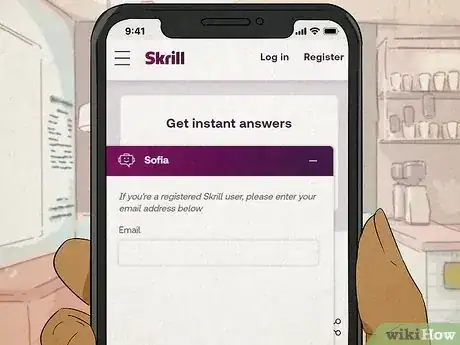
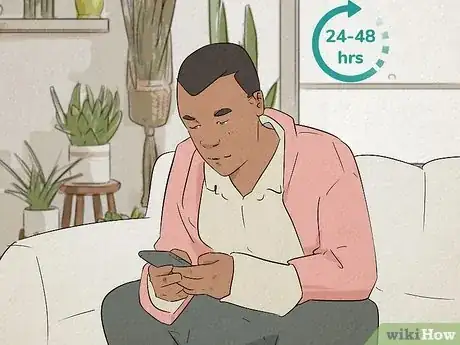
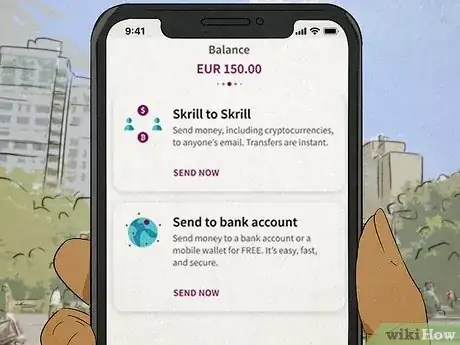
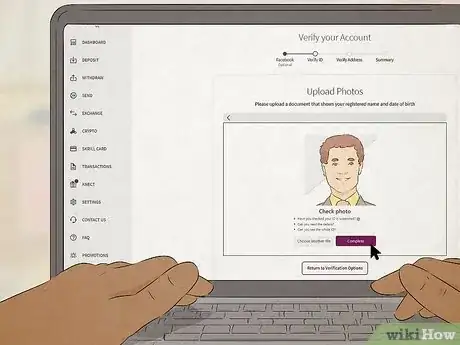
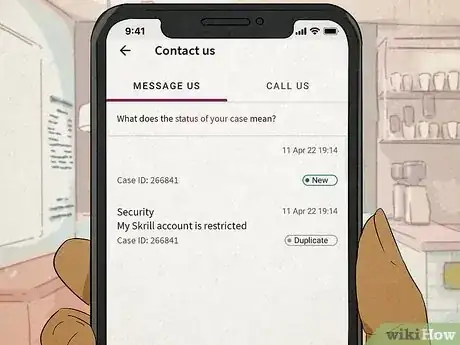

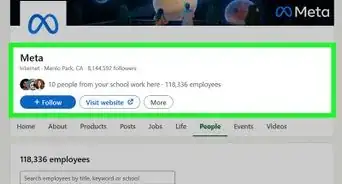
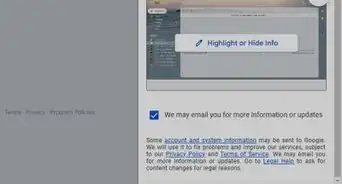
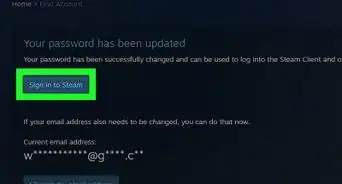

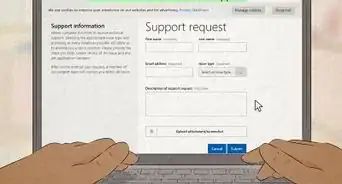


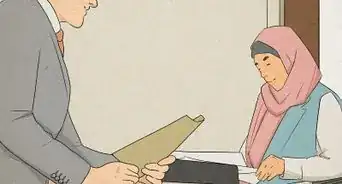
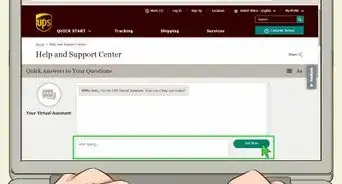
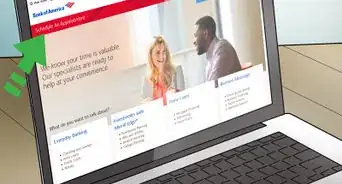
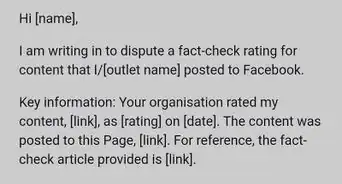


-Step-3-Version-2.webp)













































