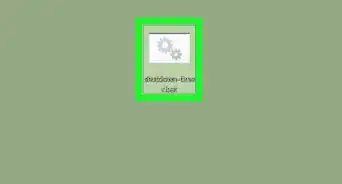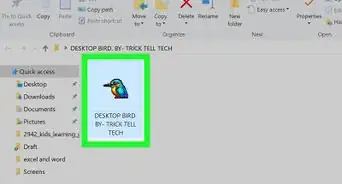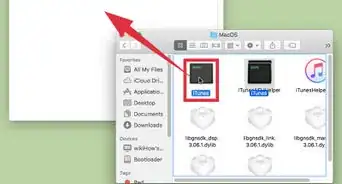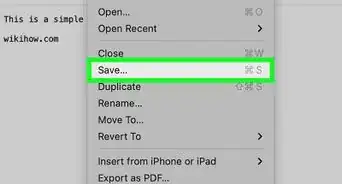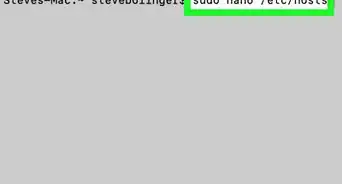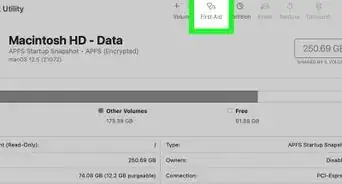X
wikiHow is a “wiki,” similar to Wikipedia, which means that many of our articles are co-written by multiple authors. To create this article, volunteer authors worked to edit and improve it over time.
This article has been viewed 52,390 times.
Learn more...
Ever wondered if the video you just made was below HD or Full HD quality, but were unsure of how to tell? If so, this article is just for you.
Steps
-
1Right click your video file.
-
2Select "Get Info".Advertisement
-
3Look for "Dimensions"
-
4Determine if it's HD quality or not:
- 1920x1080 (1080p) is Full HD,
- 1280x720 (720p) is normal HD,
- 720x480 (480p) is below HD, but still acceptable quality.
- Anything below 480p is considered poor and should be avoided.
Advertisement
Community Q&A
-
QuestionHow do I improve an iMovie video's quality?
 Liza GaylordCommunity AnswerYou can't really improve the quality of a video once it exists. Depending on what exactly the problem is, some small modifications can possibly be made, but most likely it's just going to be as it is.
Liza GaylordCommunity AnswerYou can't really improve the quality of a video once it exists. Depending on what exactly the problem is, some small modifications can possibly be made, but most likely it's just going to be as it is.
Advertisement
Warnings
- Take caution for video converters that reduce the quality of your video.⧼thumbs_response⧽
Advertisement
About This Article
Advertisement
-Step-1.webp)
-Step-2.webp)
-Step-3.webp)
-Step-4.webp)