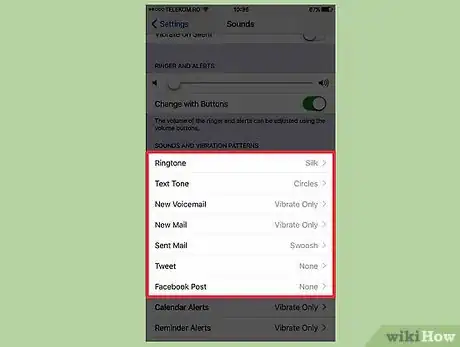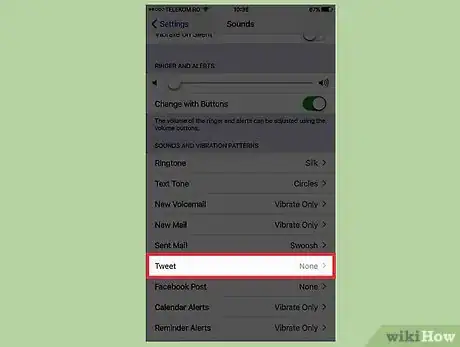X
This article was co-authored by wikiHow Staff. Our trained team of editors and researchers validate articles for accuracy and comprehensiveness. wikiHow's Content Management Team carefully monitors the work from our editorial staff to ensure that each article is backed by trusted research and meets our high quality standards.
This article has been viewed 73,630 times.
Learn more...
Change Twitter’s direct tweet sound: Open the Settings app → Tap Sounds → Tap Tweet → Select a new notification tone. Note that this will only change the sound for direct tweets, not general tweet notifications for those you follow.
Steps
-
1Open the Settings app.
-
2Tap Sounds.Advertisement
-
3Scroll down to “Tweet”.
-
4Tap Tweet.
-
5Tap a new notification sound to select it.
- Note that this will only change the notification sound when a tweet is sent directly to you. The notification sound for general tweets cannot be modified.[1]
Advertisement
Community Q&A
-
QuestionWhat if I don't have that tweet option?
 Community AnswerGo to Settings and tap Sounds. Scroll down to Tweet and tap it. Tap a new notification sound to select it. (Note that this will only change the notification sound when a tweet is sent directly to you; the notification sound for general tweets cannot be modified.)
Community AnswerGo to Settings and tap Sounds. Scroll down to Tweet and tap it. Tap a new notification sound to select it. (Note that this will only change the notification sound when a tweet is sent directly to you; the notification sound for general tweets cannot be modified.)
Advertisement
About This Article
Advertisement