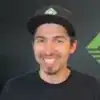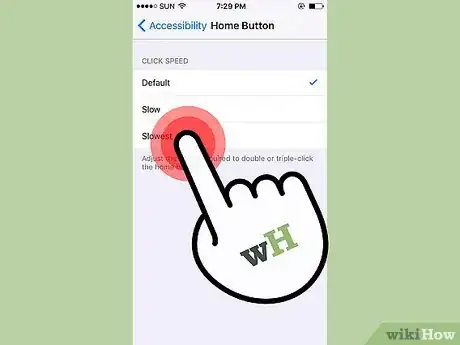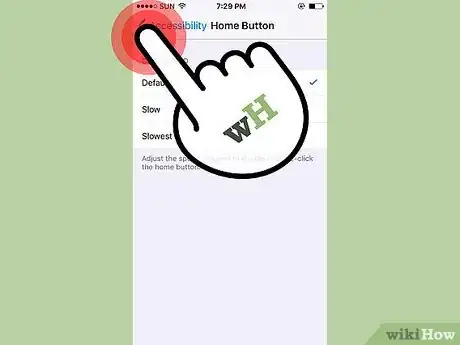This article was co-authored by Gonzalo Martinez. Gonzalo Martinez is the President of CleverTech, a tech repair business in San Jose, California founded in 2014. CleverTech LLC specializes in repairing Apple products. CleverTech pursues environmental responsibility by recycling aluminum, display assemblies, and the micro components on motherboards to reuse for future repairs. On average, they save 2 lbs - 3 lbs more electronic waste daily than the average computer repair store.
This article has been viewed 62,417 times.
To change the sensitivity of the iPhone’s home button, Open the Settings app → Tap on General → Tap Accessibility → Scroll down to “Home Button” → Tap on Home Button → Choose a speed → Tap the Home button.
Steps
-
1Open the Settings app.[1]
-
2Tap on General.Advertisement
-
3Tap Accessibility.
-
4Scroll down to “Home Button”.
-
5Tap on Home Button.[2]
-
6Choose a click speed. This will change the length of time you can wait in between double/triple clicks while transitioning to the Home Screen.[3]
- Tapping on the options (Default, Slow, Slowest) will give you a preview of the speeds.
-
7Tap on the Home button. Doing so will update your Home button’s sensitivity while you witness the change take effect.