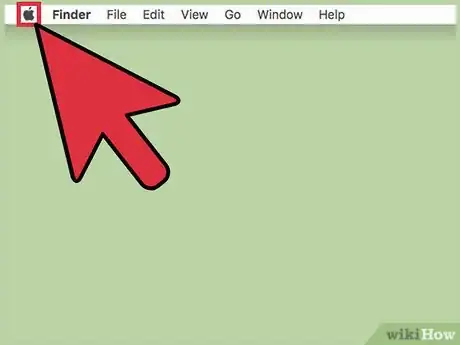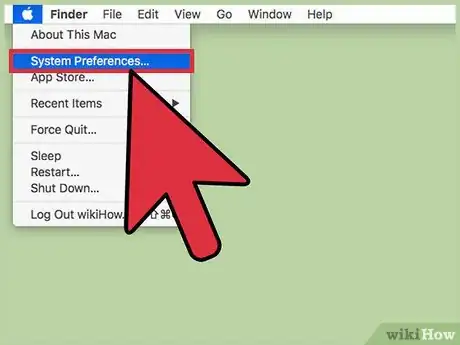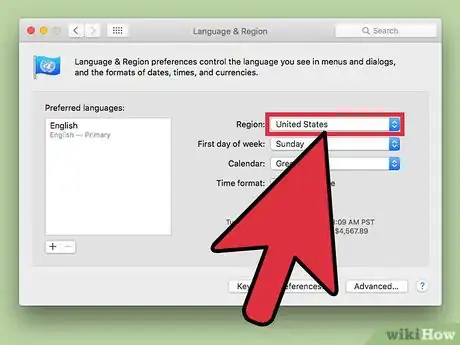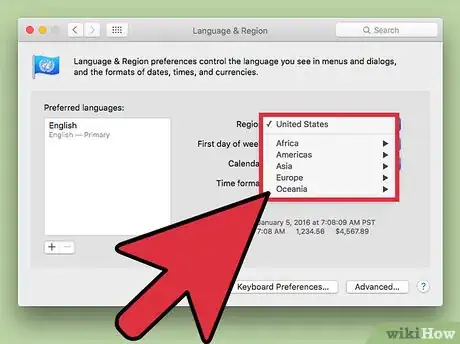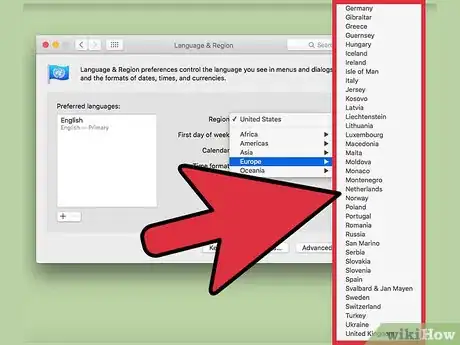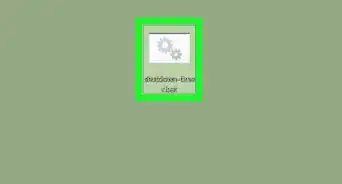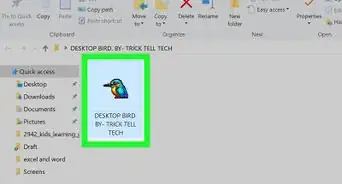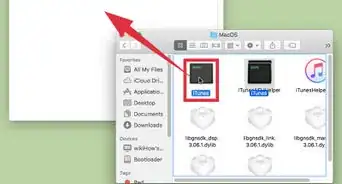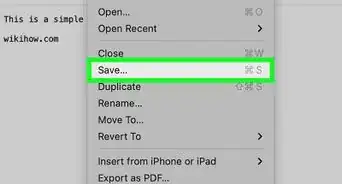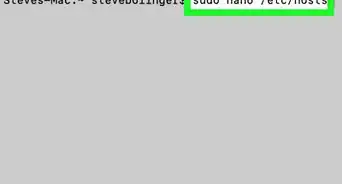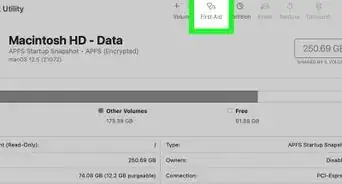X
This article was co-authored by Garnik Ovsepyan. Garnik Ovsepyan is a Computer Specialist and the Owner of HeliX PC based in Burbank, California. With over 25 years of experience, Garnik specializes in custom computer builds, computer repairs, virus removal, computer tune-ups, hardware and software troubleshooting and installations, diagnostics, and data backup and recovery.
The wikiHow Tech Team also followed the article's instructions and verified that they work.
This article has been viewed 27,344 times.
10 second summary:
1. Click on the Apple menu
2. Open System Preferences
3. Click on Language & Region
4. Click on the Region dropdown
5. Hover over your Region.
6. Select your country.
Steps
-
1Click on the Apple menu.
-
2Click System Preferences.[1]Advertisement
-
3Click on Language & Region. It's in the upper-center of the dialog box.[2]
-
4Click on the "Region" dropdown menu.
-
5Click on your Global region. Choose from Africa, the Americas, Asia, Europe or Oceania.
-
6Click on your country.[3]
-
7Click on the red dot. It's in the upper-left corner of the dialog box. Your region has now been updated on your Mac.
Advertisement
Expert Q&A
-
QuestionHow do I change my operating system region on a 10.10 Mac?
 Garnik OvsepyanGarnik Ovsepyan is a Computer Specialist and the Owner of HeliX PC based in Burbank, California. With over 25 years of experience, Garnik specializes in custom computer builds, computer repairs, virus removal, computer tune-ups, hardware and software troubleshooting and installations, diagnostics, and data backup and recovery.
Garnik OvsepyanGarnik Ovsepyan is a Computer Specialist and the Owner of HeliX PC based in Burbank, California. With over 25 years of experience, Garnik specializes in custom computer builds, computer repairs, virus removal, computer tune-ups, hardware and software troubleshooting and installations, diagnostics, and data backup and recovery.
Computer Specialist Changing your region on 10.10 Mac isn't any different than changing it on a version 11.16. Just go into the "System Preferences" section, along with "Language and Region."
Changing your region on 10.10 Mac isn't any different than changing it on a version 11.16. Just go into the "System Preferences" section, along with "Language and Region."
Advertisement
References
About This Article
Advertisement