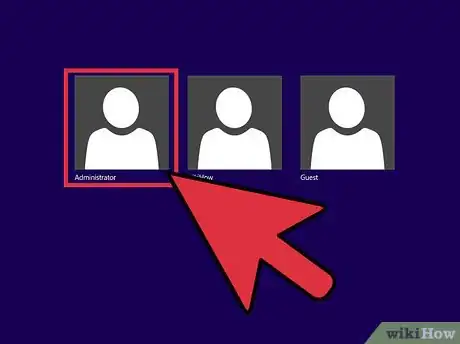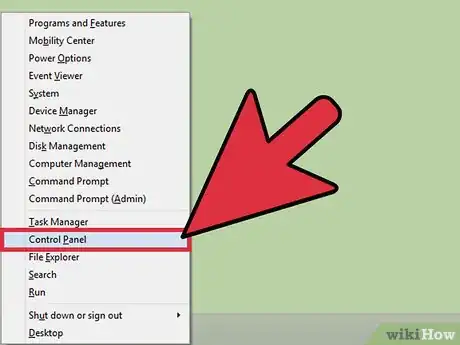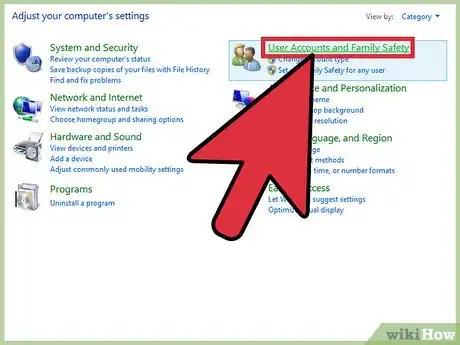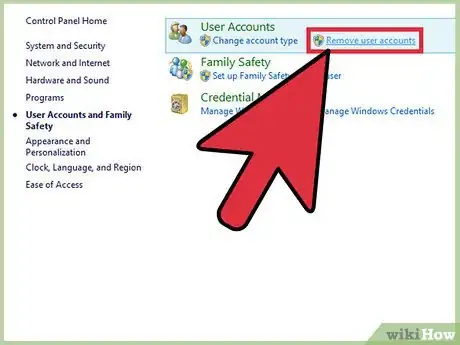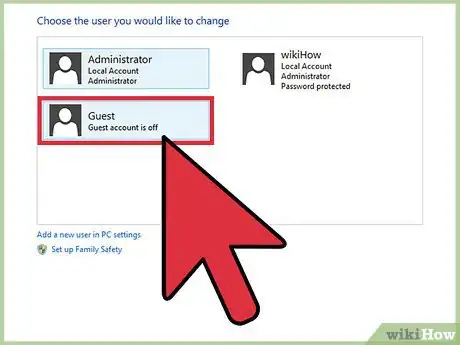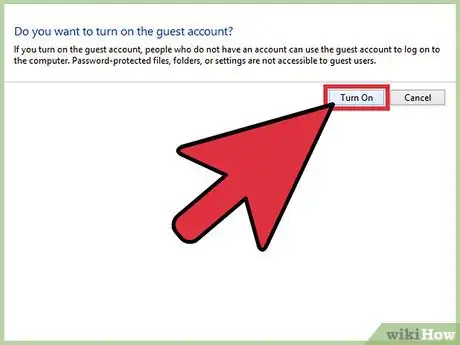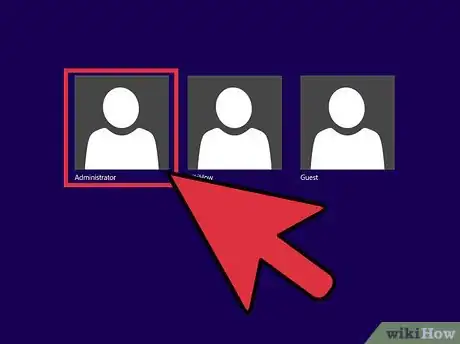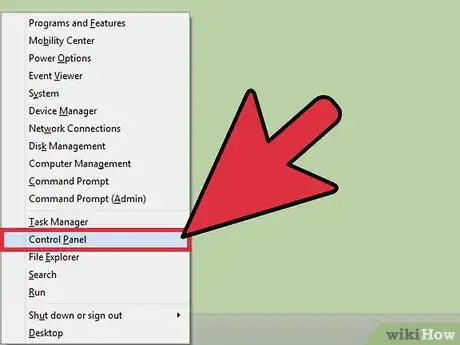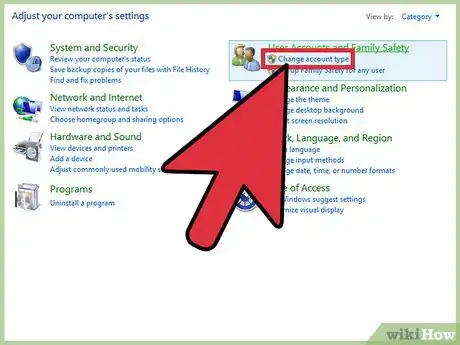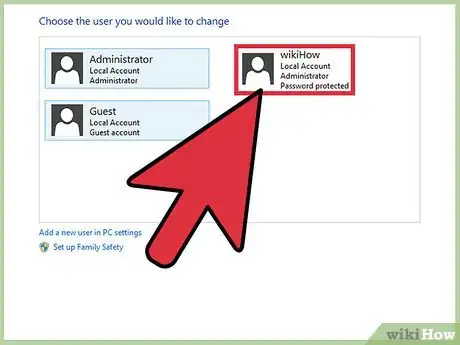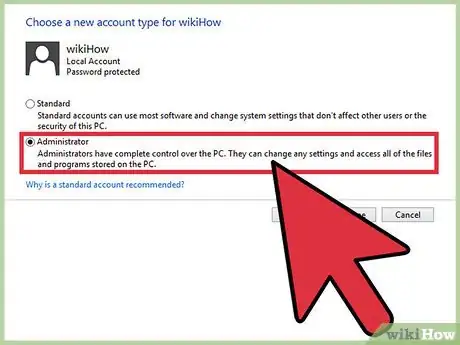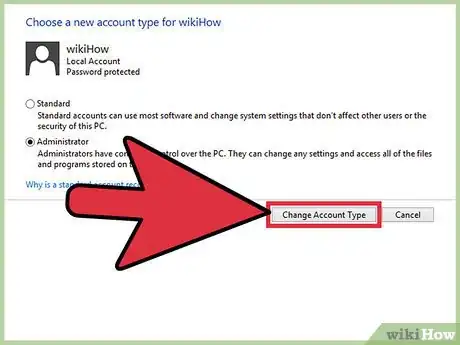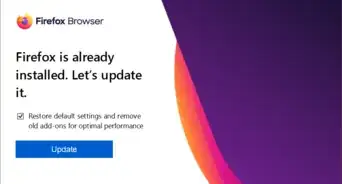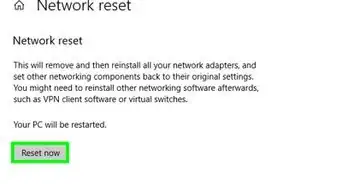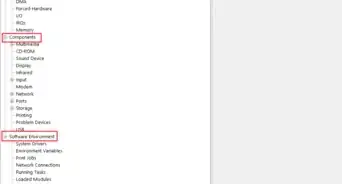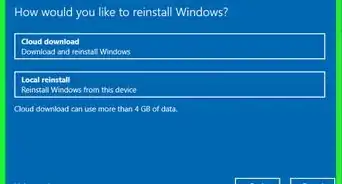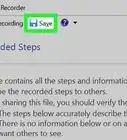This article was co-authored by wikiHow Staff. Our trained team of editors and researchers validate articles for accuracy and comprehensiveness. wikiHow's Content Management Team carefully monitors the work from our editorial staff to ensure that each article is backed by trusted research and meets our high quality standards.
This article has been viewed 125,304 times.
Learn more...
Guest accounts on Windows can be changed to Administrators, granting them full access to the software and files on the host computer. You will need to access the Windows Control Panel, and enable the Guest account from the “User Accounts” sections, then change the account’s access privileges in the account’s settings. Note that the Guest account function has been removed with the release of Windows 10. Remember to remove sensitive information if you plan to grant Administrator privileges to a guest!
Steps
Enabling a Guest Account
-
1Sign into your computer with an Administrator account. The first account created on a computer is the Administrator by default.
- If you only have one user account, then it is the Administrator account.
- You cannot make changes to User Account Controls without administrator privileges.
-
2Press ⊞ Win+X and select “Control Panel” from the menu that appears. The Control Panel contains various settings for your computer.
- Windows XP, Vista, and 7 users can press ⊞ Win and select “Control Panel” from the start menu.
Advertisement -
3
-
4Click the “Remove user accounts” link. This link appears under the “User Accounts” header.[3]
-
5Click “Guest Account”. This will appear listed with the other accounts on your computer and will take you to a guest account screen prompting you if you want to enable the feature.
-
6Press “Turn On”. The Guest account can now be accessed from the login screen after logging out or restarting your computer.
Making a Guest Account an Administrator
-
1Sign into your computer with an Administrator account. The first account created on a computer is the Administrator by default.
- You cannot make changes to User Account Controls without administrator privileges.
-
2Press ⊞ Win+X and select “Control Panel” from the menu that appears. The Control Panel contains various settings for your computer.
- Windows XP, Vista, and 7 users can press ⊞ Win and select “Control Panel” from the start menu.
-
3Click “Change Account Type”. This button will appear under the “User Account and Family Safety” button and will take you to a list of your computer’s accounts.
- If prompted to verify the action by User Account Control (UAC), click "Continue."
-
4Click the Guest Account. This will take you to the account details page.
-
5Click “Change the Account Type”. This button is listed under the “Make Changes to the Account” header and will take you to a list of account types.
-
6Select the “Administrator” account type.
-
7Press “Change Account Type”. This button is the lower right of the window and will set the Guest account as an administrator.[4]
- Administrator status grants this account full access to the software and files on the computer.
Community Q&A
-
QuestionWhat do I do if I tried to change my password as administrator and now I can only access the guest account?
 Community AnswerIf you have a backup, just wipe the entire computer. If not, there is a Windows password unlock key that can be bought for anywhere between $2-$20 for a Windows computer depending on which version it is running. If you have a Microsoft account set up or Bitlocker encryption running, it will not work. Don't worry, the key is legal for personal, non-profitable, non-criminal activity.
Community AnswerIf you have a backup, just wipe the entire computer. If not, there is a Windows password unlock key that can be bought for anywhere between $2-$20 for a Windows computer depending on which version it is running. If you have a Microsoft account set up or Bitlocker encryption running, it will not work. Don't worry, the key is legal for personal, non-profitable, non-criminal activity. -
QuestionI am trying to get into my own computer, but I forgot my password. How can I hack into my own computer?
 Community AnswerIt's very hard. Unless you can remember your password, your the only choice would be to completely wipe your computer clean and start over. Make sure to write down passwords in the future.
Community AnswerIt's very hard. Unless you can remember your password, your the only choice would be to completely wipe your computer clean and start over. Make sure to write down passwords in the future.
Warnings
- If you give a guest account too much power (such as administrator), anyone that accesses the computer can delete other accounts, steal files, change system settings, etc. Do this at your own risk.⧼thumbs_response⧽
Things You'll Need
- Guest account enabled on the computer
- Administrator privileges on the computer