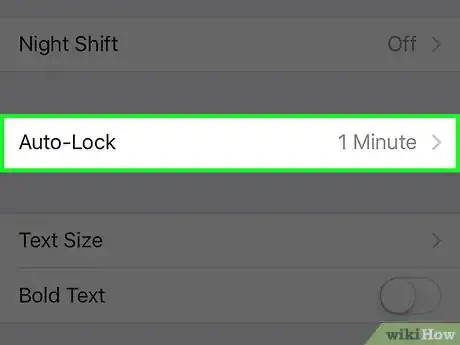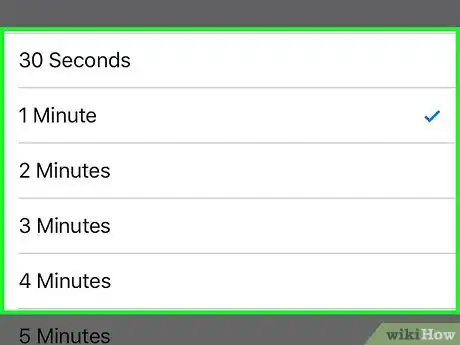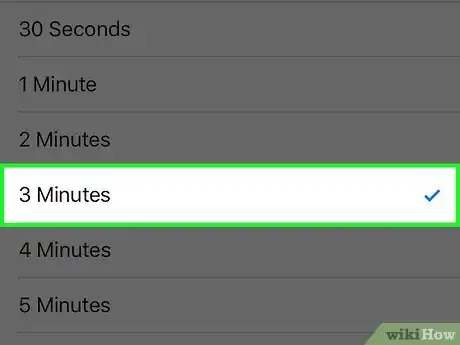X
This article was co-authored by wikiHow staff writer, Jack Lloyd. Jack Lloyd is a Technology Writer and Editor for wikiHow. He has over two years of experience writing and editing technology-related articles. He is technology enthusiast and an English teacher.
The wikiHow Tech Team also followed the article's instructions and verified that they work.
This article has been viewed 52,428 times.
Learn more...
This wikiHow teaches you how to alter the amount of idle time your iPhone requires before locking itself.
Steps
Community Q&A
-
QuestionThe auto lock has been stuck on 30 seconds. What do I do?
 Community Answer1. Go to "Settings". 2. Find "Display & Brightness". 3. Press "Auto-Lock". 4. Pick the desired auto-lock time.
Community Answer1. Go to "Settings". 2. Find "Display & Brightness". 3. Press "Auto-Lock". 4. Pick the desired auto-lock time. -
QuestionHow do I change the auto lock time on my iPhone when it's in low battery mode?
 Community AnswerYou can’t. Disable low-power mode and then follow the aforementioned instructions.
Community AnswerYou can’t. Disable low-power mode and then follow the aforementioned instructions. -
QuestionI can't change the auto-lock at all. Why? How do I fix this?
 Community AnswerMake sure your phone isn’t on low power mode, otherwise it will be stuck at 30 seconds.
Community AnswerMake sure your phone isn’t on low power mode, otherwise it will be stuck at 30 seconds.
Advertisement
Warnings
- Choosing Never will both drain your battery quickly and leave your phone's information susceptible to theft.⧼thumbs_response⧽
Advertisement
About This Article
Article SummaryX
1. Open your iPhone's Settings.
2. Scroll to the third group of options and tap Display & Brightness.
3. Select Auto-Lock.
4. Select an amount of time.
Did this summary help you?
Advertisement