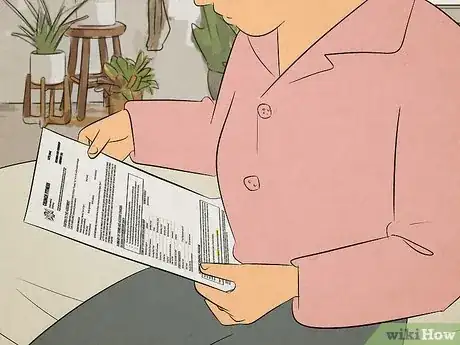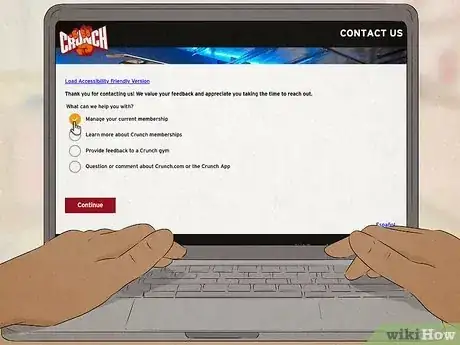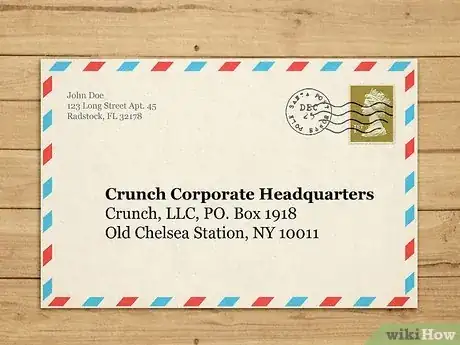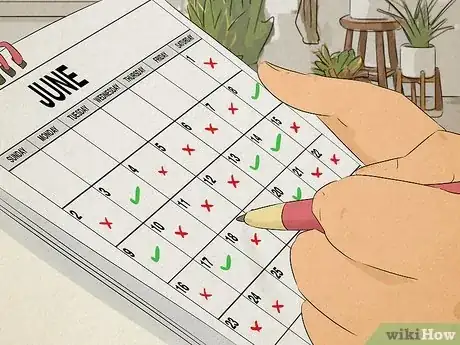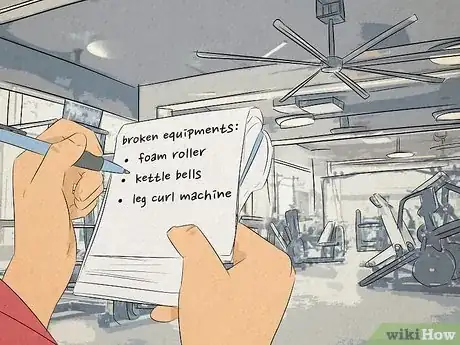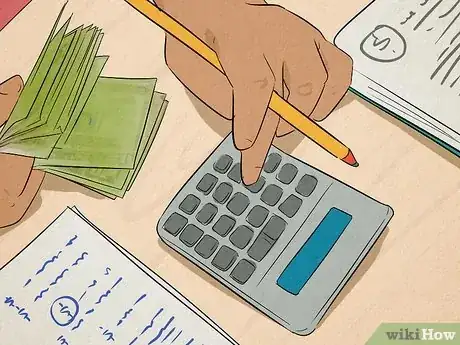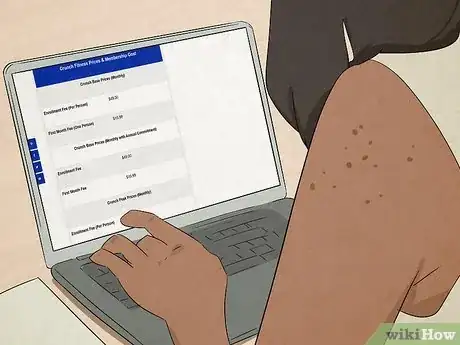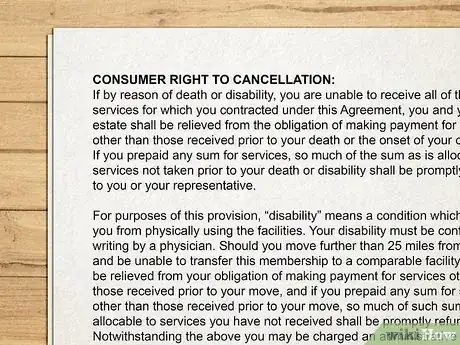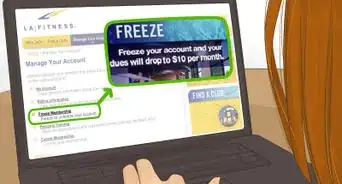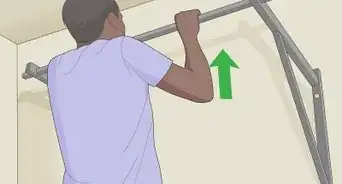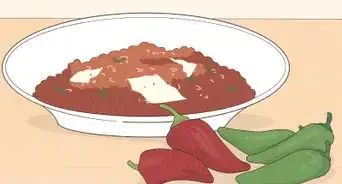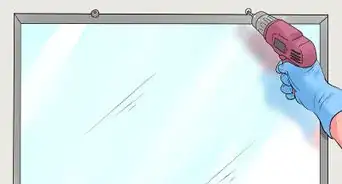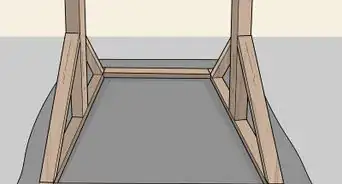This article was co-authored by Michele Dolan and by wikiHow staff writer, Hannah Madden. Michele Dolan is a BCRPA certified Personal Trainer in British Columbia. She has been a personal trainer and fitness instructor since 2002.
There are 7 references cited in this article, which can be found at the bottom of the page.
This article has been viewed 435,935 times.
Whether you’re moving away, found a new gym, or just don’t feel like paying for a membership anymore, there may come a time when you want to cancel your Crunch membership. Fortunately, if you’ve been a Crunch member for at least a year, you can cancel at any time without paying any extra fees. There are a couple different ways to cancel, and we’re here to walk you through them all. Keep reading to learn how to cancel your Crunch membership easily.
Things You Should Know
- Call your local Crunch location to cancel your membership over the phone.
- Visit https://crunchfitnesscontactus.smg.com/ to cancel your membership online.
- Go to a Crunch location to fill out a cancellation form in-person.
Steps
Canceling via Phone, Website, or Mail
-
1Verify that you’ve had a Crunch Gym membership for at least 1 year. It is Crunch Gym's policy that you cannot cancel your membership if you have been a member for less than a year. If you haven’t made it to a year yet, you may have to pay an early termination fee.[1]
- Review your Crunch gym paperwork and contract, or contact a gym representative to verify your membership dates. Sometimes, this fee varies depending on which Crunch you go to, so it’s always good to double check.
-
2Call your local Crunch location to speak to a representative. The easiest way to speak to an actual live person is to call your local gym. Since Crunch gyms are franchised, they often have different cancellation policies, so it helps to talk to someone at your actual location.
- For a list of Crunch locations, visit https://www.crunch.com/locations.
- To contact Crunch headquarters, call 844-927-8624.[2] Keep in mind that Crunch headquarters may just direct you to call your local gym.
Advertisement -
3Tell the representative you wish to cancel your account. The representative will ask for your account number, but if you don't have it, give them your name, address, or any other details required to verify your identity. After verification, the representative will be able to cancel your account and guide you through any fees required.
- You will have to pay your next scheduled monthly dues payment.
- You will have to return your membership card to your local Crunch gym.
- You will have to pay any unpaid dues prior to the cancellation date.
-
4Express your request in a polite but firm tone. The gym representative will likely try to convince you to keep your membership through persuasion and promotional offers. To cancel your membership, be polite in declining these offers and firm in your commitment to cancellation.
- If they make you a special offer, you could say: “Thanks for the offer, but I have already made my decision to cancel the membership.”
- If they tell you about improvements at the gym, you could say: “Good luck with all of the changes, but, as I said, I have made a decision to cancel and would like to proceed with the cancellation process.”
-
5Cancel your membership online by visiting https://crunchfitnesscontactus.smg.com/. Select the Crunch location that you’ve been going to, then select “Start.” From there, select “Manage your current membership” and then “Cancellation” on the next page.
- Canceling online isn’t an instant process—your request will be sent to the gym that you selected, and they will follow up with you to handle your cancellation request.
-
6Cancel your membership by mail as a last resort. Mail a letter to your Crunch fitness location with a clear statement of your request to cancel the membership. You will also need to fax the letter to ABC Financial at the following fax number: 501-992-0802. In both the letter and the fax, you should include the following information:
- Your member number
- Your name
- Your billing address
- The address of your Crunch fitness location
- Your signature
- Three pieces of identifying information, such as the last four digits of your driver’s license, your date of birth and the last four digits of the account being billed.
- The date
- Your membership number
Canceling at a Crunch Location
-
1Visit any Crunch Gym location in person at least 30 days before your cancellation date. If you have moved recently, you may still be able to find a location near you. Find a full list of Crunch locations at https://www.crunch.com/locations.[3]
-
2Speak to a Crunch representative. Tell them that you want to complete a cancellation request form. An employee will provide you with the paperwork to cancel your Crunch Gym membership.[4]
- If they try to convince you to stay, reiterate your reason for leaving. Say, for instance, “I’m moving to a new city and no longer need the membership.”
-
3Pay the next scheduled monthly dues payment. This monthly amount is based on your contract terms. Pay it in order for your cancellation to go through.[5]
-
4Turn in your membership card to an employee. You will be provided with temporary authorization to the gym so you can continue to access the facility up to your termination date.[6]
-
5Pay any unpaid dues owed to Crunch Gym in full. If you are canceling your Crunch membership early before the first year is up, you will be required to pay an early termination administration fee of $25, plus $175. At the end of the 30-day period following your notice of cancellation, you will no longer accrue fees with Crunch Gym.[7]
Determining Your Reason for Canceling
-
1Review your reasons for canceling. In order to cancel your Crunch membership, you will need to state a reason for canceling. If you cannot think of a reason immediately, such as moving to a new city, it may be worthwhile to briefly review your reasons for canceling the membership. Think about how often you go, the gym itself, the people who go there, and the costs of membership.[8]
-
2
-
3Determine whether you like the gym environment. Consider whether the gym is kept clean, as well as whether it is crowded or relatively quiet. If your gym is too crowded, dirty, noisy or otherwise not right for you, you may want to cancel your membership.[10]
-
4Think about whether you like the people at your gym. Consider whether you feel welcomed by staff members and personal trainers. Also, think about whether your people go there, such as friends, colleagues or just people you can relate to. If you feel put off by staff or personal trainers or just feel like you can’t relate to anybody at the gym, perhaps you should cancel your membership.[11]
-
5Consider whether it fits your schedule. If the classes at your local gym don’t fit your current family or social schedule anymore, the membership may no longer be worthwhile. You could look for a boutique or smaller gym that offers more classes.[12]
-
6Take note of broken equipment. If the equipment at your gym is never fixed in a timely manner, you may want to find a new gym. Typically, gyms can order equipment online and get repair people in a fairly timely manner, so there is no excuse for gym equipment to go unfixed for more than a few days.[13]
-
7Look at the space. If your gym feels too small or claustrophobic, you may want to find a new place to workout. A gym should have lots of room to move around, or pull and push weights without worrying about bumping into other people. If the machines are positioned too closely to one another or there is little floorspace, you may want to find another gym.[14]
Reviewing Your Fitness Finances
-
1Look at the bang you get for your buck. Take a moment to consider what you are getting for your money. If you feel like you’re paying for a lot of services or equipment that you rarely use, perhaps you can find a more economical option. If your gym has a lot of classes that you rarely take, perhaps you are better off finding a gym with the bare essentials.[15]
-
2Take a look at your personal finances. If you are currently paying for a lot of fitness related activities, such as the gym, sports leagues, hiking trips or other physical activities, consider what you want to prioritize. If you can only afford one or two fitness related activities, such as a sports team and the gym or the gym and a hiking trip, determine what you want to spend your money on. If the gym is not on your current list of fitness priorities, cancel it.[16]
- Do a deep dive into your finances by creating a budget. Then, see how your gym membership fits into your monthly expenses.
-
3Determine whether the gym is affordable. If you need to cut down on your monthly bills, you may want to cancel your membership. You can always pursue less costly endeavors such as running or taking daily walks.[17]
-
4Consider the cancellation fees. Since Crunch fitness requires you to stay for at least a year before canceling, make sure you have been there for a year. If you haven’t, you may have to pay a fee of $25 plus a fee of $175. So, if the amount you will save by canceling early is less than $200, you may as well stick it out until the year is up and then cancel your membership at that time.
Community Q&A
-
QuestionIf I cancel my month to month membership, do I have to pay a fee?
 Community AnswerIf you cancel before the end of your initial term (first year), they can charge you.
Community AnswerIf you cancel before the end of your initial term (first year), they can charge you. -
QuestionHow do I cancel a month to month membership?
 Community AnswerDo the same thing, call the number or go to the gym and cancel.
Community AnswerDo the same thing, call the number or go to the gym and cancel. -
QuestionHow do I cancel a gym membership without fees and charges?
 Community AnswerCancel at your membership's expiration date, providing the required amount of advance notice to the gym.
Community AnswerCancel at your membership's expiration date, providing the required amount of advance notice to the gym.
References
- ↑ https://www.crunch.com/faq
- ↑ https://www.crunch.com/contact-us
- ↑ http://cancelwizard.com/crunch-gym.html
- ↑ http://cancelwizard.com/crunch-gym.html
- ↑ https://www.crunch.com/faq
- ↑ http://cancelwizard.com/crunch-gym.html
- ↑ http://cancelwizard.com/crunch-gym.html
- ↑ https://www.citizensadvice.org.uk/consumer/changed-your-mind/cancelling-a-gym-membership/
- ↑ http://www.thelist.com/41845/signs-time-cancel-gym-membership/
- ↑ http://www.thelist.com/41845/signs-time-cancel-gym-membership/
- ↑ http://www.thelist.com/41845/signs-time-cancel-gym-membership/
- ↑ http://www.thelist.com/41845/signs-time-cancel-gym-membership/
- ↑ https://health.usnews.com/wellness/slideshows/10-signs-you-should-break-up-with-your-gym?slide=6
- ↑ https://health.usnews.com/wellness/slideshows/10-signs-you-should-break-up-with-your-gym?slide=6
- ↑ https://health.usnews.com/wellness/slideshows/10-signs-you-should-break-up-with-your-gym?slide=8
- ↑ http://www.thelist.com/41845/signs-time-cancel-gym-membership/
- ↑ http://www.thelist.com/41845/signs-time-cancel-gym-membership/
About This Article
To cancel your Crunch membership by phone or mail, start by verifying that you’ve had a membership for at least 1 year to avoid paying an extra administrative fee for early termination. After reviewing your contract, call 888-227-8624 and tell the representative that you want to cancel your account. After verifying your account, the representative will tell you about any required fees, like paying any unpaid dues. If you’d prefer to cancel by mail, write a letter to your Crunch fitness location clearly stating your request to cancel your membership. Include your member number, name, billing address, and address of your Crunch location in your letter. To learn how to cancel your Crunch membership at a Crunch location, keep reading!